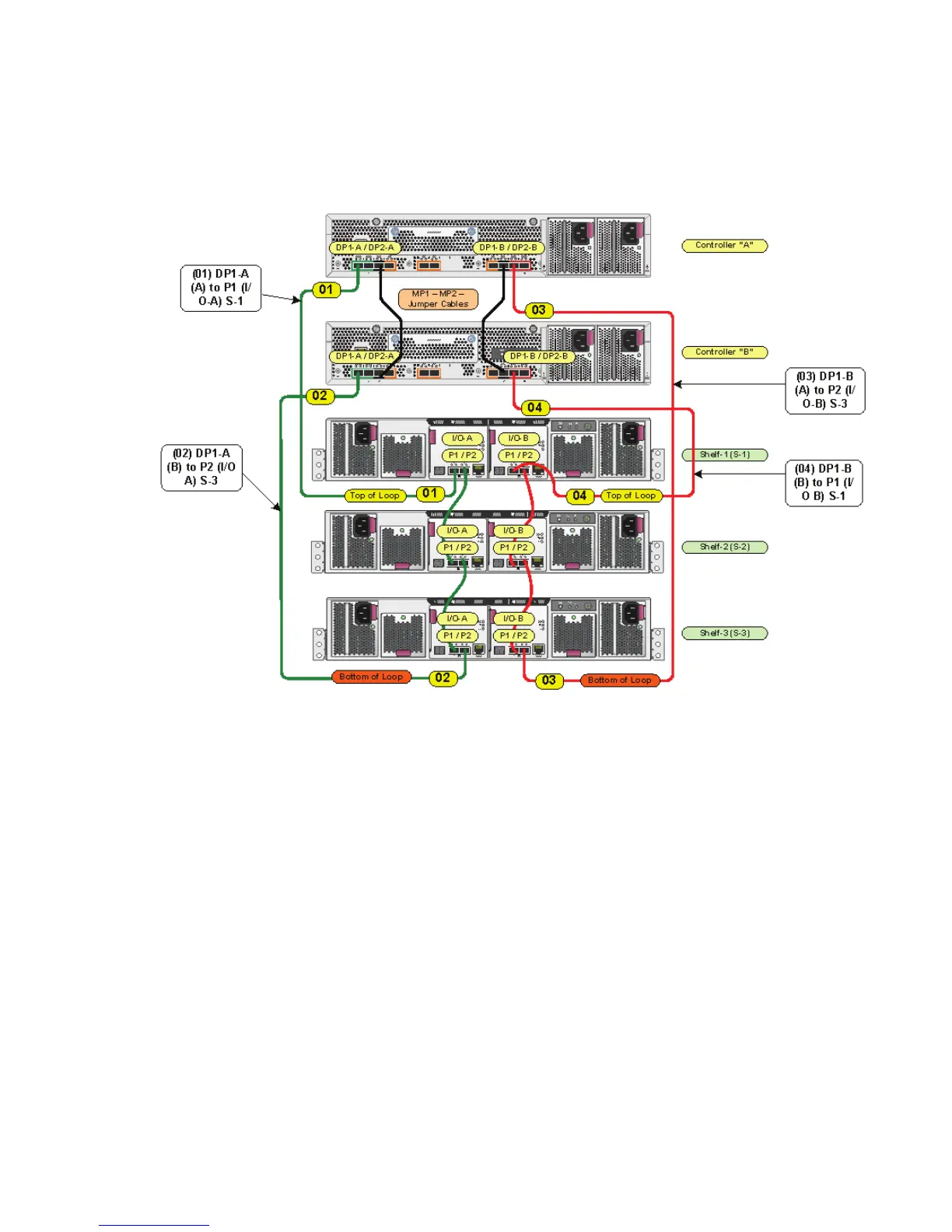Connecting EVA6400 controllers above the disk enclosures (2C6D)
Figure 16 shows the connections to loop 1 between the EVA6400 controllers and disk enclosures 1,
2, and 3 (S-1, S-2, and S-3).
Figure 16 Fibre Channel cabling for the EVA6400 loop 1 connections (rear view, top-mounted
controllers)
EVA6400/8400 cabling diagrams74