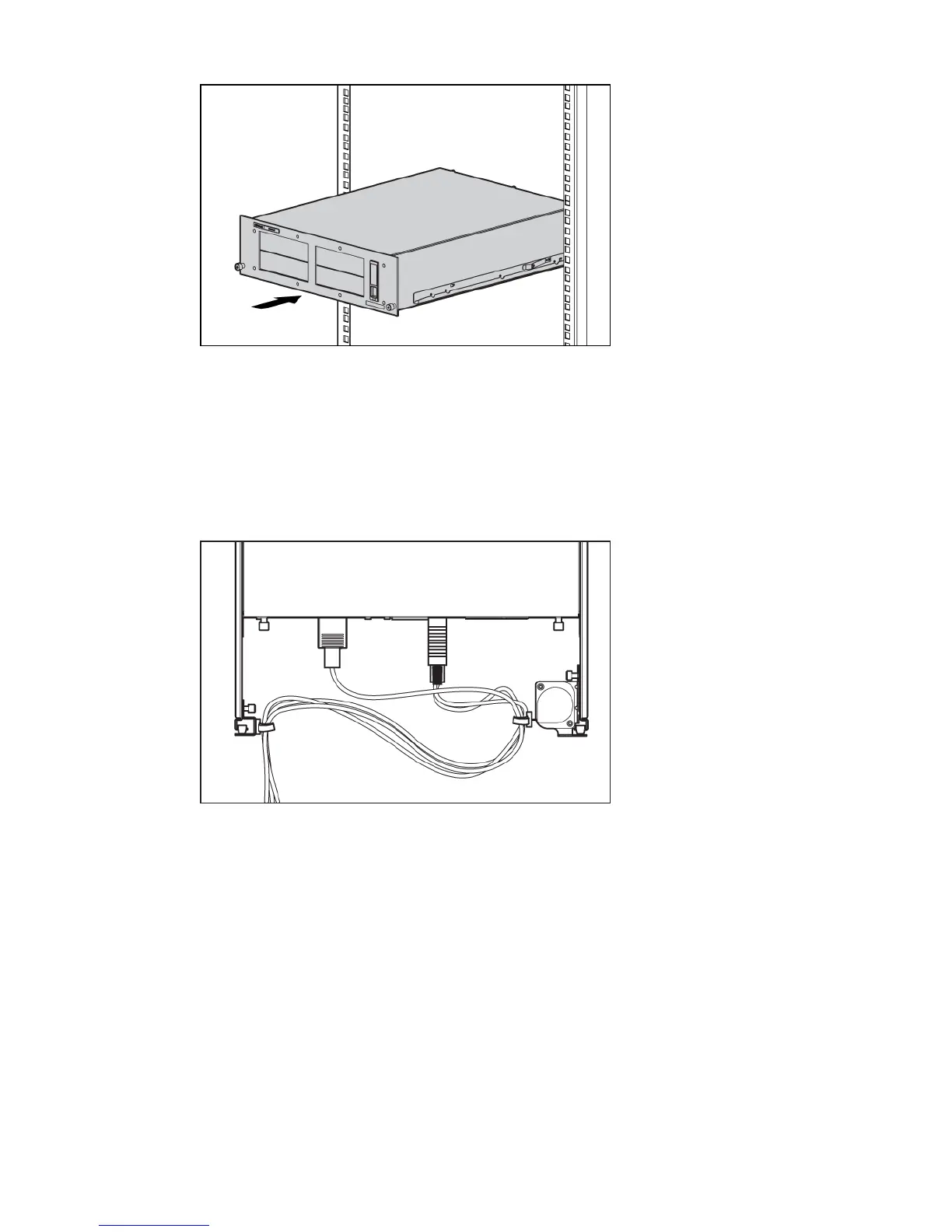Figure 21 Inserting the enclosure into the rack
9. Plug an external data cable from the controller to the data connector on the back of the chassis.
10. Repeat Step 9 for each controller in your system.
11. Plug the AC power cord into the power cord connector.
12. Route the system cables to the cable reel and secure with the Velcro® strip.
13. Route the system cables to the cable rack bracket and secure with the Velcro® strip.
Figure 22 Cables routed through cable management assembly
14. Turn on power to the enclosure using the front panel power button.
Installing the 3U Rack-mount Enclosure 19