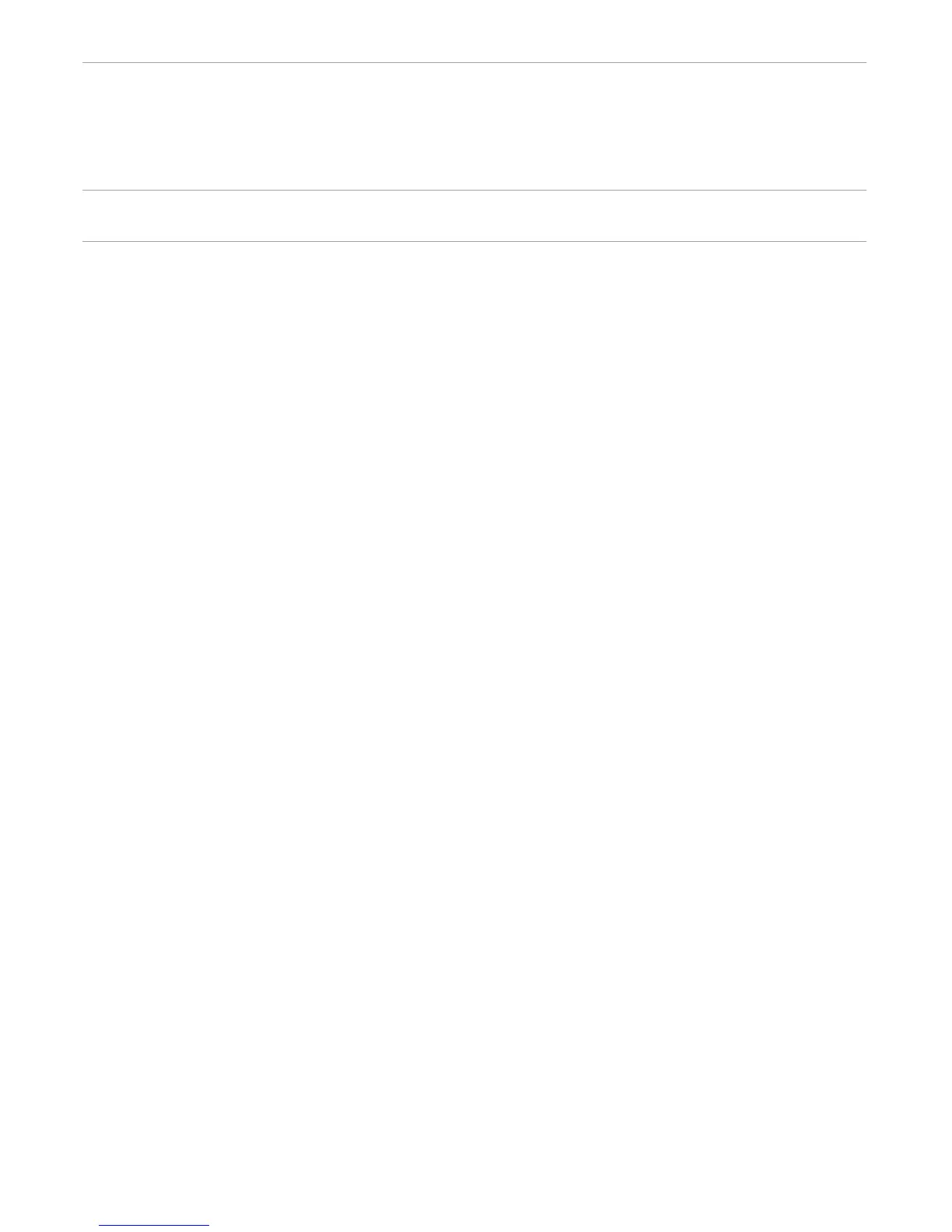Contents
viii 107365 Tandem Computers Incorporated
Index Index–1
Figures Figure 2-1. Performing Tasks Within a Loop 2-2
Figure 2-2. Performing a Bubble Sort With Nested #LOOP Statements 2-3
Figure 2-3. Deleting Files in a Subvolume 2-5
Figure 2-4. Processing Macro Arguments 2-8
Figure 2-5. Extracting a Volume Name from a Variable 2-12
Figure 2-6. Retrieving Disk Names From DSAP 2-15
Figure 2-7. Relationships Between System Timestamps and TACL
Functions 2-20
Figure 2-8. Relationships Between #FILEINFO Timestamps and TACL
Functions 2-21
Figure 2-9. Computing the Current Day 2-22
Figure 2-10. Converting Timestamps 2-23
Figure 2-11. Sending Special Characters to a Screen 2-25
Figure 2-12. Displaying a Screen of Text 2-27
Figure 2-13. Locking a Terminal 2-28
Figure 2-14. Displaying a Menu 2-30
Figure 2-15. Starting TEDIT From TACL 2-34
Figure 3-1. Processing Arguments 3-5
Figure 3-2. Returning Characters From a Routine 3-9
Figure 3-3. Returning a Set of Characters From a Variable 3-10
Figure 3-4. Searching for Text 3-10
Figure 3-5. Counting Characters in a Variable 3-11
Figure 3-6. Moving Text Between Variables 3-11
Figure 3-7. Assigning Values to Arguments 3-12
Figure 3-8. Sending Arguments to a Parsing Program 3-14
Figure 3-9. Converting Timestamps 3-15
Figure 3-10. Processing Arguments 3-16
Figure 3-11. Processing File Name Arguments 3-17
Figure 3-12. Sample Release Handler Template 3-20
Figure 3-13. Sample Release Handler 3-21
Figure 3-14. Returning Information From a Release Handler 3-22
Figure 3-15. Sample Keep Exception Handler 3-25