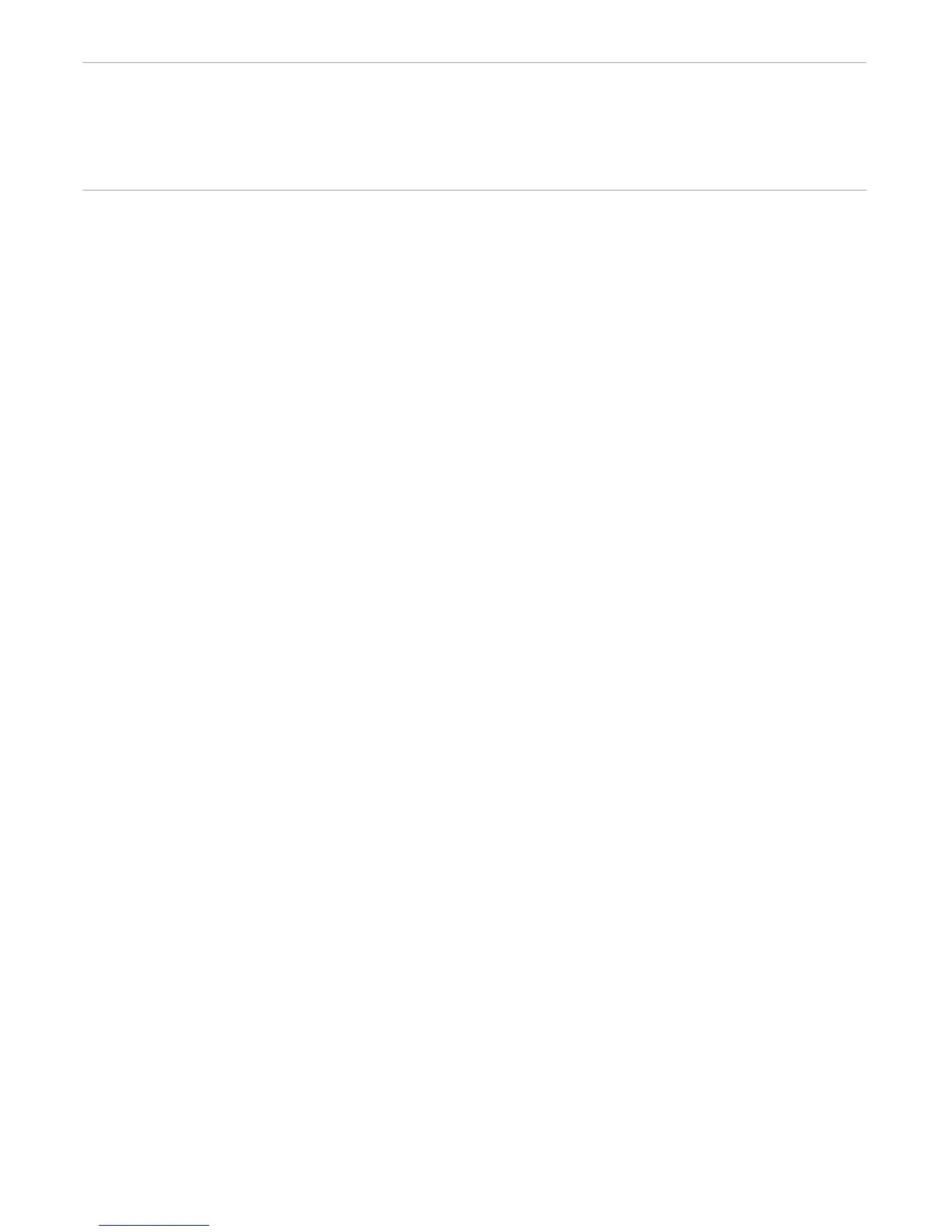Contents
107365 Tandem Computers Incorporated ix
Figure 3-16. Sample Command Shell 3-27
Figure 3-17. Using Nested Keep and Release Handlers (Page 1 of 2) 3-31
Figure 4-1 Performing a Waited Read 4-3
Figure 4-2 Performing a Nowaited Read 4-5
Figure 4-3 Reading From a Terminal and Performing a Waited Write 4-7
Figure 4-4 Reading From a Terminal and Performing a Nowaited
Write 4-9
Figure 4-5 Copying Records From One File to Another File 4-10
Figure 4-6 Comparing Two Files 4-13
Figure 4-7 Listing a File 4-16
Figure 4-8 TACLLIST Output 4-20
Figure 5-1 Communicating With FUP 5-8
Figure 5-2 Building a Script 5-8
Figure 5-3 Retrieving Output from FUP 5-10
Figure 5-4 Omitting Terminal Output 5-11
Figure 5-5 Deleting PERUSE Jobs 5-12
Figure 5-6 Retrieving the TACL IN File Name 5-15
Figure 5-7 Communicating With FUP Using INV and OUTV 5-17
Figure 5-8 Directing FUP Output to a Log File 5-18
Figure 5-9 Displaying PERUSE Jobs 5-19
Figure 5-10 Sending Messages to a Terminal 5-22
Figure 5-11 Creating CMON Messages 5-25
Figure 5-12 Communicating With FUP Using #SERVER 5-30
Figure 5-13 Checking Completion Codes 5-33
Figure 5-14 Retrieving TACL Output 5-36
Figure 6-1 Starting and Sending Requests to a TACL Server 6-2
Figure 6-2 Running a TACL Program as a Server 6-7
Figure 6-3 Screen COBOL Code That Accesses a TACL Server 6-9
Figure 6-4 Configuring the Pathway Environment 6-11
Figure 7-1 Comparing Two Subsystem IDs 7-9
Figure 7-2 Displaying the EMS Log 7-10
Figure 7-3 Generating an EMS Event 7-13
Figure 8-1 Monitoring System Status 8-2