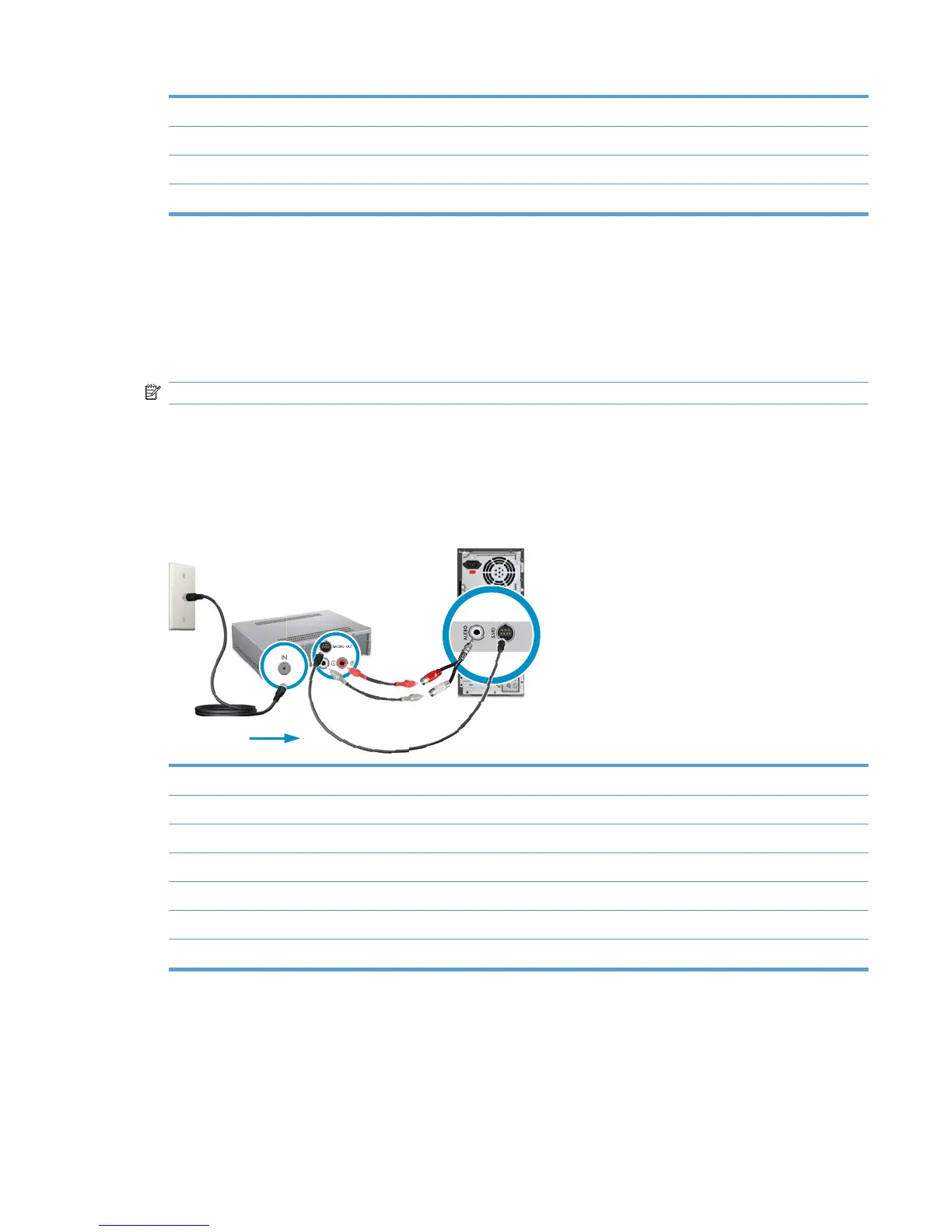1 Cable or TV antenna signal
2 Coaxial TV cable
3 Signal
4 TV In connector
Connecting to a set-top box
Satellite TV and some cable TV service providers require a set-top box; the computer must be
connected to the set-top box to receive the TV signal.
S-video
NOTE: The location and number of connectors may vary by model.
1. Plug an S-video cable (4) into the S-video In connector on the computer. Plug the other end of
the S-video cable into the set-top box.
2. Plug the audio cables (5, 6) from the set-top box into the Audio In right (red) connector and the
Audio In left (white) connector on the computer. If your computer uses a single audio input, use
a Y cable (7) to combine RCA left and right channels (white and red).
IN
1
2
3
7
5
4
6
1 Cable or TV antenna signal
2 Coaxial TV cable
3 Signal
4 S-video cable
5 Audio In left cable (white)
6 Audio In right cable (red)
7 Y audio cable
ENWW Connecting to a set-top box 3