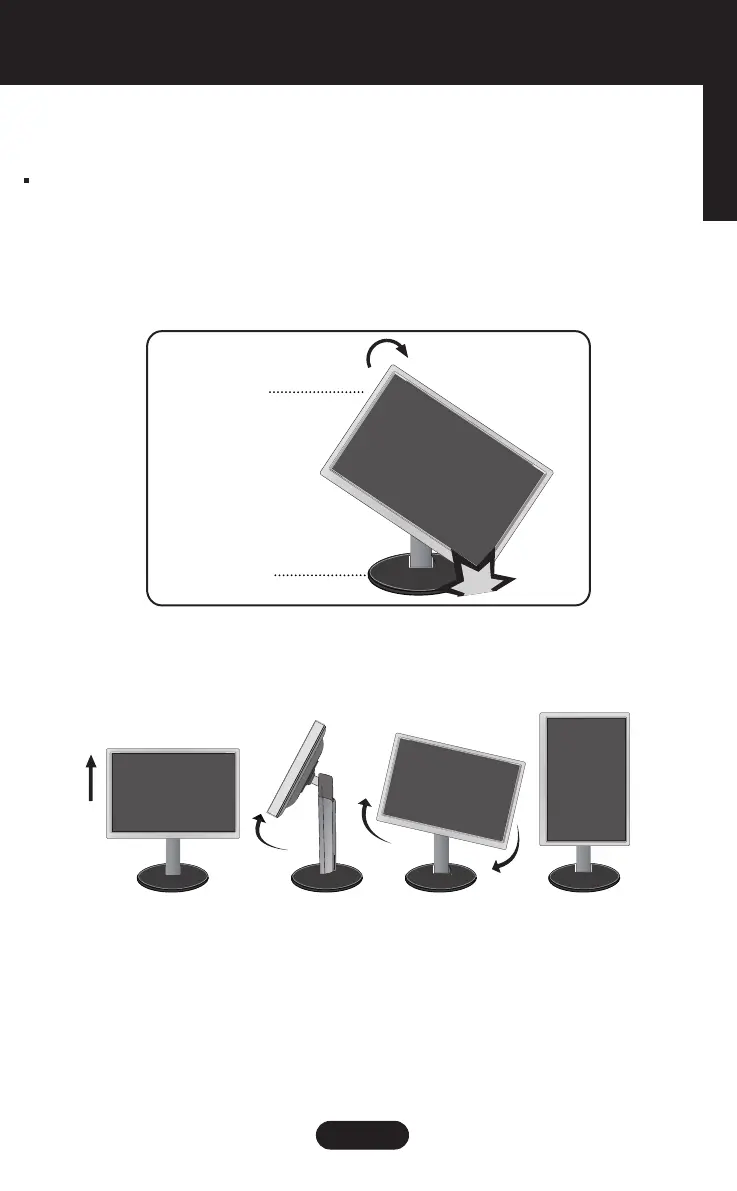Português
Conectando o monitor
E07
3.
Utilizando a função Pivot
A função Pivot permite que o usuário rode o monitor 90º graus no sentido horário.
1. Eleve o monitor até a altura máxima para utilizar a função Pivot.
2. Paisagem & Retrato: É possível rodar o painel 90º no sentido horário. Gire com
cuidado evitando contato entre a parte superior do monitor e a base da coluna,
isso pode danificar o produto.
3. Cuidado com os cabos quando rodar o monitor.
Seção da coluna
Seção da
parte superior