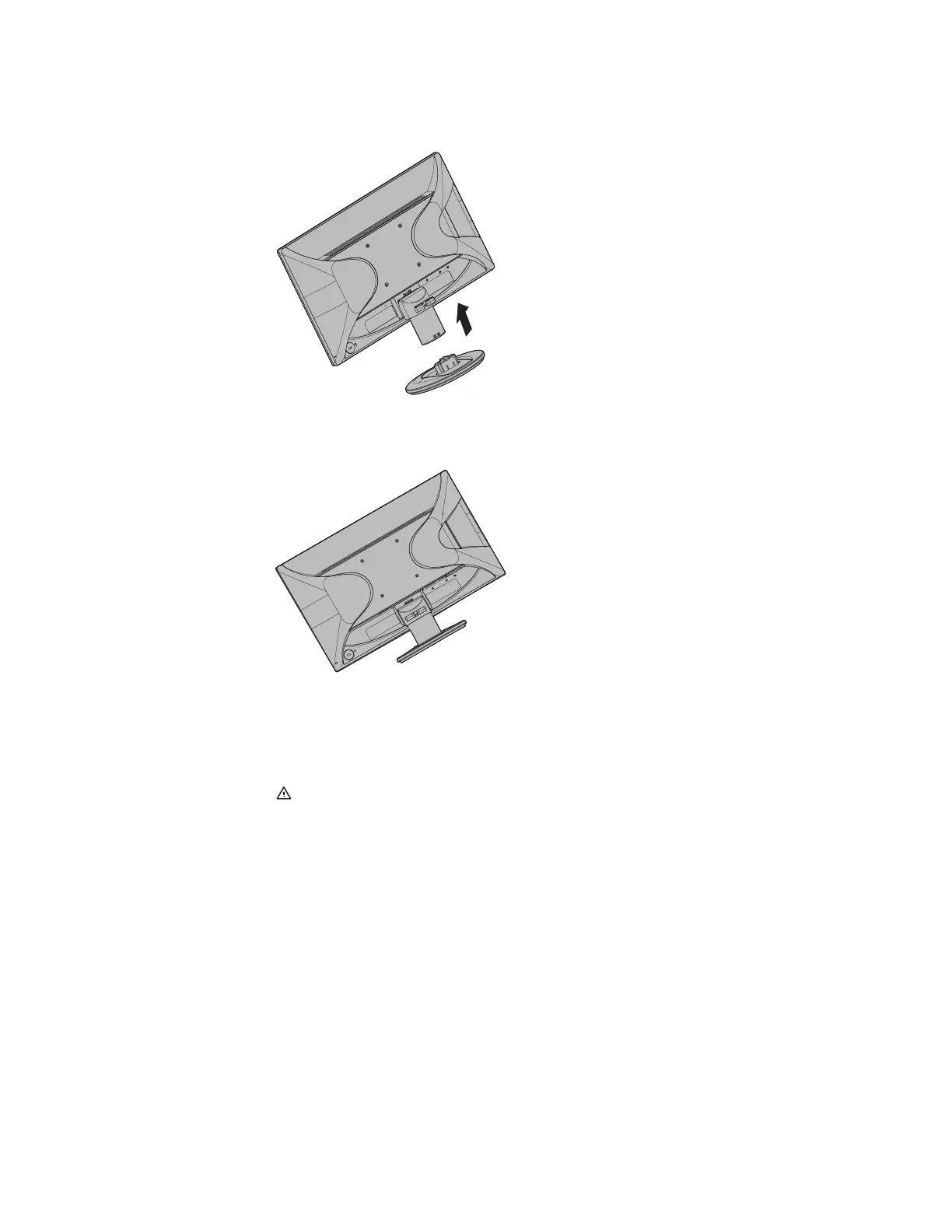ENWW Installing the Monitor 5
3. Press the base into the column until it locks in position.
Figure 3-2 Attaching the Base
4. Lift the monitor to an upright position and place on a flat, stable surface.
Figure 3-3 Monitor in upright position
Preparing the monitor for wall-mounting
1. Check the stability of the wall-mounting fixture.
WARNING! To reduce the risk of personal injury or of damage to the equipment,
check that the wall-mounting fixture is adequately installed and secured before
attaching the monitor. Refer to the instructions supplied with the wall-mounting fixture
and check that it is capable of supporting the monitor.
2. Disconnect the power cable and any other cables from the monitor.
3. Place the monitor face down on a flat, protected surface.