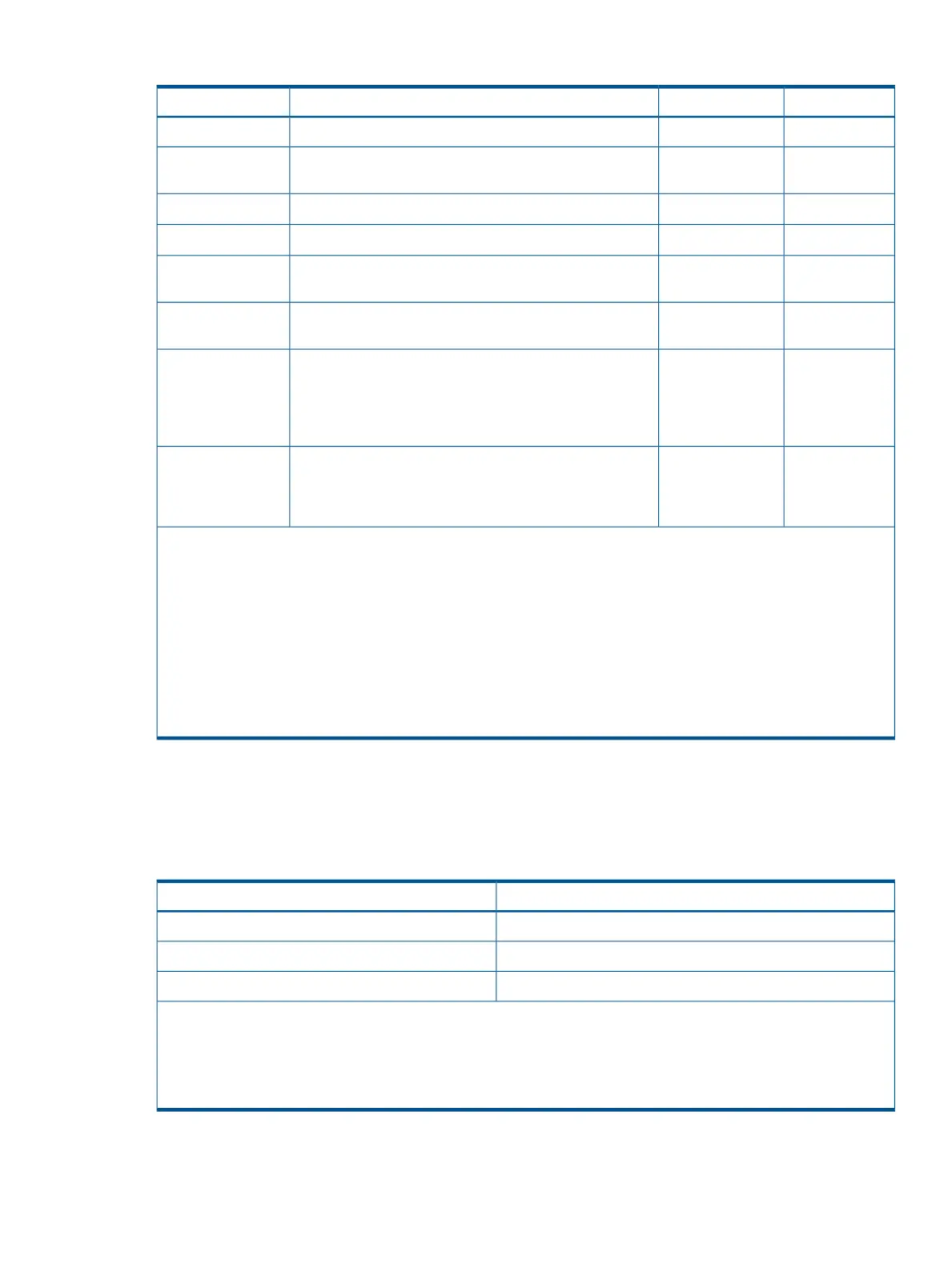Table 1 Features supported by Compatible XRC
XRC3XRC2DescriptionFeature
SupportedSupportedSidefile threshold tuning feature for each volume.DEV blocking
SupportedNot supportedDifferential copy feature for unplanned outage achieved
by the differential bit management in the storage system.
Unplanned outage
SupportedNot supportedAlternate path retry feature for CNT USD
1
connections.CNT MULTI path
Supported
2
Not supportedFix or Float of Utility DEV setting feature.Fix utility
Supported
3
Not supportedSuspend setting feature which does not report SCP from
SDM.
Suspend on Long
Busy
Supported
4
Not supportedFeature to set arbitrary Sleep Time from SDM when the
amount of write data is controlled.
Write Pacing
Supported
5
Not supportedA function that enables SDM to read the sidefile parallel
using primary session and its auxiliary sessions in the
Multiple Reader
primary storage control session. This function reduces data
stagnation of the sidefile compared with ordinary Single
Reader.
SupportedNot supportedA function that for reducing the handshake between the
Channel and Control Unit and then keeping the
Extended Distance
FICON
communication status for a long distance with using the
extended IU Pacing protocol.
Notes:
1. CNT extender (Ultranet Storage Director).
2. Only Fix of Utility DEV is supported (Float is not supported).
3. Operates when Level 2 Suspend is set to Disabled in the option of Compatible XRC. Level 2 Suspend operation
will be processed preferentially, when Level 2 Suspend is set to Enable.
4. Operates when Block Option is set to Volume Level in the option of Compatible XRC. Write Pacing will not operate
when Block Option is set to Cache Level.
5. Functioning on DKC emulation type 2107 and later.
Install Parallel Access Volumes or Hyper Parallel Access Volumes, if you use this function. See (page 18), when you
use Hyper Parallel Access Volumes.
When the controller emulation type is 2105 or 2107, both XRC2 and XRC3 are supported.
Number of sessions for Compatible XRC and CC
The following table shows the number of supported sessions in Compatible XRC.
Table 2 Number of Compatible XRC sessions
Number of SessionsUnit
Number of CUs x 64Per storage system
64*Per CU
1Per volume
*Primary and auxiliary sessions are assigned when Multiple Reader function is used. The number of auxiliary sessions
is a parameter of NumberReaderTasks which defined in a XRC PARMLIB data set and this parameter defines multiplicity
of auxiliary sessions on a primary session. For example, the following example shows that the three auxiliary sessions
are enabled multiply on a primary session.
NumberReaderTasks *,4
The number of Concurrent Copy (CC) and Compatible XRC sessions for each volume depends on
the combination of CC and XRC (XRC2 and XRC3). The following table shows the number of
sessions for each volume.
Requirements and restrictions for Compatible XRC 9