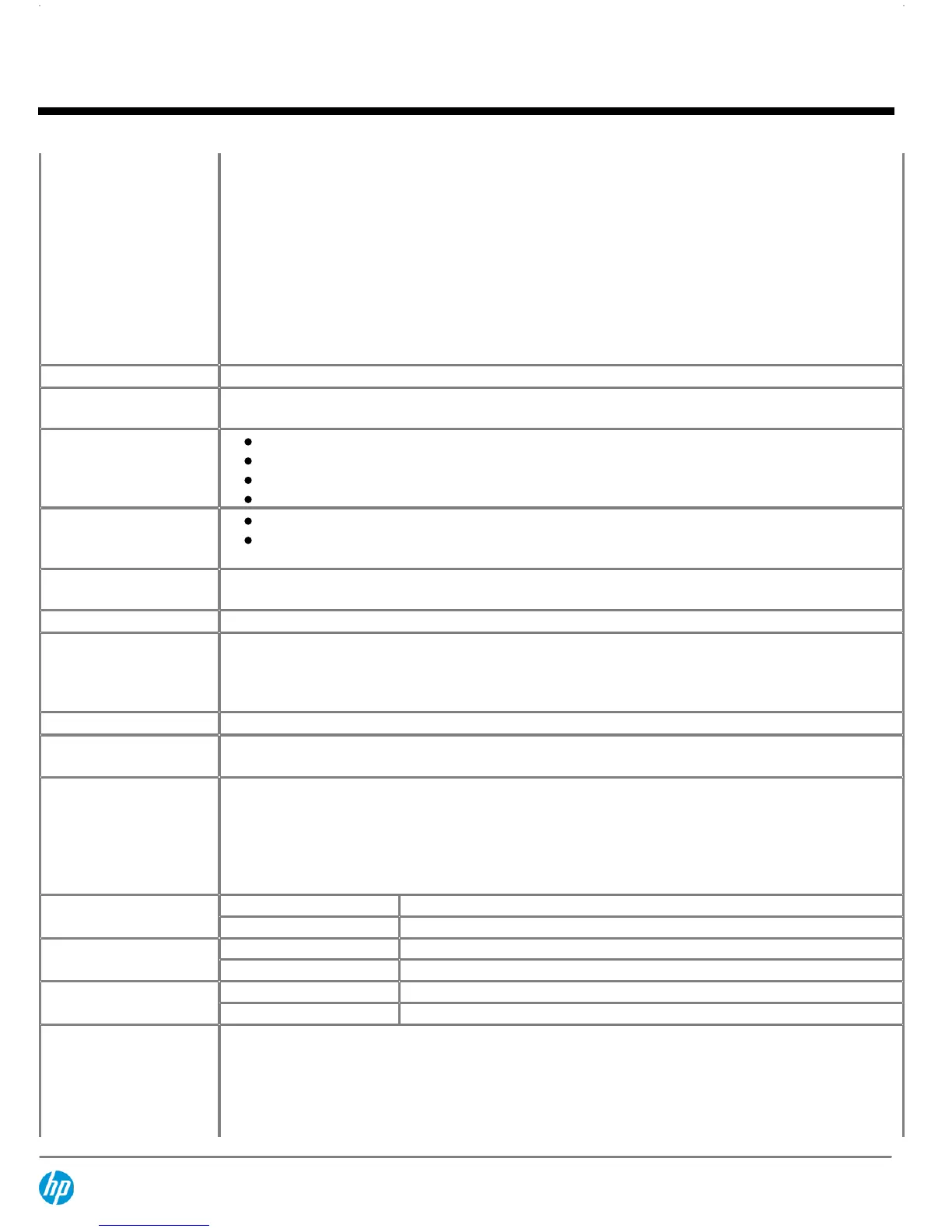within each processor family, not across different processor families. See:
http://www.intel.com/products/processor_number/
for details.
64-bit computing on Intel® 64 architecture requires a computer system with a processor, chipset, BIOS,
operating system, device drivers and applications enabled for Intel 64 architecture. Processor will not
operate (including 32-bit operation) without an Intel 64 architecture-enabled BIOS. Performance will vary
depending on your hardware and software configurations. See:
http://www.intel.com/info/em64t
for more
information.
Dual-Core and Quad-Core technologies are designed to improve performance of multithreaded software
products and hardware-aware multitasking operating systems and may require appropriate operating
system software for full benefits; check with software provider to determine suitability; Not all customers
or software applications will necessarily benefit from use of these technologies.
Color
Jack Black
Convertibility
The Z210 SFF can either be placed flat on the desktop or made to stand on the desk with the optional tower
stand.
Expansion Slots
(see
system board section for
more details)
1 PCI Express Gen2 slot x1 mechanical/x1 electrical (Low Profile)
1 PCI Express Gen2 slot x16 mechanical/ x16 electrical (Low Profile, dedicated for graphics)
1 PCI Express Gen2 slot x16 mechanical/x4 electrical (Low Profile)
1 PCI slot (Low Profile)
Expansion Bays
(see
storage section for more
details)
1 internal 3.5" bay, and 1 shared internal/external 3.5" bay.
1 external 5.25" bay.
Front I/O
4 USB 2.0, 1 Headphone, and 1 Microphone; Microphone can be re-tasked to function as Line-in or
Headphone
Internal I/O
4 USB 2.0 ports available by two separate 9-pin headers
Rear I/O
1 VGA and 1 DisplayPort output from Intel HD graphics (available on specific processors only); 6 USB 2.0, 1
standard and 1 optional serial port, 1 optional parallel port, 2 PS/2, RJ-45 (NIC), 1 Audio Line-in, and 1
Audio Line-out; Line-in can be re-tasked to function as Microphone;
2 IEEE 1394a/1394b ports(optional).
Interfaces Supported
22-in-1 Media Card Reader (optional)
Chassis Dimensions
(H x W
x D)
Standard desktop orientation: 100 x 338 x 381 mm (3.95 x 13.3 x 15.0 in); Optional SFF Tower orientation
(excluding stand dimension): 338 x 100 x 381 mm (13.3 x 3.95 x 15.0 in)
Weight
Exact weights depend upon configuration;
System Weight
*
7.6 kg (16.72 lbs)
Shipping Weight
*
8.1 kg (17.86 lbs)
Max Supported Weight (desktop orientation) 35 kg (77 lb)
*Configured with 1 hard drive, 1 optical drive and one NVIDIA Quadro NVS 295 low profile graphics card.
Temperature
Operating:
40° to 95°F (5° to 35°C)
Non-operating:
-40° to 140°F (-40° to 60°C)
Humidity
Operating:
8% to 85%
Non-operating:
8% to 90%
Maximum Altitude
(non-
pressurized)
Operating:
3,000 m (10,000 ft)
Non-operating:
9,100 m (30,000 ft).
Power Supply
240 watts wide-ranging, active Power Factor Correction, 90% Efficient
The Power Supply Efficiency Report for this product may be found at the following links:
The Power Supply Efficiency Report for this product may be found at the following links:
http://www.plugloadsolutions.com/psu_reports/HEWLETT-PACKARD_PS-4241-
QuickSpecs
HP Z210 SFF Workstation
Overview
DA - 13873 Worldwide — Version 26 — October 4, 2013
Page 3
