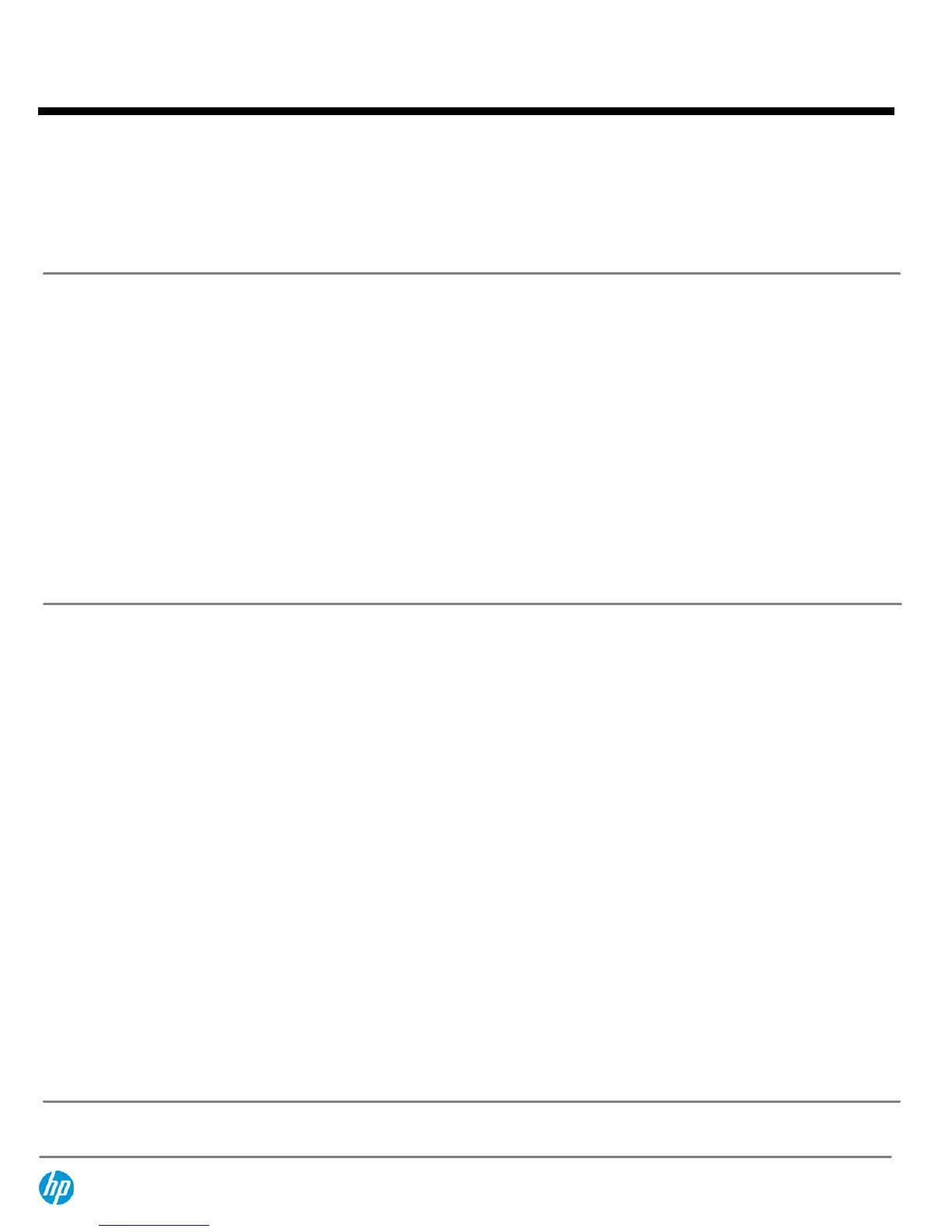NOTE 1:
Intel HD Graphics P3000 provides improved desktop performance and supports workstation-
specific graphics drivers for improved compatibility and performance on select professional applications*,
compared to Intel HD Graphics 2000.
NOTE 2:
These processors support either ECC or non-ECC memory
NOTE 3:
These processors support only non-ECC memory
Monitors / Displays
Factory
Configured
Option
Kit
Option
Kit Part
Number
Support
Notes
HP ZR30w 30-inch S-IPS LCD Monitor
N
Y
VM617A8
HP DreamColor LP2480zx Professional Display
N
Y
GV546A
HP LP2475w 24-inch Widescreen LCD Monitor
N
Y
KD911A
HP ZR2740w 27-inch LED Backlit IPS Monitor
N
Y
XW476A8
HP ZR2440w 24-inch LED Backlit IPS Monitor
N
Y
XW477A8
HP ZR2240w 21.5-inch LED Backlit IPS Monitor
N
Y
XW475A8
HP ZR2040w 20-inch LED Backlit IPS Monitor
N
Y
LM975A8
Supported by all Operating Systems available from HP
Screen Size Diagonally Measured
Hard Drives
SATA Hard Drives
Factory
Configured
Option
Kit
Option
Kit Part
Number
Support
Notes
SATA (Serial ATA) Hard Drives for HP Workstations
250GB SATA 7200 rpm 6Gb/s 3.5" HDD
Y Y
LQ034AA
500GB SATA 7200 rpm 6Gb/s 3.5" HDD
Y Y
LQ036AA
1TB SATA 7200 rpm 6Gb/s 3.5" HDD
Y Y
LQ037AA
160GB SATA 10K rpm SFF in 3.5" Frame HDD
Y Y
EW222AA
300GB SATA 10K rpm SFF in 3.5" Frame HDD
Y Y
FM802AA
600GB SATA 10K rpm SFF in 3.5" Frame HDD
Y Y
XP309AA
HP 320GB SATA 7.2K SED SFF HDD
Y
N
(not
available
as AMO
today)
SATA Solid State Drives
HP Solid State Drives for Workstations
HP 160GB SATA SSD
Y Y
LZ704AA
HP 300GB SATA SSD
Y Y
LZ069AA
HP 128GB SATA SSD
Y Y
A3D25AA
HP 256GB SATA SSD
Y Y
A3D26AA
QuickSpecs
HP Z210 SFF Workstation
Supported Components
DA - 13873 Worldwide — Version 26 — October 4, 2013
Page 6
