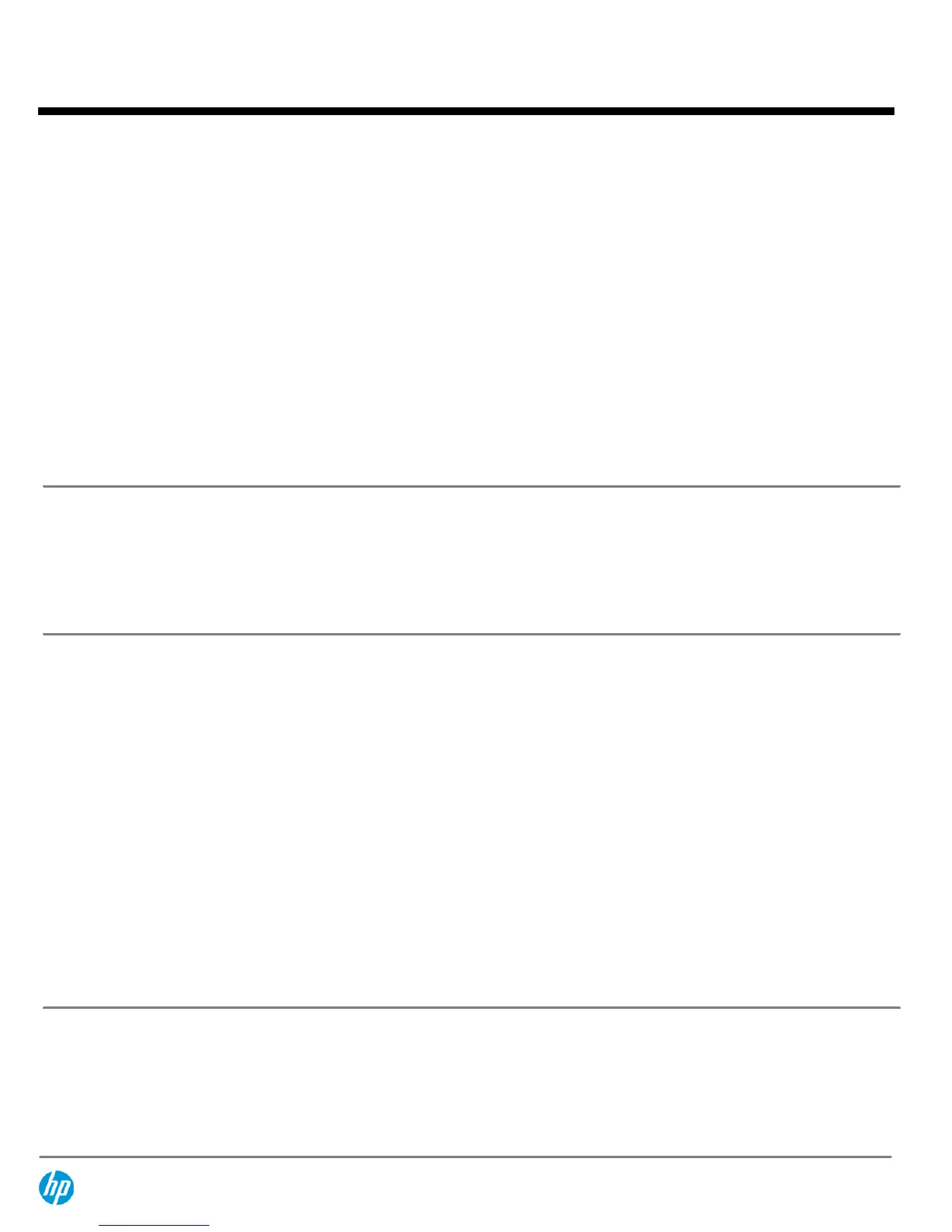Two channels of DDR3 memory are supported. To realize full performance at least one DIMM must be
inserted into each channel.
The CPUs determine the speed at which the memory is clocked. If a 1066 MHz capable CPU is used in the
system, the maximum speed the memory will run at is 1066 MHz regardless of the specified speed of the
memory.
AMO
PC3-10600 DDR3-1333 ECC Unbuffered DIMMs AMO
HP Z210 2GB (1x2GB) DDR3-1333 ECC Unbuffered RAM
QC447AA
HP Z210 4GB (1x4GB) DDR3-1333 ECC Unbuffered RAM
QC852AA
PC3-10600 DDR3-1333 nECC Unbuffered DIMMs AMO
HP 2GB DDR3-1333 non-ECC UDIMM
XC440AA
HP 4GB DDR3-1333 non-ECC UDIMM
LB435AA
NOTE:
Only unbuffered DDR3 DIMMs are supported.
Multimedia and Audio
Devices
Factory
Configured
Option Kit Option Kit
Part
Number
Support
Notes
Integrated Intel/Realtek HD ALC261 Audio
Y
N
HP Thin USB Powered Speakers, BFR-PVC free
Y Y
KK912AA
Optical and Removable
Storage
Factory
Configured
Option
Kit
Option
Kit Part
Number
Support
Notes
HP 16X DVD-ROM SATA Drive (non-Lightscribe)
Y Y
AR629AA
HP 16X DVD+/-RW SuperMulti SATA Drive (non-Lightscribe)
Y Y
QS208AA
HP Blu-ray Writer
Y Y
AR482AA
HP 22-in-1 Media Card Reader Kit (Workstations)
Y Y
NK361AA
Actual speeds may vary. Does not permit copying of commercially available DVD movies or other copyright
protected materials. Intended for creation and storage of your original material and other lawful uses.
Double Layer discs can store more data than single layer discs. However, double-layer discs burned with
this drive may not be compatible with many existing single-layer DVD drives and players.
As Blu-ray is a new format containing new technologies, certain disc, digital connection, compatibility
and/or performance issues may arise, and do not constitute defects in the product. Flawless playback on
all systems is not guaranteed. In order for some Blu-ray titles to play, they may require a DVI or HDMI
digital connection and your display may require HDCP support. HD-DVD movies cannot be played on this
workstation.
QuickSpecs
HP Z210 SFF Workstation
Supported Components
DA - 13873 Worldwide — Version 26 — October 4, 2013
Page 9