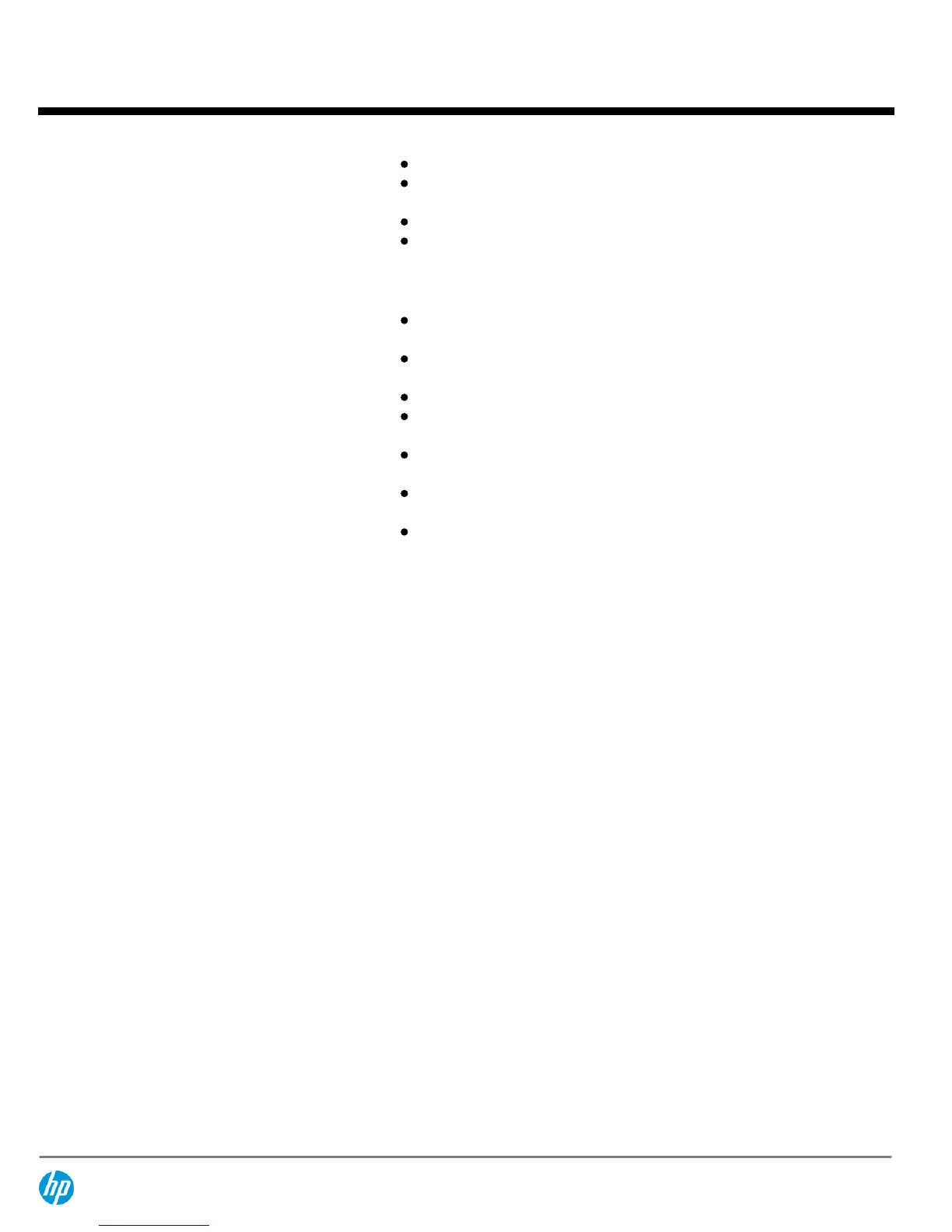Polychlorinated Terphenyls (PCT)
Polyvinyl Chloride (PVC) - except for wires and cables, and certain retail
packaging has been voluntarily removed from most applications.
Radioactive Substances
Tributyl Tin (TBT), Triphenyl Tin (TPT), Tributyl Tin Oxide (TBTO)
Packaging
HP follows these guidelines to decrease the environmental impact of product
packaging:
Eliminate the use of heavy metals such as lead, chromium, mercury and
cadmium in packaging materials.
Eliminate the use of ozone-depleting substances (ODS) in packaging
materials.
Design packaging materials for ease of disassembly.
Maximize the use of post-consumer recycled content materials in
packaging materials.
Use readily recyclable packaging materials such as paper and corrugated
materials.
Reduce size and weight of packages to improve transportation fuel
efficiency.
Plastic packaging materials are marked according to ISO 11469 and DIN
6120 standards.
End-of-life
Management and
Recycling
Hewlett-Packard offers end-of-life HP product return and recycling programs in
many geographic areas. To recycle your product, please go to:
http://www.hp.com/go/reuse-recycle
or contact your nearest HP sales office.
Products returned to HP will be recycled, recovered or disposed of in a responsible
manner.
The EU WEEE directive (2002/95/EC) requires manufacturers to provide treatment
information for each product type for use by treatment facilities. This information
(product disassembly instructions) is posted on the Hewlett Packard web site at:
http://www.hp.com/go/recyclers
. These instructions may be used by recyclers
and other WEEE treatment facilities as well as HP OEM customers who integrate
and re-sell HP equipment.
Hewlett-Packard
Corporate
Environmental
Information
For more information about HP's commitment to the environment:
Global Citizenship Report
http://www.hp.com/hpinfo/globalcitizenship/gcreport/index.html
Eco-label certifications
http://www.hp.com/hpinfo/globalcitizenship/environment/
productdesign/ecolabels.html
ISO 14001 certificates:
http://www.hp.com/hpinfo/globalcitizenship/environment/operations/
envmanagement.html
Options
For more information
refer to the product's
QuickSpecs.
HP Thin Client Mount
Kit-Part number
E5J35AA
Attach your HP Thin Client or USDT PC to the back of select HP Z Displays and
maintain optimal ergonomic adjustability with the HP Thin Client Mount Kit.
Simply mount an HP Thin Client to the Kit's VESA plate, slide it into place on the
back of an HP Z24i, Z27i or Z30i IPS Display stand, and you're ready to go.
HP Dual Output USB
Graphics Adapter-Part
number C5U89AA
Create a dual-monitor setup with the HP Dual Output USB Graphics Adapter -
featuring both DVI-I and DisplayPort inputs to drive displays at high resolutions
through a single USB 3.0 connection to your PC.
QuickSpecs
HP Z24i 24-inch IPS Display
Technical Specifications
DA - 14672 Worldwide — Version 4 — October 3, 2013
Page 7
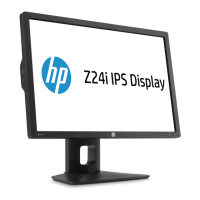