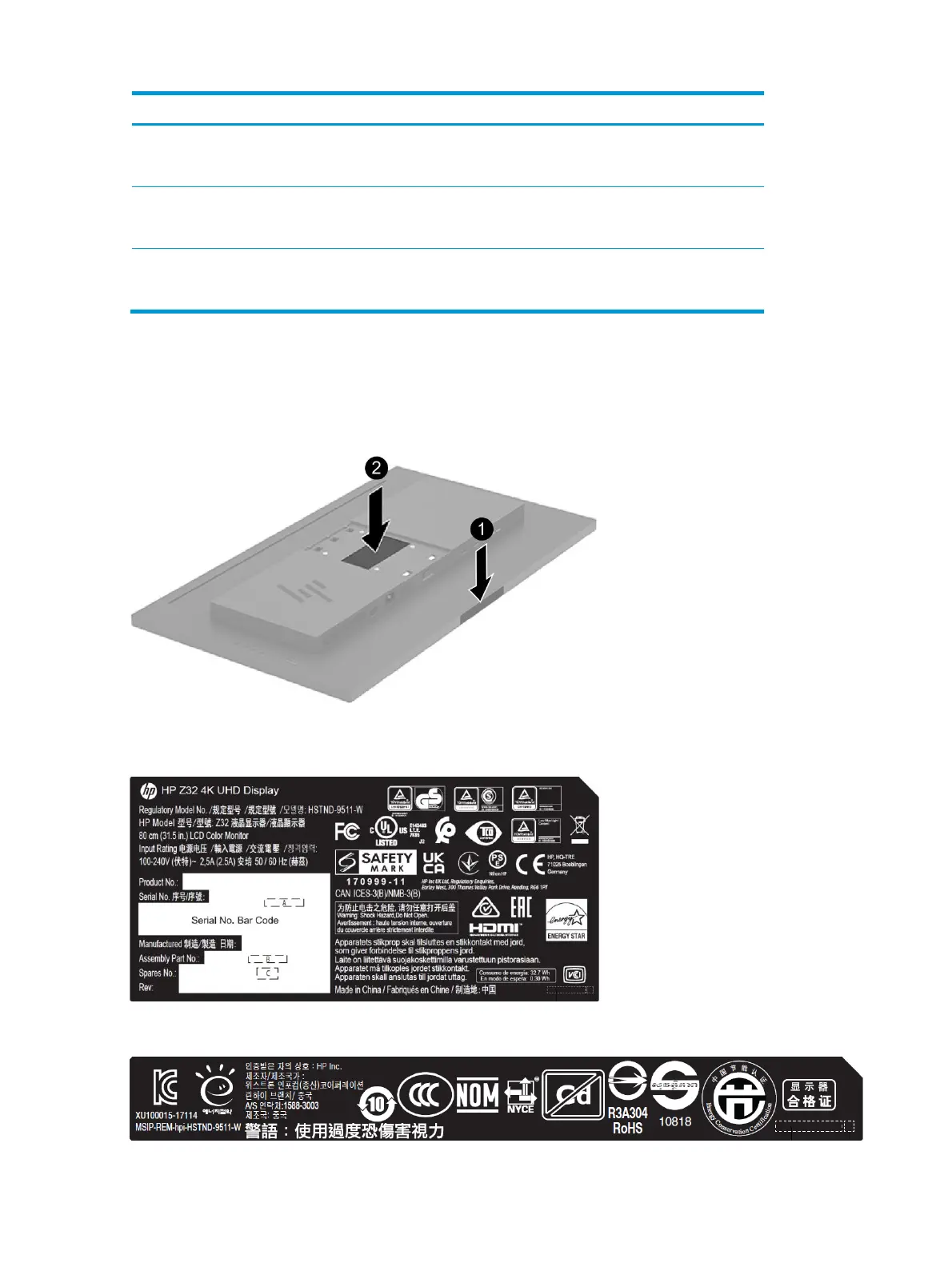5
Locating the serial number and product number
The SPEC label (1) and Barcode label (2) are located on the rear of the monitor. The serial number and product
number are located on a Safety label. You may need these numbers when contacting HP about the monitor
model.
For worldwide models (except India):
Barcode label
Spec label
USB Type-A port with
battery charging
(downstream)
Connects an optional USB device to the monitor.
USB Type-C port with
battery charging
(downstream)
Connects a USB Type-C cable to a source device.
The USB Type-C port can function as a DisplayPort audio/video input, as a USB 3.0 upstream connection, or it can be
used to deliver up to 65 watts of power to a device. Power outputs are 5 V/9 V/10 V/12 V/15 V/20 V to achieve 65 W
output.