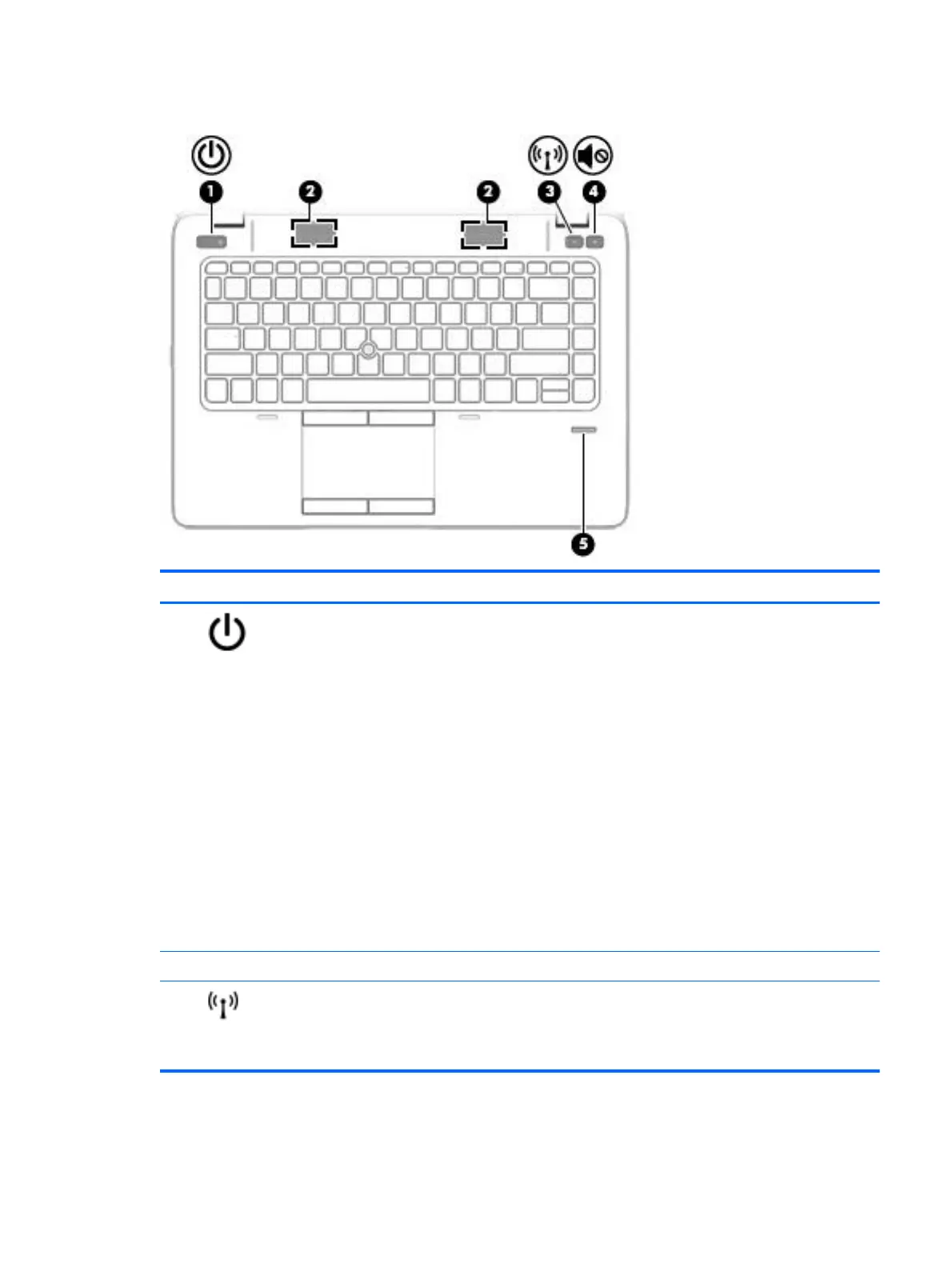Buttons and fingerprint reader (select models only)
Component Description
(1)
Power button
●
When the computer is off, press the button to turn on
the computer.
●
When the computer is on, press the button briefly to
initiate Suspend.
●
When the computer is in the Suspend state, press the
button briefly to exit Suspend.
●
When the computer is in Hibernation, press the button
briefly to exit Hibernation.
If the computer has stopped responding and operating
system shutdown procedures are ineffective, press and hold
the power button for at least 5 seconds to turn off the
computer.
To learn more about your power settings:
1. Select Computer > Control Center.
2. In the left pane, click System, and then click Power
Management in the right pane.
(2) Speakers (2) Produce sound.
(3)
Wireless button Turns the wireless feature on or off but does not establish a
wireless connection.
NOTE: A wireless connection may be established if one
has been previously configured.
Top 5
