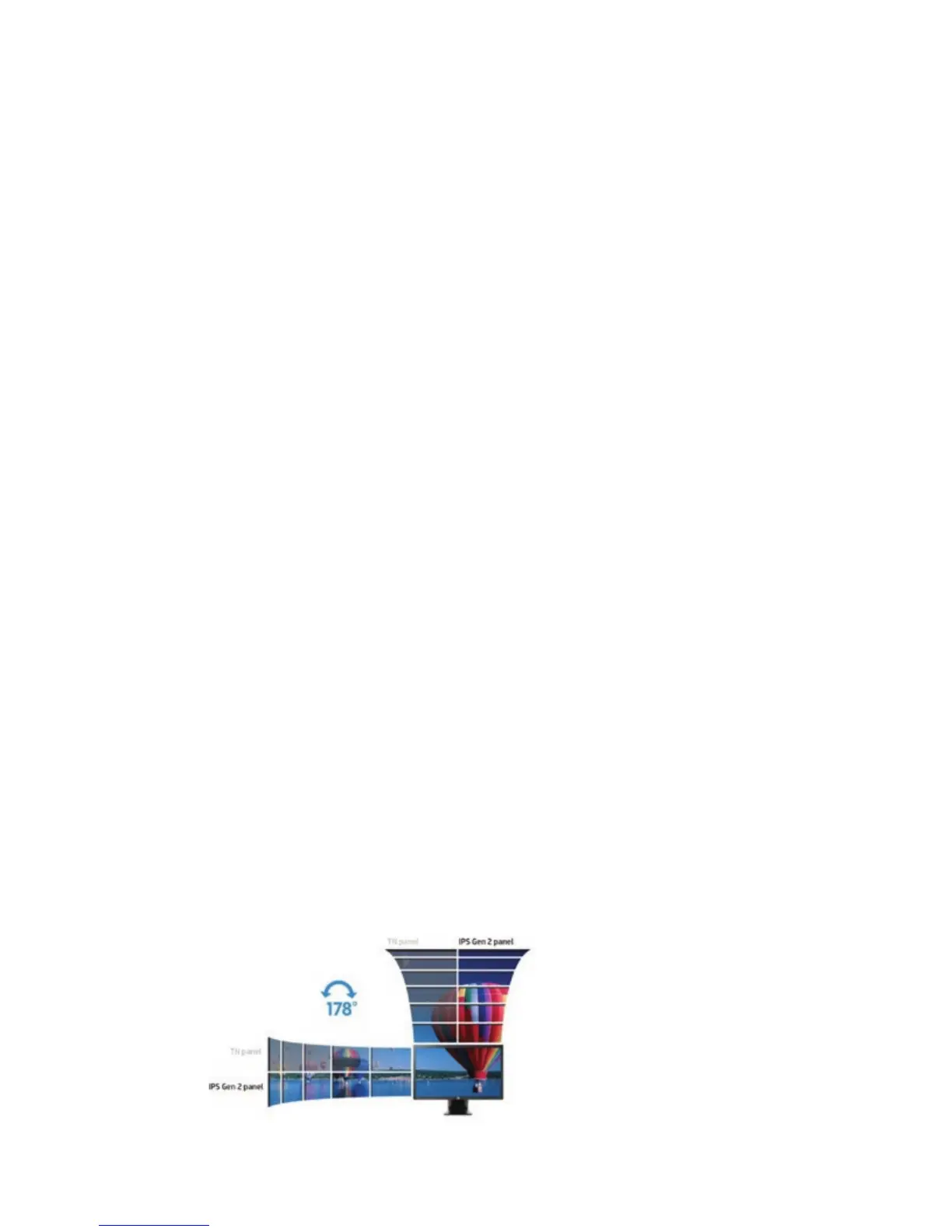7
Technical white paper | HP ZBook 15 G2 Mobile Workstation
TN vs IPS displays
The two most popular types of displays are the Twisted-Nematic display (TN) and the In-Plane Switching display (IPS).
TN displays are the most common display type and also the oldest. While it is an older technology, it still has many
advantages like great response rates, high brightness, and low power needs. However, even with these advantages, the
bad viewing angles and color shifts make the TN display a compromise. IPS displays are a newer technology and improve
on many of the shortcomings seen with TN displays. IPS displays have great color reproduction and viewing angles lling
the areas that TN displays fall short in. IPS oers a great solution for a display that does it all and has taken the stage as
the best display technology. If you need a display that is fast and bright, or has low power needs then a TN display suits
the bill. On the other hand, if color, larger viewing angles, or a well-rounded display is important then you will want to go
for an IPS display.
Brightness
Luminance and brightness, while being dierent terms and measurements, represent the same thing. While brightness
is a relative measure, luminance is an exact measurement of light output from your display. Luminance is measured in
candelas per square meter (cd/m
2
) often referred to as cdm or the shorthand nits. Simply put, a cdm is how much light
a screen is producing with the size of the screen already taken into account. This allows the comparison of a 24" display
to a 13" display in nits directly without having to adjust for dierent screen sizes. Another benet of measuring screen
brightness in nits is how easy the scale is to understand, the more cdm equals the brighter the screen.
While luminance is an important value to keep in mind, you don’t always want the brightest monitor. If you work outside a
lot, or work in a bright environment with lots of windows and natural light then a brighter monitor is benecial. However,
if you work in a lower light environment, such as an oce or cubicle, then a bright monitor can sometimes cause eye
strain, headaches and other negative health eects. This should be scrutinized heavily as eye strain from a bright
monitor can be detrimental.
Viewing angles
When looking at a TN screen from an angle, the images on the display often look dimmer or disappear completely. This
issue is caused by the contrast ratio dropping dramatically, something related to the viewing angle of the screen that
refers to the degree which you can view the display from an angle without image degradation. When you tilt a TN mobile
workstation display up and down, the screen will gray out. Similarly, when you look at the TN screen from angles to the
left and right, the colors displayed will shift, as shown in gure 1 below. On the other hand, an IPS display has much
less shifts in contrast ratio and color shift when viewed o-axis. The maximum viewing angle an IPS display can have
is 178 degrees; however, that is with a contrast ratio of 10:1 versus a head on contrast ratio of 1000:1 and thus is not a
good number to go by. You want a monitor that looks good at the angles you will be working at, and it is important to
understand that while maximum viewing angle is measured, at a 10:1 contrast ratio the viewing quality is very low and
the quality of the display at usable angles should be more important.
Viewing angles for mobile workstations are usually measured in a left/right/down/up format. This means they have
an angle measurement for each viewing direction. A standard viewing angle (SVA) is 40/40/15/30. This means you can
view it 40 degrees to the left, 40 degrees to the right, 15 degrees down, and 30 degrees up while still having adequate
color and detail. The next step up, wide viewing angle (WVA), measures in at 60/60/50/50. The ultra-wide viewing angle
(UWVA) which is also available on our HP ZBook displays measures at 85/85/85/85. Below is a good gure to visually
explain the dierence and eect that viewing angle has on a display. Viewing angle is important if you have multiple
people looking at one display since they need to see the screen clearly at dierent angles.
Figure 1. The eect viewing angles have for IPS and TN displays
