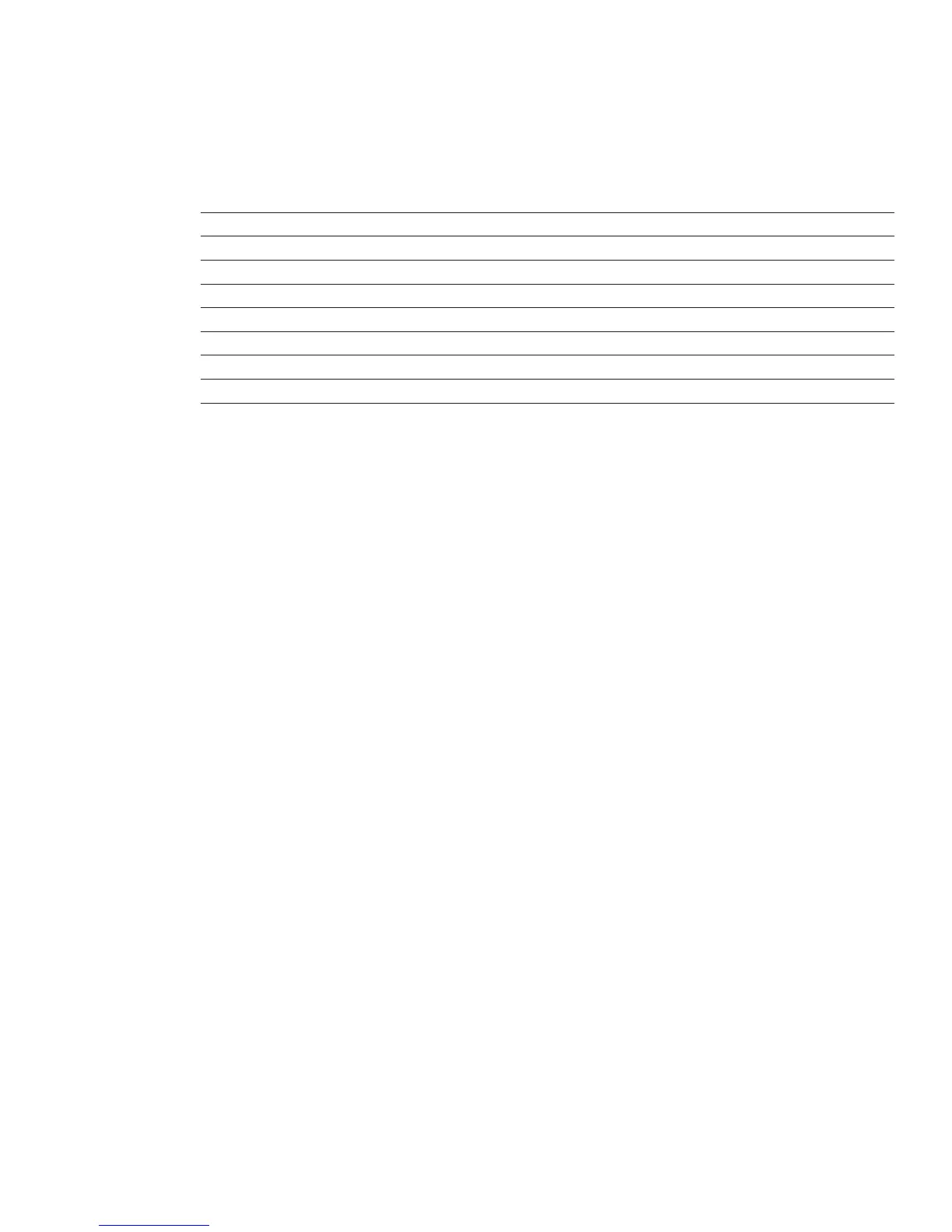9
Technical white paper | HP ZBook 15 G2 Mobile Workstation
Resolution types
Many dierent resolution displays exist and they all have dierent titles. The dierence in all these displays and names is
simply the amount of pixels that the screen can display. Table 1, shown below, outlines the dierences in the names and
resolutions of displays oered in the market.
Table 1.
HD High Denition 1280 x 720
HD+ High Denition Plus 1600 x 900
FHD Full High Denition 1920 x 1080
QHD Quad High Denition 2560 x 1440
QHD+ Quad High Denition Plus 3200 x 1800
UHD/4K Ultra High Denition 3840 x 2160
Cinema 4K Cinema High Denition (4096 x 2160)
Q2HD/5K (5760 x 2880)
As mentioned earlier, higher resolution means you can display more on your screen at once. If you work with lots of
data, or need to be able to see a lot on your screen at once this is very important. Many times, mobile workstations are
in a docking station. In this case, the display itself may not be as important as the displays you can run from the docking
station. If you work a lot with images, video, or designs it is benecial for you to have a higher resolution display.
Anti-Glare
Anti-Glare is a way of nishing the glass on a display so that it reects less light. The main reason for this is to cut down
on user eye strain and allow the use of the display in bright or outdoor places. A matte nish anti-glare is the most
common and works by using a rough, matte surface to scatter light rather than reecting it. It works well outdoors
and does a great job of cutting the reection of articial light. However, it can sometimes decrease the crispness of the
display and mute the color and contrast. Chemical anti-glare uses a chemical coating over a smooth surface to cut down
on the reection of light. Chemical anti-glare allows for better display crispness and color reproduction but does not
decrease screen reection as well as a matte nish.
Touch screen
The ability to interact with our devices using our ngertips is becoming more and more important. Touch screen
technology allows users to interact with their computer more intimately. Touchscreens also allow users to take
advantages of features included in Windows 8 and many programs. There are two main types of touch screen
technology: resistive and capacitive. Resistive touch works by detecting how much resistance to current changes when
a point is touched. It uses a glass layer and a lm layer, both covered with a grid of electronic conductors. When the
lm is pressed down and touches the glass, it completes a circuit. The location of the touch point is calculated based on
where the amount of resistance has changed. Resistive touch screens are cheap and have the ability to be used with any
object, not just a nger. However, they need to be calibrated at regular intervals, wear quickly, are usually thicker, and
sometimes distort display quality slightly. The nal big disadvantage is that it only recognizes one touch at a time.
On the other hand, we have capacitive touch screens. These screens have no moving parts and rely on electrical
capacitance. When a nger touches the screen, the nger takes some of the charge from the layer of conductors at
that point. The charge is small so it’s not felt, but it is enough for the screen to notice it was touched and calculate the
location. The advantage of capacitive touch screens is that it can detect multiple touch points, it’s thinner, and there is
no issue with image quality. There are some hybrid models and also IR touch, but these fall outside of the scope of this
paper. We utilize capacitive touch technology in our mobile workstations to keep weight and heft down, while oering a
crisp and accurate display.
