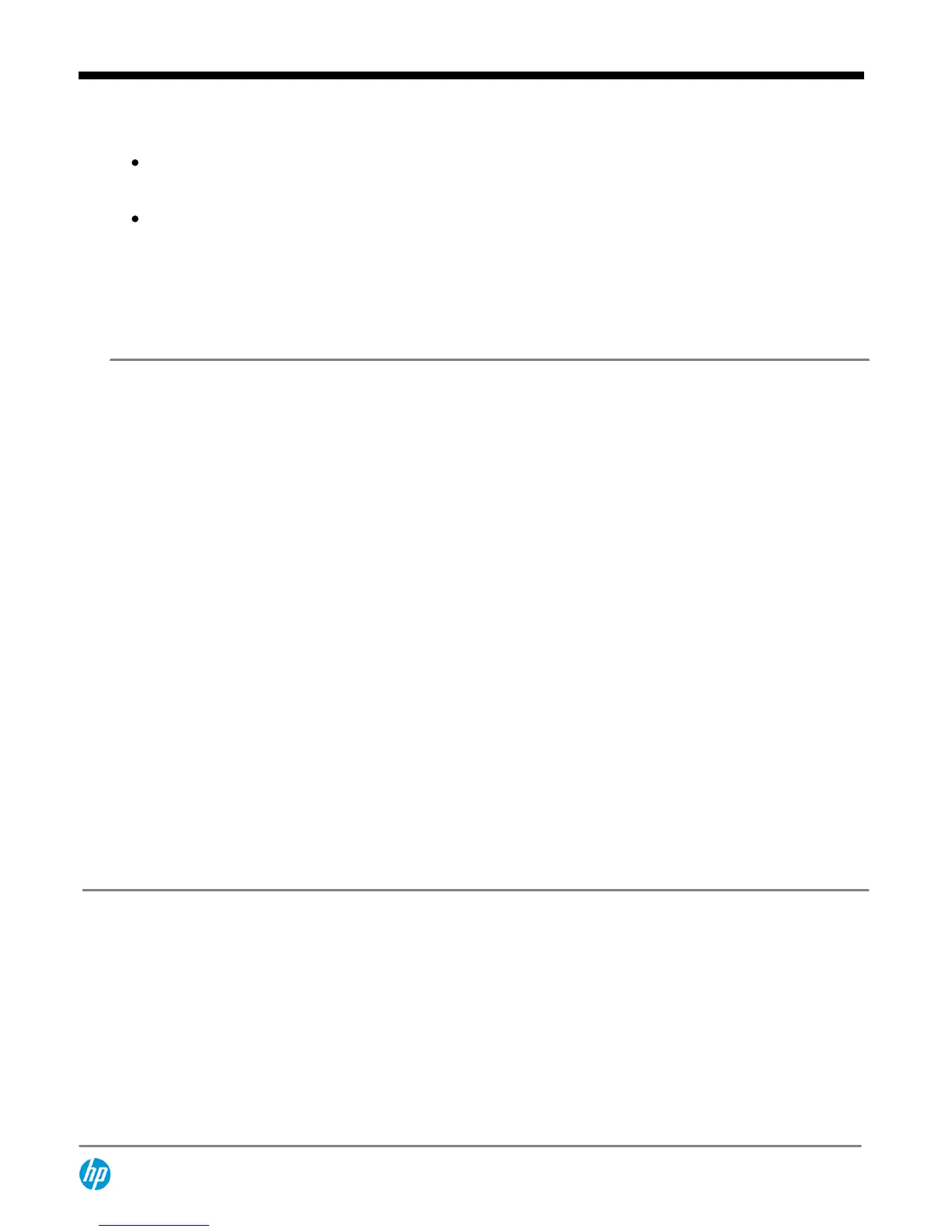Thunderbolt 3 enabled devices or DisplayPort 1.2 monitors (requires monitor with DisplayPort
1.2 MST capability) with the use of a dongle.
Up to 2 streams (eight lanes) of DisplayPort 1.2 are supported over a single Thunderbolt 3 port.
Up to (2) 4K displays 24/30-bit color depth at 60 Hz or (1) 5K display supported over a single
Thunderbolt
3 port. (Requires Intel® certified Thunderbolt cable).
DisplayPort 1.2 w/MST (Multi-stream Transport): Supports resolutions up to Full 4K, 24/30-bit color
depth at 60 Hz, and WUXGA (1920 x1200) monitors, 24/30-bit color depth at 120 Hz.
*Thunderbolt 3 is superset port supporting DisplayPort 1.2, USB 3.1 Gen 2, and PCIe Gen 3 devices over the new USB-C
connector. Install all the latest drivers for your Thunderbolt device before connecting the device to the Thunderbolt port.
Thunderbolt cable and Thunderbolt device (sold separately) must be compatible with Windows. To determine whether your
device is Thunderbolt Certified for Windows, see
https://Thunderbolttechnology.net/products
.
Multi-Display Support
Without ZBook Dock with Thunderbolt 3:
HP ZBook Studio with hybrid graphics and without the use of the ZBook dock supports up to a maximum of three independent
displays. These three displays are the internal panel plus two external displays connected to two of the three following ports:
HDMI, Thunderbolt 3, Thunderbolt 3. HP ZBook Studio configuration with Intel® integrated graphics and without the use of the
ZBook dock supports up to a maximum of three independent displays. These three displays are the internal panel plus two
external displays connected to two of the three following ports: HDMI, Thunderbolt 3, Thunderbolt 3.
With ZBook Dock with Thunderbolt 3:
The ZBook Dock with Thunderbolt 3 has a Thunderbolt 3 port, VGA port, and two DisplayPort 1.2 ports. When used together
with the HP ZBook Studio configuration with hybrid graphics, a maximum of 5 independent displays are supported. These five
displays are internal panel plus four external displays connected to the ZBook dock's Thunderbolt 3, VGA, and two DisplayPort
ports. When used together with the HP ZBook Studio configuration with Intel® integrated graphics, a maximum of 3 independent
displays are supported.
Without ZBook Dock with Thunderbolt 3 (using DP 1.2 MST)
Multi-stream Transport (MST) is a DP 1.2 feature that allows daisy chaining of DP 1.2 monitors (requires built in support of DP 1.2
MST in monitor), or the use of DP 1.2 hubs with MST to achieve 5 active displays without a docking station on configurations with
hybrid graphics enabled.
* HP ZBook Dock with Thunderbolt 3 sold separately.
DISPLAY
Internal
15.6-inch diagonal LED-backlit FHD UWVA IPS eDP anti-glare + Panel Self Refresh (PSR) (1920 x 1080)
15.6-inch diagonal UHD+ UWVA IPS LED anti-glare (3840x2160)
15.6-inch diagonal UHD UWVA IPS LED anti-glare + Panel Self Refresh (PSR) Dreamcolor (3840x2160) (
available in
1H16
) 15.6" diagonal Touch LED-backlit FHD UWVA IPS (1920 x 1080) (
available in 1H16
)
External
QuickSpecs
HP Zbook Studio G3 Mobile Workstation
Features
DA - 15377 Worldwide QuickSpecs — Version 3 — 12.18.2015
Page 6
