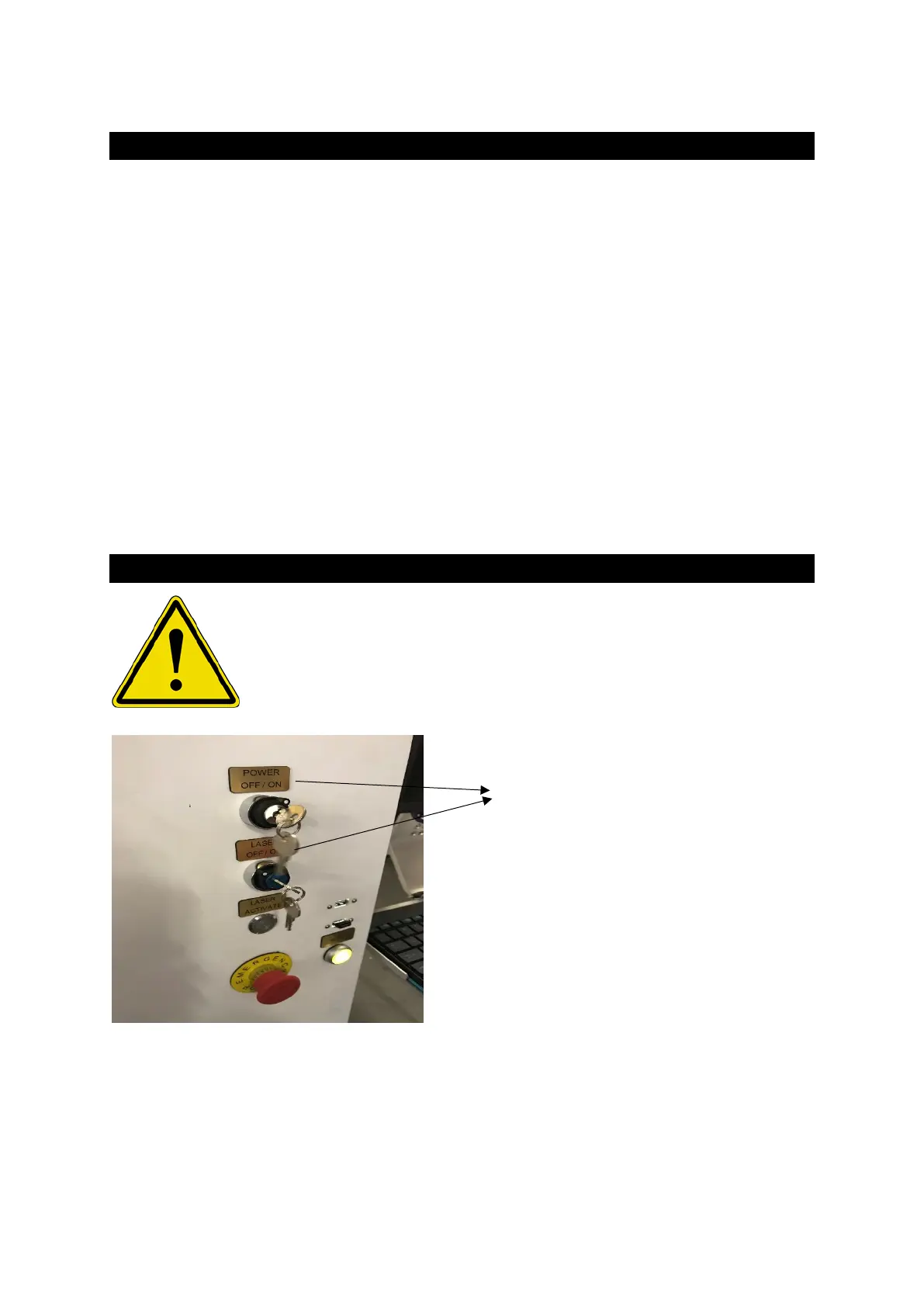HPC LASER LIMITED – NEVER LEAVE YOUR MACHINE UNATTENDED WHEN OPERATING.
LOCATIONS
If installing the HPC Laser machine yourself, you should select an appropriate
location. Follow the guidelines shown below:
• Avoid locations where the system is exposed to high temperatures, dust
and high humidity (The humidity must not exceed 70% and the
temperature must not be close to the dew point).
• Avoid locations, where the system is exposed to mechanical shocks.
• Avoid locations with poor air circulation.
• Select a location near a window / ventilation if required and available.
ON / OFF SWITCH
Before switching on the device, the user must make sure that
no objects of any kind are located inside the bed, which have a
possibility of obstruction of the mechanics of the machine.
Immediately after being switched on the machine will fire up and starts the
referencing processes. After the process is finished the machine will indicate
on the computer when it is ready for use.
Switches the mains supply
ON/OFF.
The following conditions must
be fulfilled for correct start up:
• Unrestricted freedom of
motion of the mechanics
• No materials under the
working table
• Doors and cabinets shut.