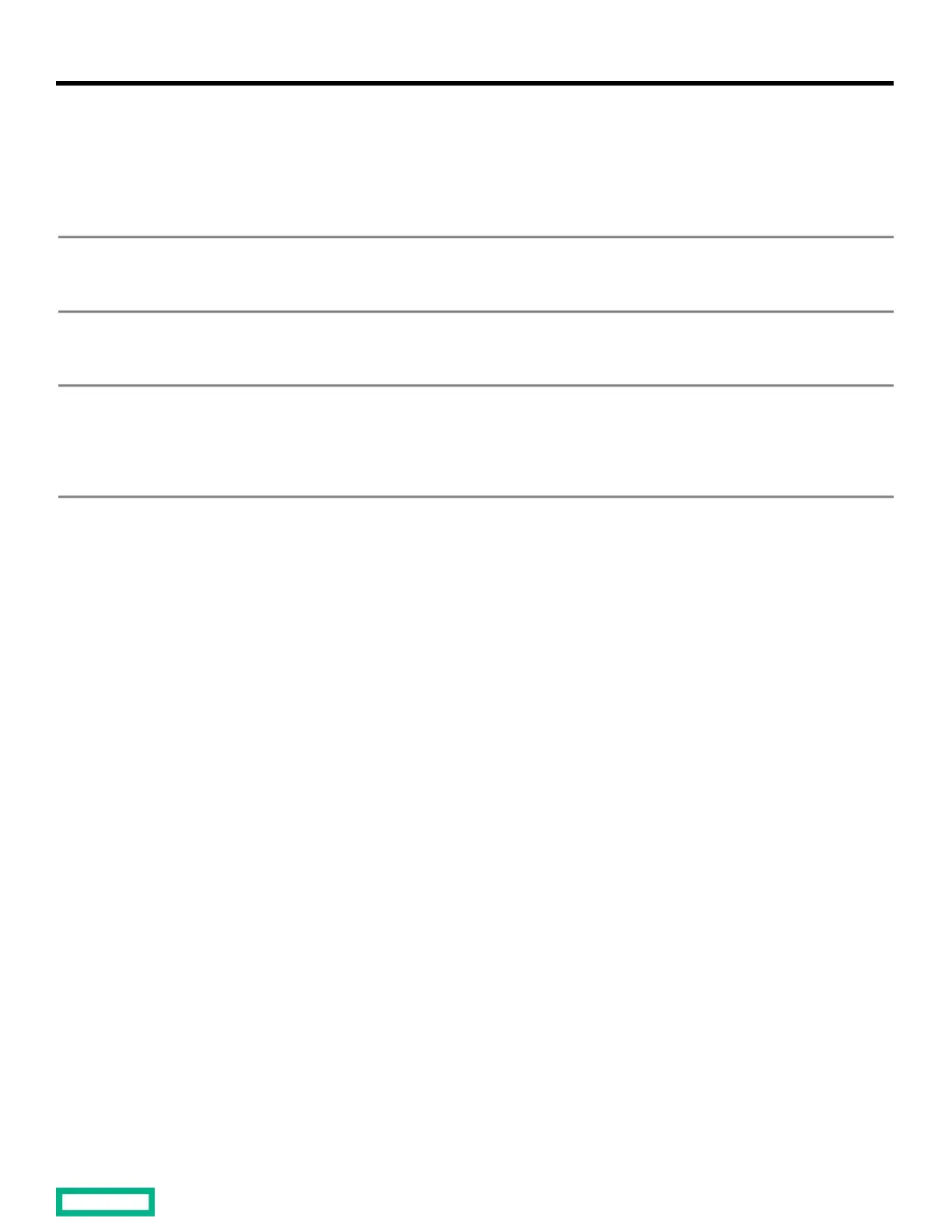Aruba Instant On 1830 Switch Series
Two-Factor Authentication (2fa)
As the number of security breaches continues to rise, 2FA has become an essential tool to mitigate risk against compromised login
credentials. Two
-Factor Authentication (2FA), provides an additional layer of authentication, prevents attackers from remotely
accessing the network, and secures sensitive customer information
-in security features protect your network from external threats by blocking malware attacks and keeping unauthorized users
off the network. Network traffic can be filtered and access restricted based on MAC and IP address.
No Hidden Fees
All features are included in the price of the hardware
— there are no recurring subscription or licensing fees. Expert-level support
and industry-leading limited lifetime warranty are also included, along with chat support for the life of the product.
Multi-Site Remote Management
The cloud
-hosted web interface and mobile app make it easy to remotely manage multiple sites, multiple netw
orks, distributed and
multi
-tenant deployments. Each site is logically separated and has its own configuration, statistics, guest portal, and admin
read/write privileges. Instant On allows you to create three admin accounts per site, offering the option to
lock accounts from
-Based Management
-hosted web interface and mobile app make it easy to manage networks with Instant On APs and switches.
Local Web GUI Management
For management of individual switches, the intuitive Web GUI makes management simple, even for non
-technical users. Supports
up to five (5) HTTP and HTTP Secure (HTTPS) sessions.
Web-Management Sessions With HTTPS
Encrypts and otherwise protects
management sessions through HTTP Secure (HTTPS), which prevents snooping of sensitive
management information. Regardless of whether the switch is managed from the local Web GUI or the cloud, data between the
switch and the management interface is encrypted
and secure.
Update
Provides notification of the latest firmware with the ability to schedule update at a preferred time through Instant On mobil
e app
-based web portal.
Configuration File Management
Allows the user to back up and r
estore the configuration settings in case of a firmware upgrade or to apply them to other switches
Client Mode
Allows the switch to be directly connected to a network, enabling plug
-and-play operation. In the absence of a DHCP server on the
network, the switch falls back to the default static address 192.168.1.1.
Allows users to set the locator LED on a specific switch to either turn on, blink, or turn off; simplifying troubleshooting b
y making it
icular switch within a rack of similar switches.
Display
-a-glance view of status, activity, speed, and full-duplex operation with per-port indicators.
Provides secure management access to the switch for administrators from within the specified VLAN.
