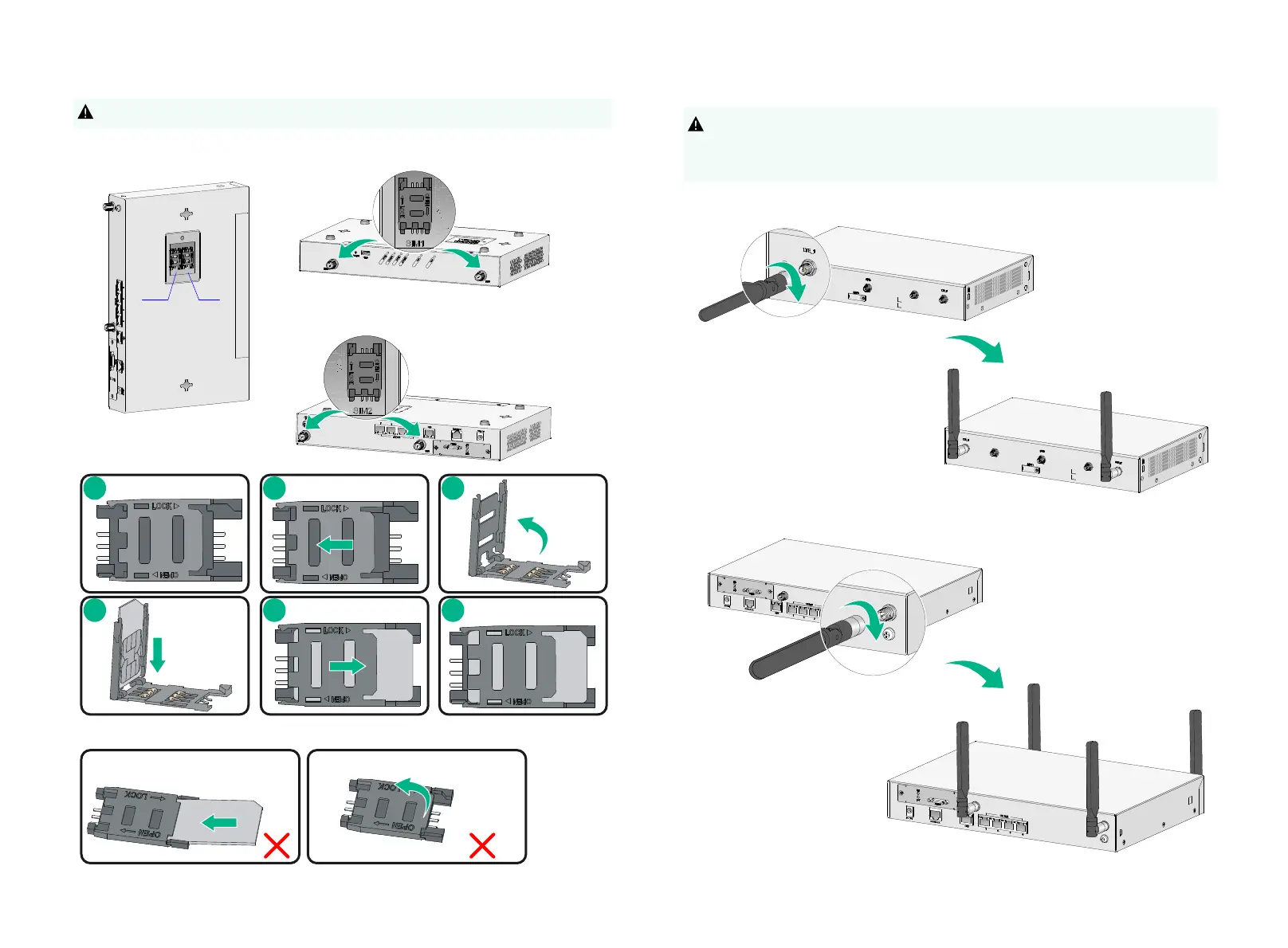Installing SIM cards for the JH373A router
Use standard SIM cards for the router.
!
The SIM1 slot is associated with the antenna
connectors on the front panel.
The SIM2 slot is associated with the antenna
connectors on the rear panel.
SIM2 SIM1
Attach the 4G antennas to the router
and change the antenna orientation
from horizontal to vertical.
Installing 4G antennas
Only the JH298A, JH299A and JH373A routers support 4G antennas. You can
install two 4G antennas on the JH298A/JH299A router and four 4G antennas
on the JH373A router.
!
Installing two 4G antennas on the JH298A/JH299A router .
Installing four 4G antennas on the JH373A router .
Correct installation:
1 2 3
4 5 6
Incorrect installation:
5
6
Attach the 4G antennas to the router
and change the antenna orientation
from horizontal to vertical.
