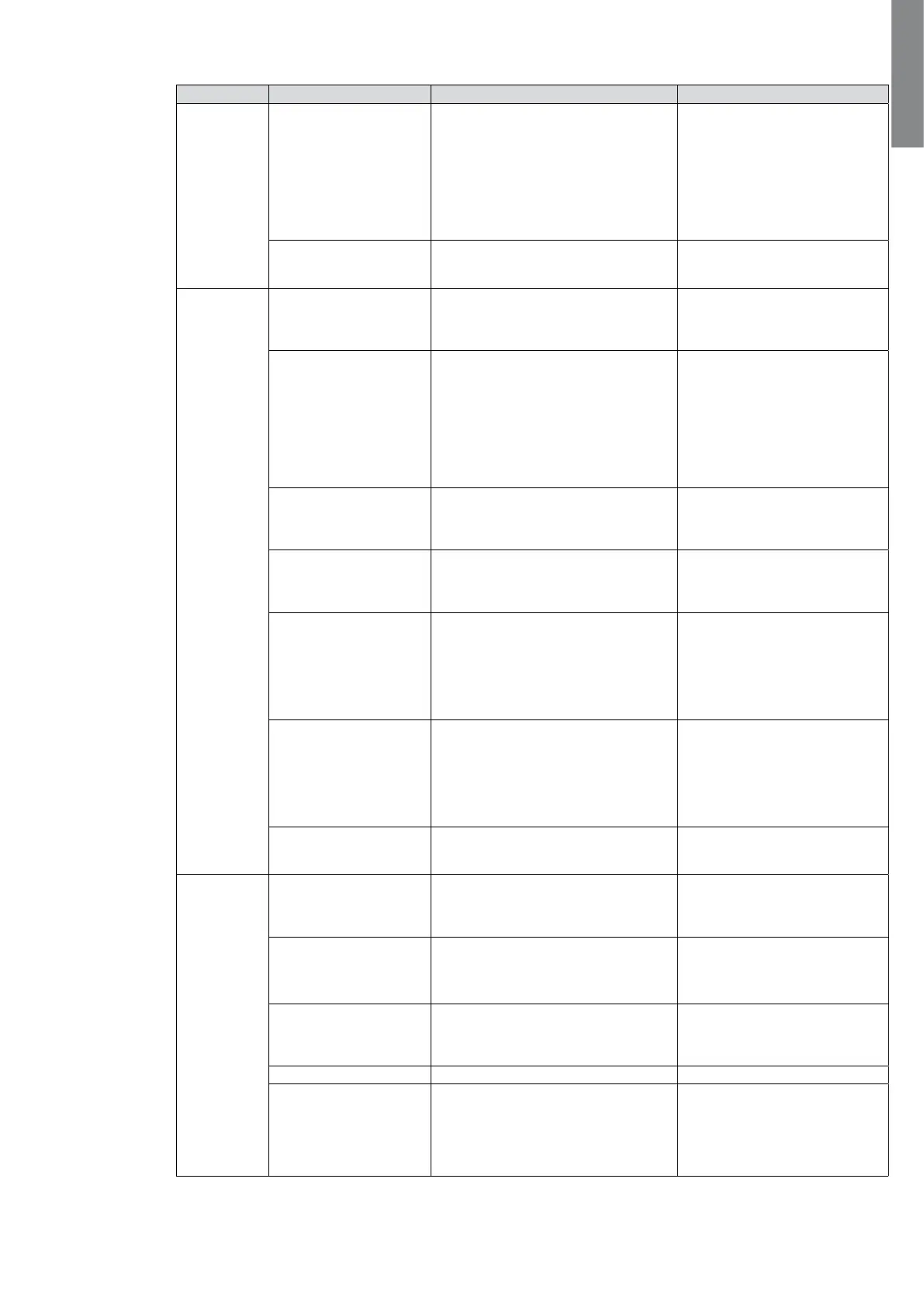881627-002 Edition 3
Page 11
ENGLISH
2. User Interface
Description Available settngs Default settings
In/Out settings
Load segments - Auto
shutdown delay
[Disable] [0 s] [1 s] [2 s]…[65354 s]
During a power outage,
authorizes UPS to turn off power to
equipment connected to Group 1
and/or Group 2 outlets.
This feature sheds non-critical loads
in order to conserve battery power for
critical loads connected to the primary
group.
Group 1: Disable
Group 2: Disable
Overload prealarm [10%] [15%] [20%] ... [100%] [105%]
Sets alarm for critical percentage of
load where alarm overload occurs.
[105%]
ON/OFF settings
Cold start [Disable] [Enable]
Enables or disables the product to start
on battery.
The first cold start is always disabled.
Enable
Forced reboot [Disable] [Enable]
If power returns during a shutdown
sequence:
If enabled, the shutdown sequence will
complete and there is a 10 second delay
prior to restart.
If disabled, shutdown sequence does
not complete and restart occurs
immediately.
Enable
Auto restart [Disable] [Enable]
Enables or disables the UPS to restart
automatically when power returns after
a complete battery discharge.
Enable
Energy saving [Disable] [Enable]
If enabled, the UPS will shutdown after
five minutes if no load is detected on
the output.
Disable
Sleep mode [Disable] [Enable]
If enabled, LCD and communication
stays on 1h and 30 min after UPS turns
off.
If disabled, LCD and communication
will turn off immediately after the UPS
turns off.
Disable
Remote command [Disable] [Enable]
If enabled, shutdown or restart
commands from software are
allowed.
If disabled, shutdown or restart
commands from software are not
allowed.
Enable
RPO delay [0 s] [1 s ] [2 s]...[180 s]
Delays RPO command for the specified
number of seconds.
[0 s]
Battery settings
Automatic battery test [No test] [Every day] [Every week]
[Every month]
Available only if Battery Charge mode
is set to constant charge.
Every week
(in constant charge)
otherwise following EBM
Low battery
warning
[1%] [2%] ... [100%]
The alarm occurs when the value set
for the low battery capacity warning is
reached.
20%
Restart battery level [1%] [2%] ... [100%]
If set, automatic restart occurs only
when the percentage of battery charge
you specify is reached.
0%
Battery charge mode [EBM cycling] [Constant charge] EBM cycling
Deep discharge
protection
[Yes] [No]
If set to Yes, the UPS automatically
prevents the battery from deep
discharge by adapting the end of the
back-up time
voltage threshold.
Yes
