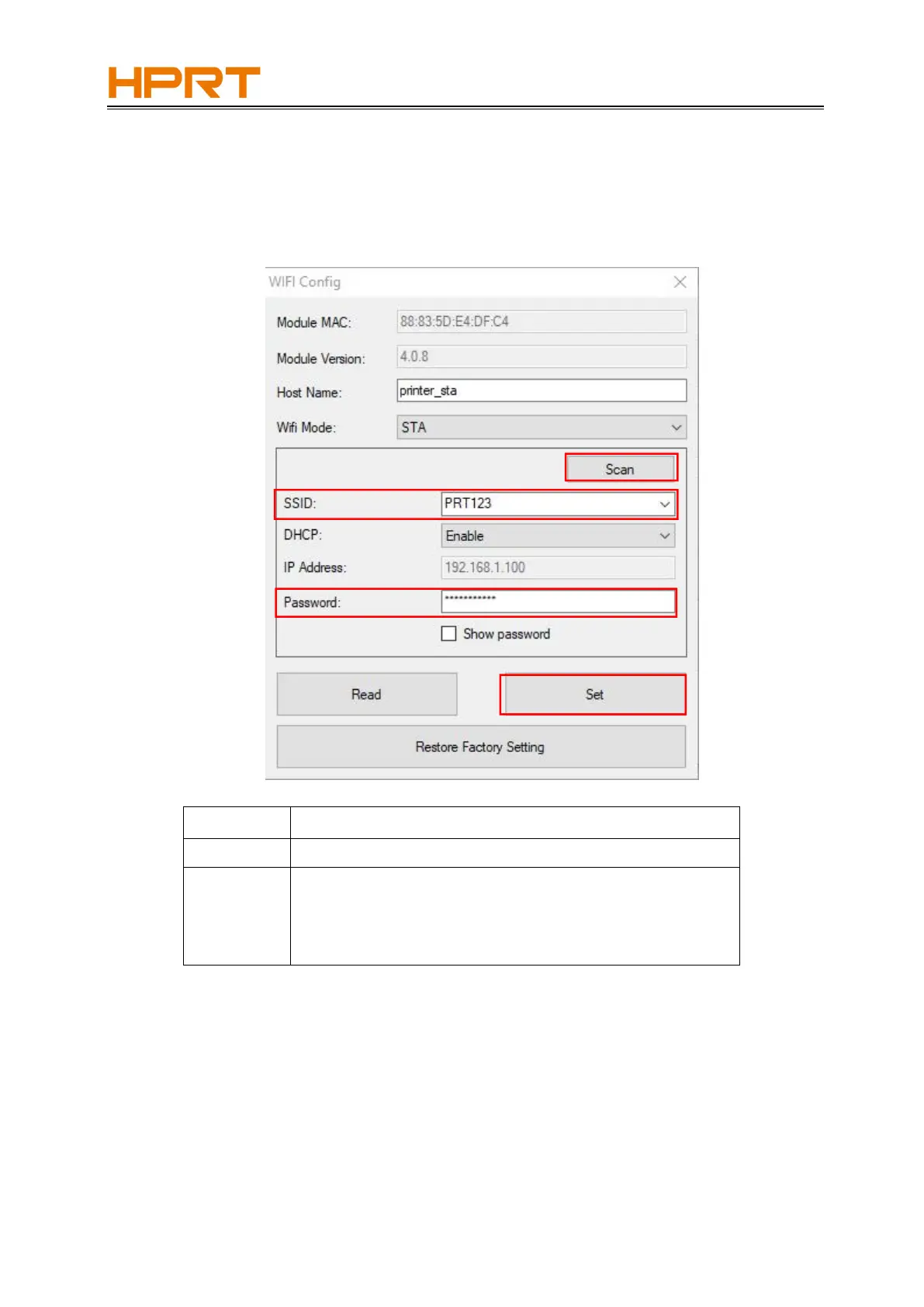POS Printer Wi-Fi Operation Manual
● Click “Scan”, choose a connectable “hot spot” from SSID options. type in the password of Wi-Fi that
you want to connect to.
● Click “Set”. After it is set successfully, the printer would restart automatically.
The SSID name that is chosen after scanning “hot spot”
Enable/Disable dynamic allocation of IP
When DHCP is at Enable status, IP address will be allocated
automatically, no need to do the setting;
When DHCP is at Disable status, IP address must be set to the
same LAN with the Wi-Fi that you connect to