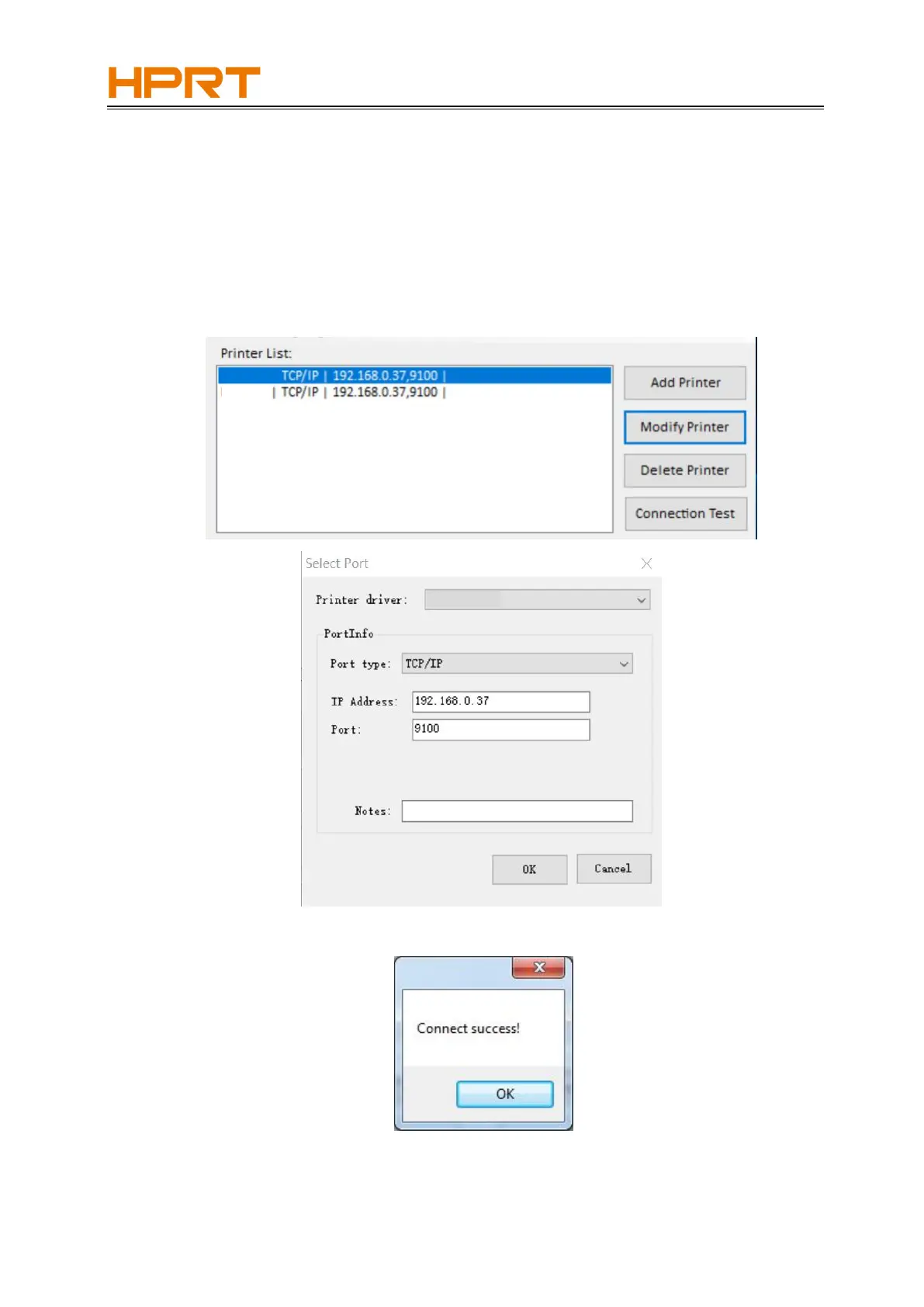POS Printer Wi-Fi Operation Manual
● After the printer is restarted, short press the power button 3 times, so that the current Wi-Fi
parameter information can be printed.
● After completing the setting, connect the computer to the Wi-Fi that the printer connects to,
click “Modify Printer”, choose “TCP/IP”, and set the IP address the same as the printer’s IP
address, then click “OK”. (Following Screenshot takes TP808 as an example)
● Click “Connection Test” to check if the setting is successful.