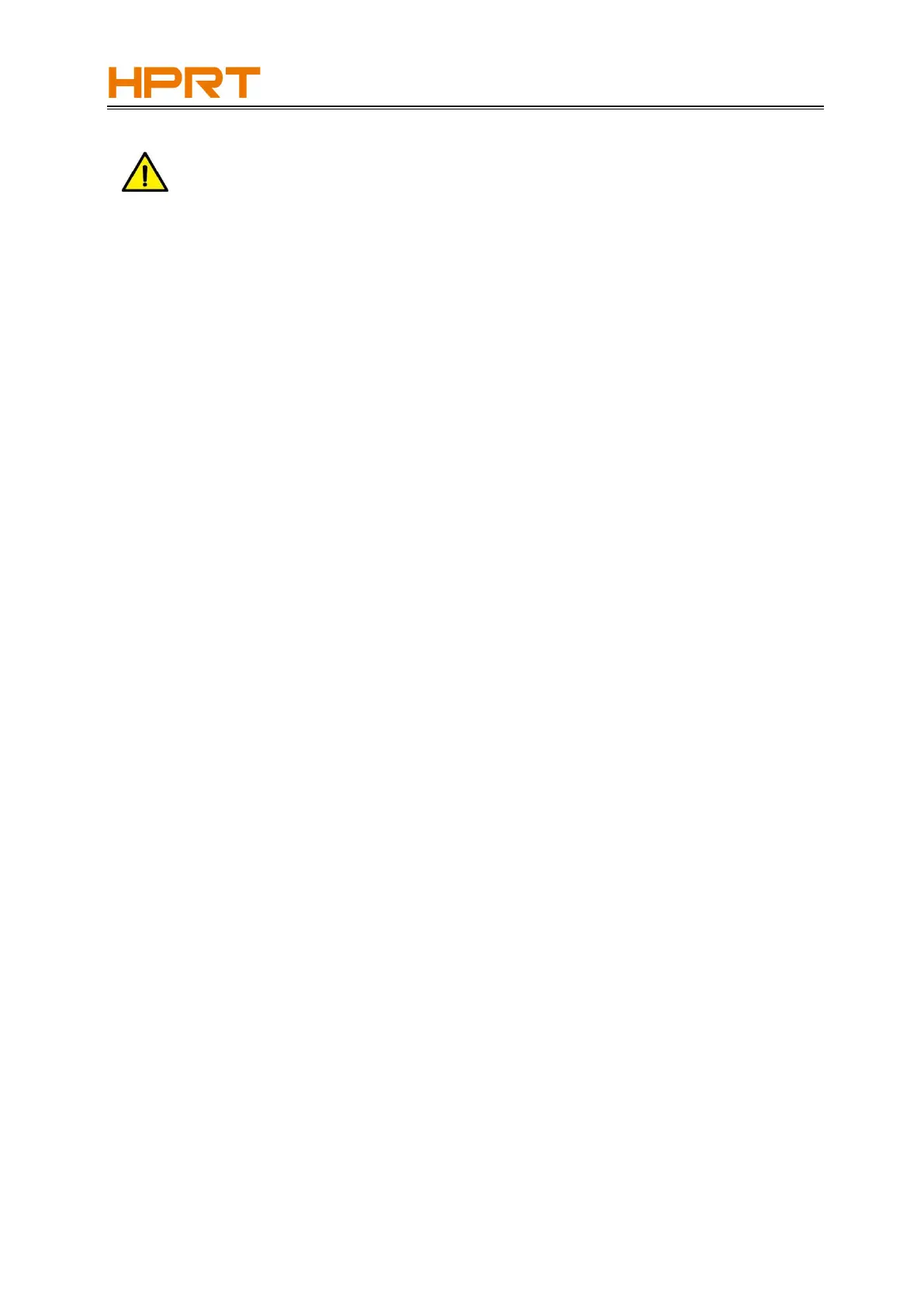POS Printer Wi-Fi Operation Manual
Notes: When the printer is failed to connect with its master devices, please check if the settings
are correct, and please check if the master devices and the printer are on the same network
segment. When parameter setting error occurs, which leads to the failed connection, please
reset the Wi-Fi parameter by the following way 1) or 2):
1) For TP808 (with built-in Wi-Fi module), shortly press the power button five times, so that the
Wi-Fi parameter would be reset. The printer would restart automatically, so the reset is taken
into effect.
2) For other models of POS printers (with external Wi-Fi module), shortly press the
Function/Reset Button (at the interface board) for five times, and the Wi-Fi parameter would be
reset. The printer would restart automatically, so the reset is taken into effect.