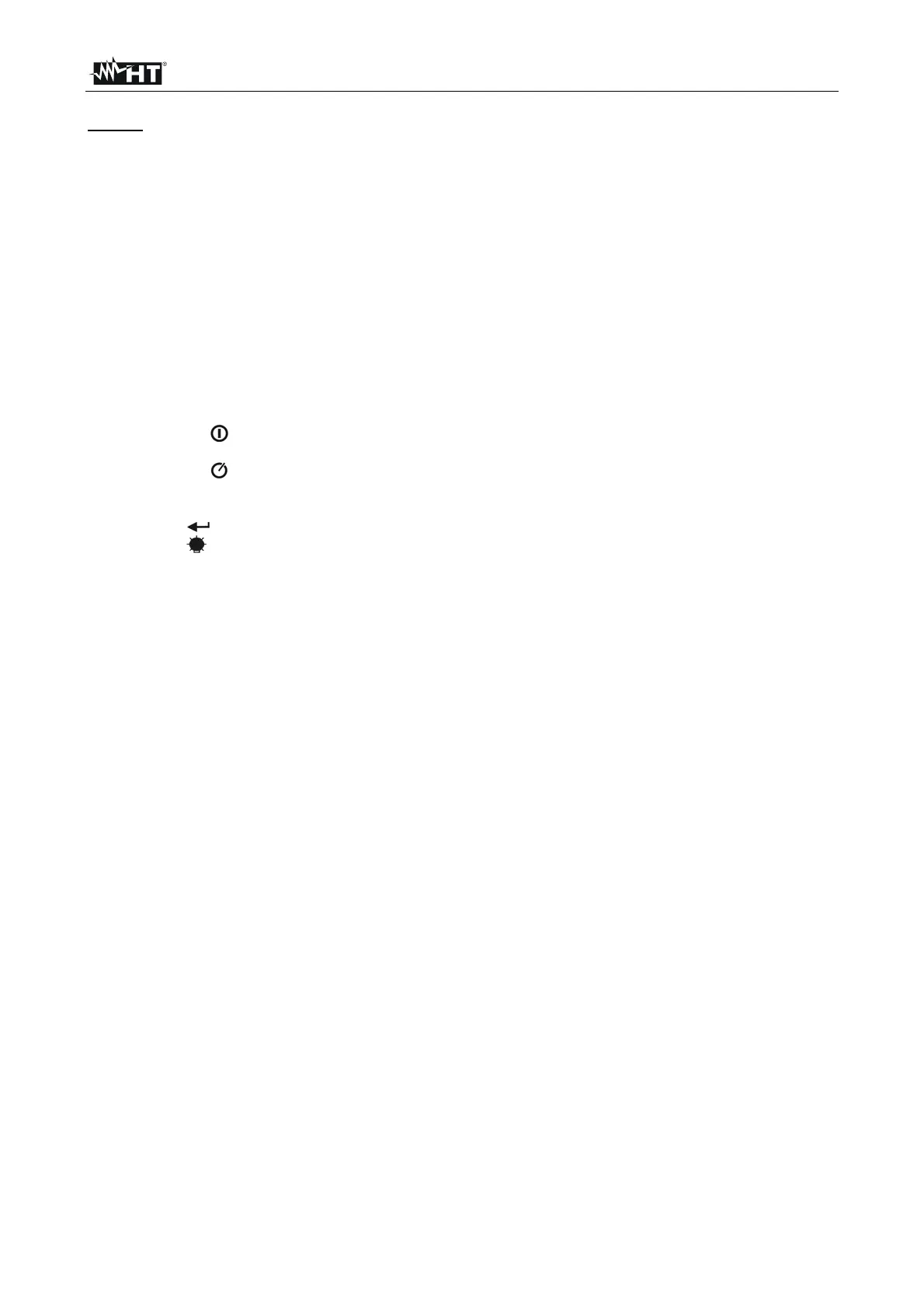HT4000
EN - 1
Index:
1. SAFETY PRECAUTIONS AND PROCEDURES .......................................................... 2
1.1. Preliminary ........................................................................................................................ 2
1.2. During use ......................................................................................................................... 2
1.3. After use ............................................................................................................................ 2
2. GENERAL DESCRIPTION ........................................................................................... 3
3. PREPARATION FOR USE ........................................................................................... 3
3.1. Initial .................................................................................................................................. 3
3.2. Power supply ..................................................................................................................... 3
3.3. Calibration ......................................................................................................................... 3
3.4. Storage .............................................................................................................................. 3
4. OPERATING INSTRUCTIONS ..................................................................................... 4
4.1. Instrument description ....................................................................................................... 4
4.2. Display description ............................................................................................................ 4
4.3. Function key description .................................................................................................... 5
4.3.1. T/ key .................................................................................................................................... 5
4.3.2. HOLD / RECALL key .................................................................................................................. 5
4.3.3. S/ key .................................................................................................................................... 5
4.3.4. MAX MIN key .............................................................................................................................. 5
4.3.5. ESC / REC key ........................................................................................................................... 5
4.3.6. / UNIT key ............................................................................................................................. 6
4.3.7. / SET key ................................................................................................................................ 6
4.3.8. Check of displayed symbols as well as Firmware version ......................................................... 6
4.4. Preliminary operations ....................................................................................................... 7
4.4.1. Activation of display backlight ..................................................................................................... 7
4.4.2. Change of measuring unit .......................................................................................................... 7
4.5. Measurement of air speed as well as temperature/humidity ............................................. 8
4.6. Measurement of air flow .................................................................................................... 9
4.7. Measurement of atmospheric pressure ............................................................................. 9
4.8. Saving of results .............................................................................................................. 10
4.9. Recall of results to display ............................................................................................... 10
4.10. Cancellation of internal memory ...................................................................................... 10
5. MAINTENANCE ......................................................................................................... 11
5.1. General information ......................................................................................................... 11
5.2. Battery replacement ........................................................................................................ 11
5.3. Cleaning .......................................................................................................................... 11
5.4. End of life ........................................................................................................................ 11
6. TECHNICAL SPECIFICATIONS ................................................................................ 12
6.1. Characteristics ................................................................................................................. 12
6.1.1. General data ............................................................................................................................. 13
6.2. Environmental conditions ................................................................................................ 13
6.2.1. Climatic conditions .................................................................................................................... 13
6.3. Accessories ..................................................................................................................... 13
7. SERVICE .................................................................................................................... 14
7.1. Warranty conditions ......................................................................................................... 14
7.2. Service ............................................................................................................................ 14