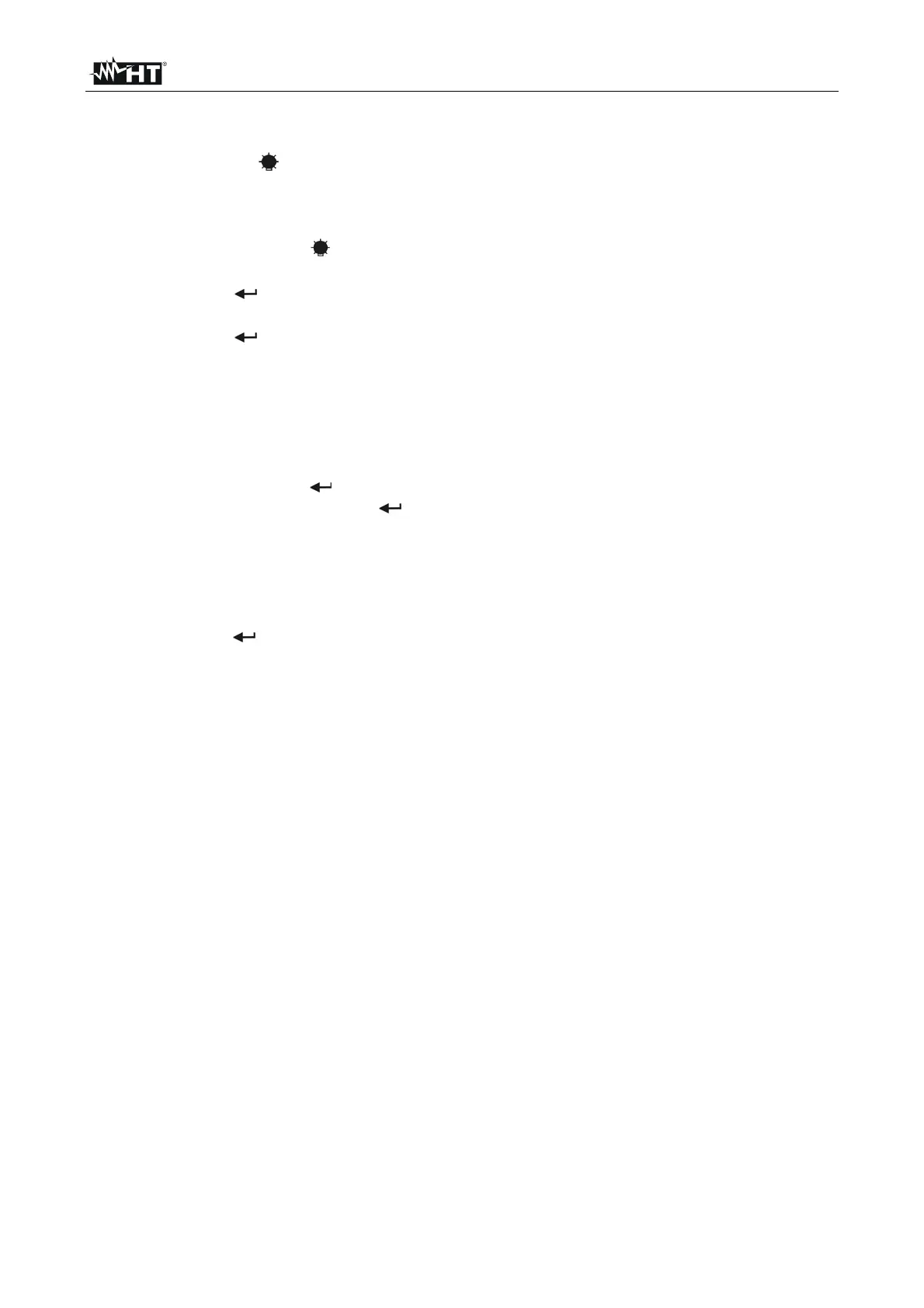HT4000
EN - 7
4.4. PRELIMINARY OPERATIONS
4.4.1. Activation of display backlight
Just press the key / SET to activate or deactivate display backlight which shuts off
automatically after approx. 30s.
To activate or deactivate the function of display auto power off operate as follows:
1. Press and hold the key / SET to enter the setting mode.
2. Use the arrow keys S or T to select “bLiGHt”
3. Press the key / UNIT to set the display AutoOff”
4. Use the arrow keys S or T to able “on” or disable “off” the function
5. Press the key / UNIT to confirm the function and quit the mode
4.4.2. Change of measuring unit
The instrument permits to change the measuring unit on both main display and secondary
display (when measuring press the arrow keys S or T to go from one display to the
other). Act as follows:
1. Press and hold the key / UNIT. The measuring unit flashes on main display.
2. Press again and hold the key / UNIT. The measuring unit flashes on secondary
display.
3. Use the arrow keys S or T to select the measuring units: m/s, mph, kph, Beaufort,
kts, fpm on main display or the measuring units: °C, °F (with external probe connected
with the instrument) and hPa, mmHg, in Hg on secondary display (with external probe
not connected with the instrument)
4. Press the key / UNIT to confirm selection and quit the mode