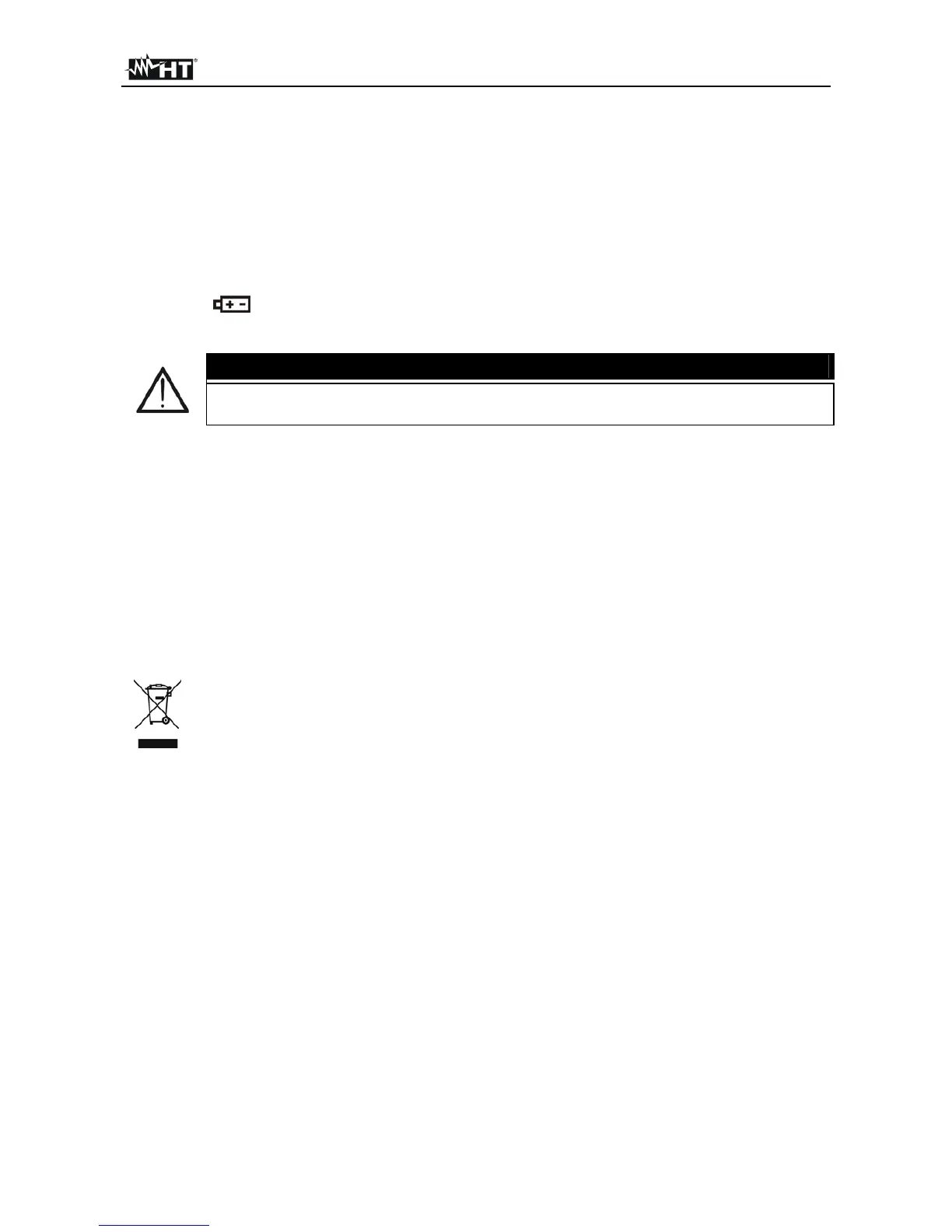HT21
EN - 13
5. MAINTENANCE
5.1. GENERAL INFORMATION
This is a precision instrument. To guarantee its performances be sure to use it according to
these instructions and keep it stored on suitable environmental conditions. Do not expose
it to high temperatures or humidity or direct sunlight. Be sure to turn it off after use. If you
expect not to use the instrument for a long period remove batteries to avoid leakages of
battery liquid which could damage the its inner components.
5.2. BATTERY REPLACEMENT
When the “ ” low battery indication (refer to § 6.1.2) is displayed the battery is to be
replaced.
CAUTION
Before replacing the battery disconnect test leads from any energised
circuits to avoid electrical shocks.
1. Turn off the instrument
2. Disconnect the test leads from the input terminals
3. Remove the fixing screws from the back case and detach it
4. Replace the battery with a new one of the same type (refer to § 6.1.2) observing the
proper polarities
5. Replace the back case and screws
6. Use the appropriate battery disposal methods for your area
5.3. CLEANING
To clean the instrument use a soft dry clothe. Never use a wet cloth, solvents or water.
5.4. END OF LIFE
CAUTION: this symbol indicates that equipment, the battery and its accessories
shall be subject to a separate collection and correct disposal.