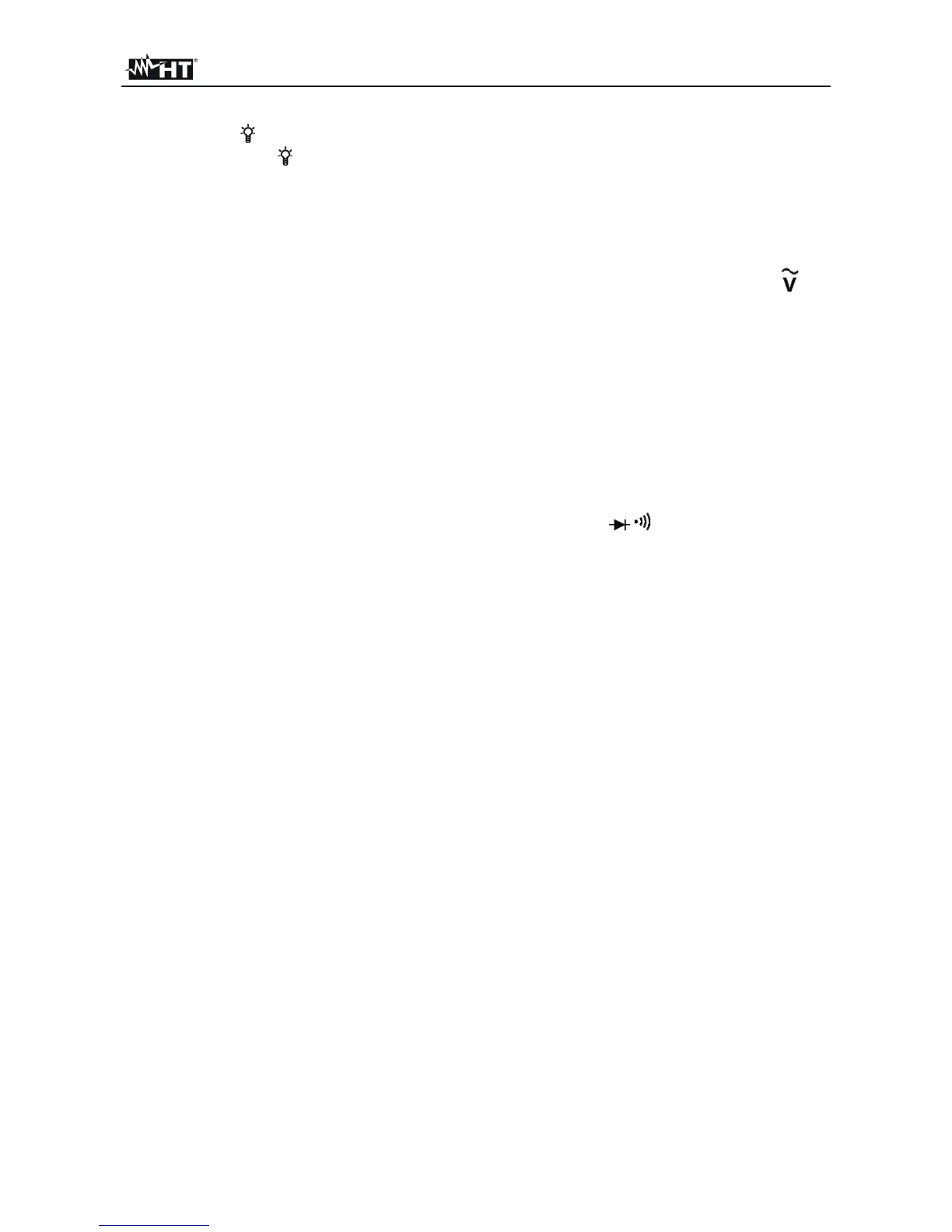HT21
EN - 6
4.2. DESCRIPTION OF FUNCTION KEYS
4.2.1. HOLD/ key
By pressing HOLD/ key the measured value is frozen on the display where the symbol
"HOLD" appears. Pressing again HOLD to disable this function and resume normal
operation. By pressing the key at least 1 second the enable/disable of backlight feature
can be performed. This feature is active for any position of rotary selector.
4.2.2. Hz% key
By pressing Hz% key the selection of frequency and duty cycle measurements on Hz%
and Hz% positions of selector is performed. The frequency range is different in this two
positions.
4.2.3. REL key
By pressing REL the relative measure is activated. The meter sets the display to zero and
saves the actual value as reference. The “REL” symbol is shown at display. This function
is not active on Hz, duty cycle, continuity test and diode test measurements. Pressing
again the key to exit from this function
4.2.4. MODE key
By pressing MODE key the selection of a double measured functions which are present at
display is performed. In particular this key is active only in / CAP position to select
among Diode Test, Continuity Test and Resistance measurements
4.2.5. Auto power Off
The instrument automatically turns off 30 minutes after last pressure of keys or last
selector rotation. To resume operation turn the selector on OFF and turn on the instrument
again.