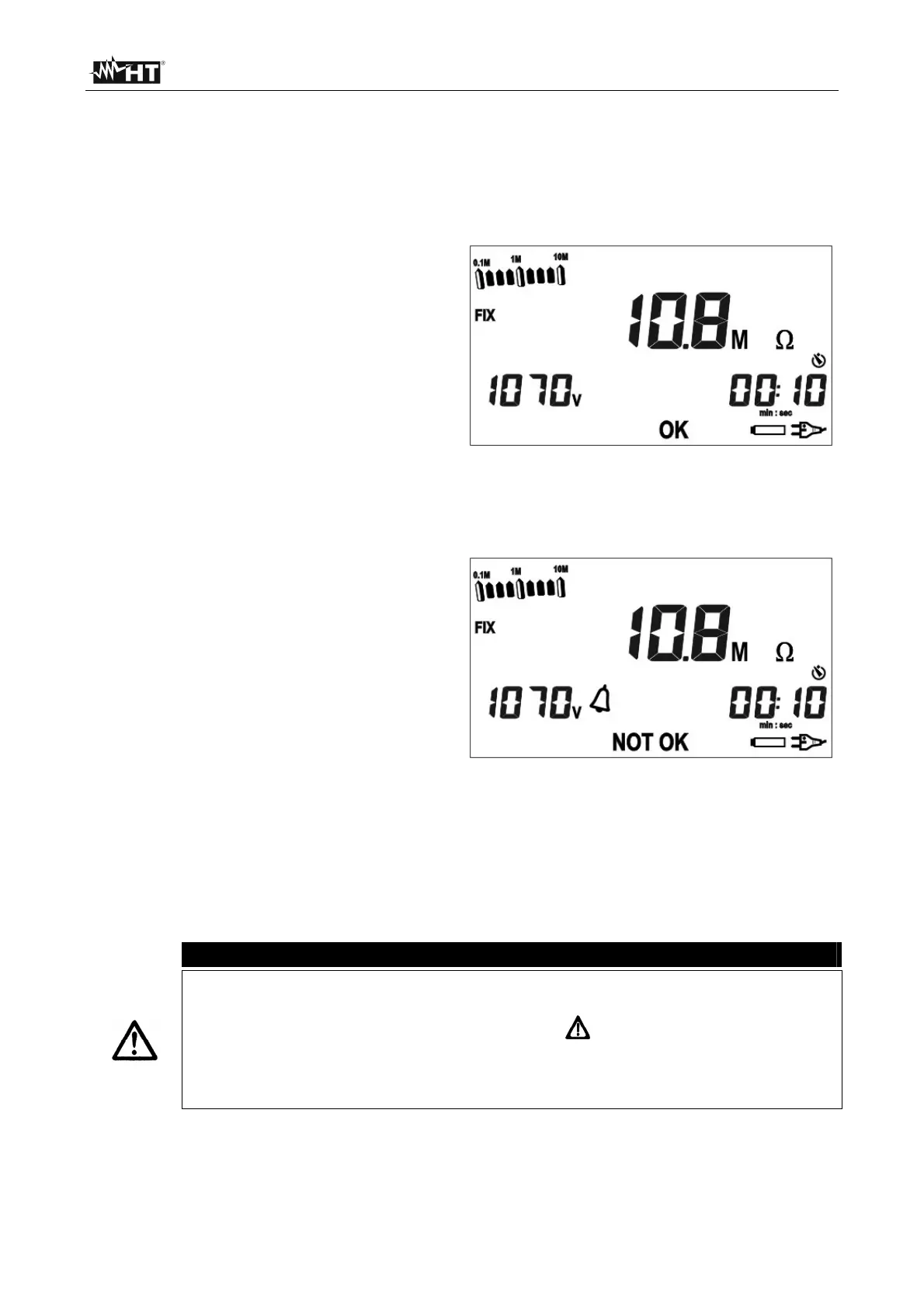HT7051 - HT7051N
EN - 11
While measuring, it is also possible to display the leakage current, the DAR (Dielectric
Absorption Ratio if test duration > 1 minute), the PI (Polarization Index if test duration > 10
minutes) which cyclically show when pressing the arrow keys (see § 12.1)
10. If no measuring time was set when setting the parameters or if you want to stop the
test in advance before the set time elapses, press the START/STOP key
11a. Once measurement is complete and
any capacitance has been discharged,
the instrument shows:
The value of the measured
insulation resistance;
The value of the generated voltage;
The duration of the test
If the measured resistance value is
between the (MIN - MAX) limits
previously set, the instrument
shows OK and gives a double
acoustic signal (see § 5.4.1)
OR
11b. Once measurement is complete and
any capacitance has been discharged,
the instrument shows:
The value of the measured
insulation resistance
The value of the generated voltage
The duration of the test
If the measured resistance value is
not between the (MIN - MAX) limits
previously set, the instrument
shows NOT OK, the alarm bell and
gives a long acoustic signal (see §
5.4.1)
12. Once measurement is complete, it is also possible to display the leakage current, the
DAR (Dielectric Absorption Ratio), the PI (Polarization Index) and the capacitance
which cyclically show when pressing the arrow keys (see § 12.1)
CAUTION
If the measured resistance value < 5.0M , the screen displaying the
capacitance shows three hyphens “---“, to indicate that it was impossible to
measure the capacitance, and the symbol
If, when scrolling the results obtained, the capacitance value is > 1nF, it is
recommended to repeat the measurement by activating the SMOOTH
function (see § 5.5)
13. Measures can be saved by pressing the SAVE key twice (see § 6.1)