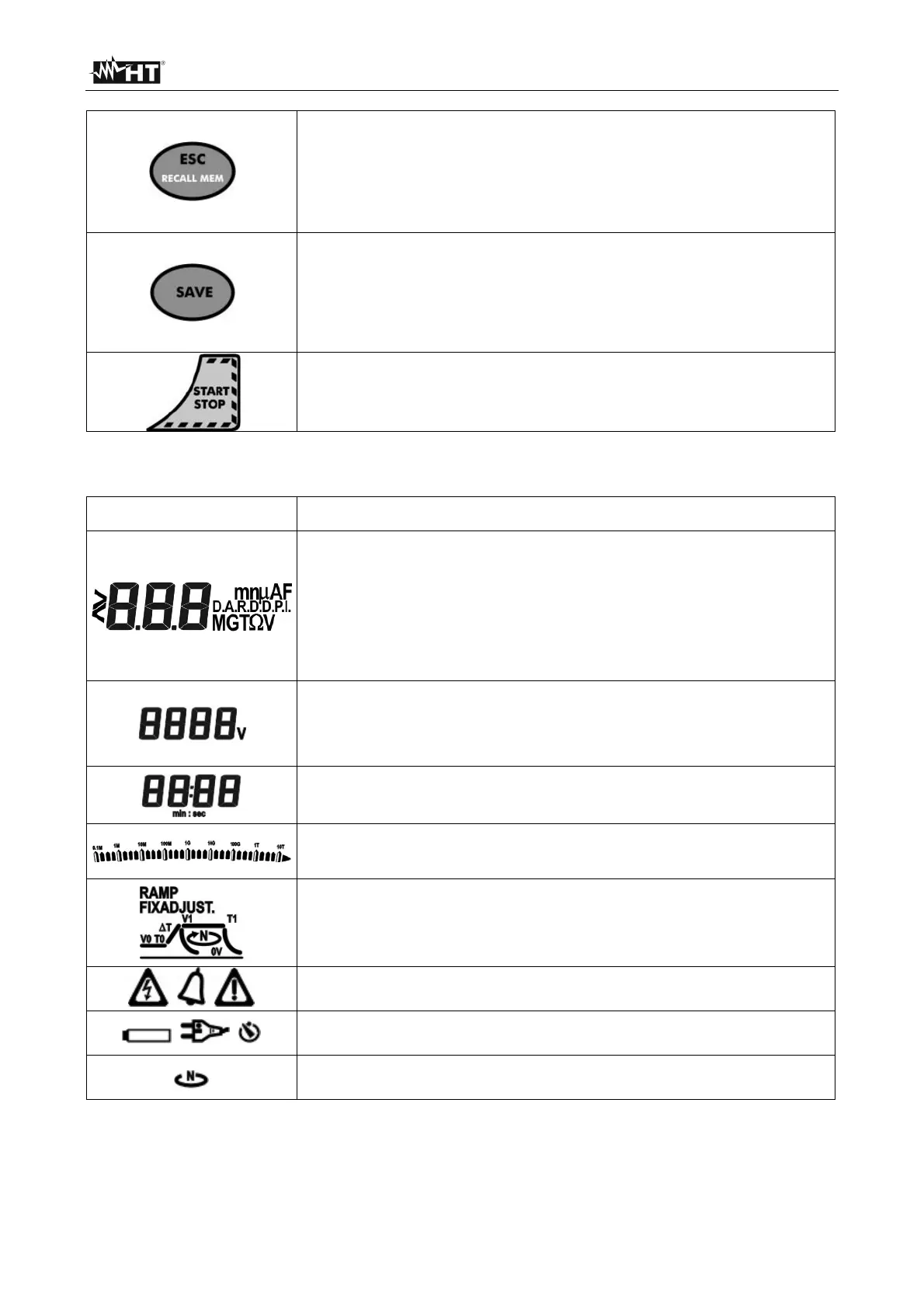HT7051 - HT7051N
EN - 6
ESC/RECALL MEM key used for:
Access to the data saved in the memory (if present)
From a parameter setting screen or memory data display
screen, pressing the key once allows returning to the
previous screen
SAVE key used for:
Once a measurement has been completed, pressing the
key once allows saving the results in the memory
From a parameter setting screen, pressing the key once
allows saving the changes made to the parameters
START/STOP key used for:
Start and/or stop a measurement
Table 1: Description of function keys
4.3 DESCRIPTION OF DISPLAY
Symbol Description
Display group 1 shows:
Insulation resistance
Dielectric leakage current
PI (Polarization Index)
DAR (Dielectric Absorption Ratio)
Capacitance
Display group 2 shows:
Nominal test voltage
Generated test voltage
Display group 3 shows the duration time of the test
Bargraph
Modes available test : FIX, ADJUST and RAMP
, ,
“Flash”, Alarm (values over limits), “Warning” symbols
, ,
“Low battery", “Mains supply", “Timer” symbols
“Number of test cycles” symbol
Table 2: Description of symbols of display