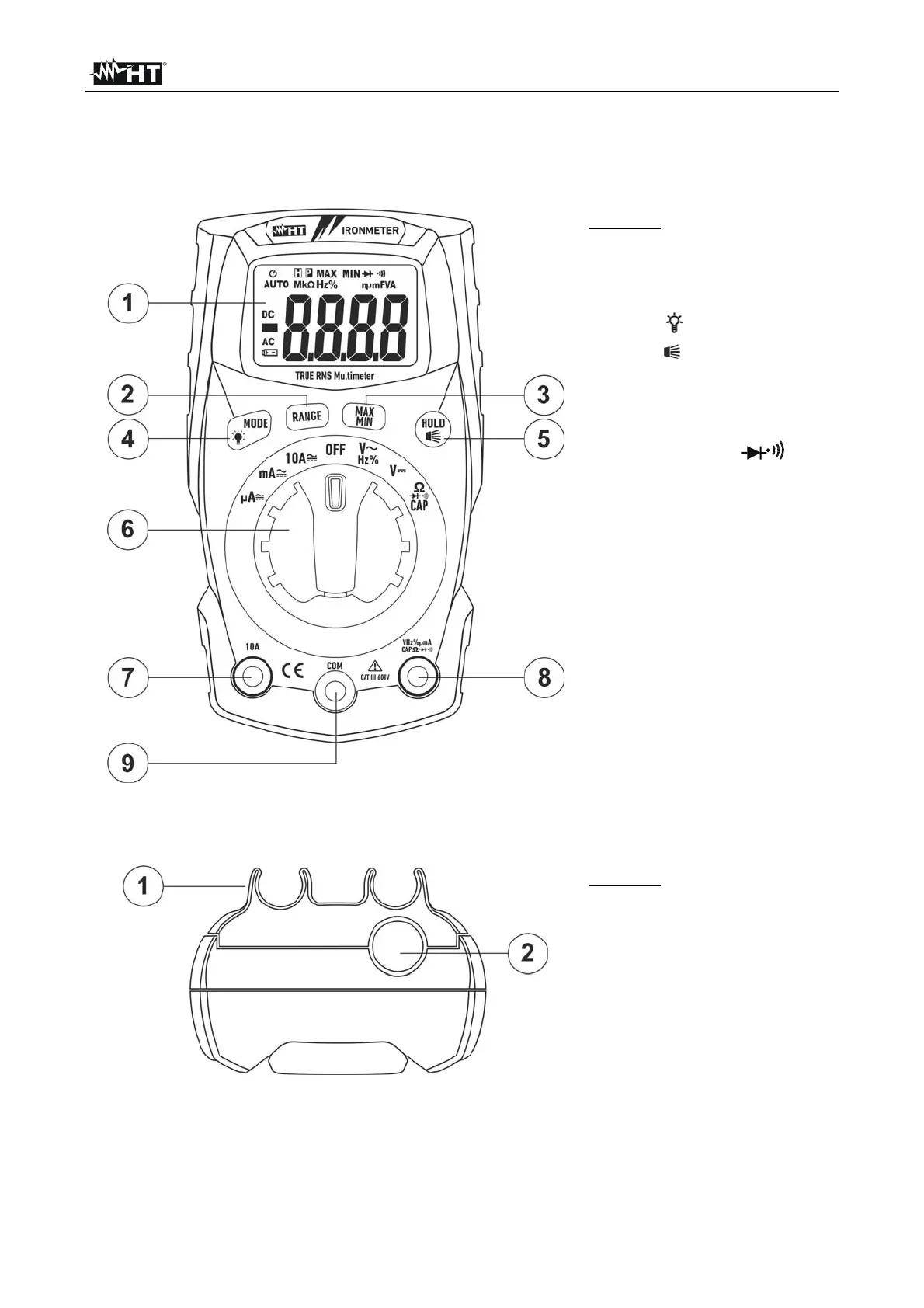IRONMETER
EN - 5
4. OPERATING INSTRUCTIONS
4.1. DESCRIPTION OF THE INSTRUMENT
4.1.1. Description of the controls
CAPTION:
1. LCD display
2. RANGE key
3. MAXMIN key
4. MODE/
key
5. HOLD/
key
6. Rotary selector switch
7. Input terminal 10A
8. Input terminal
VHz%mACAP
9. Input terminal COM
Fig. 1: Description of the front part of the instrument
CAPTION:
1. Slots for lead connection
2. White light
Fig. 2: Description of the upper part of the instrument