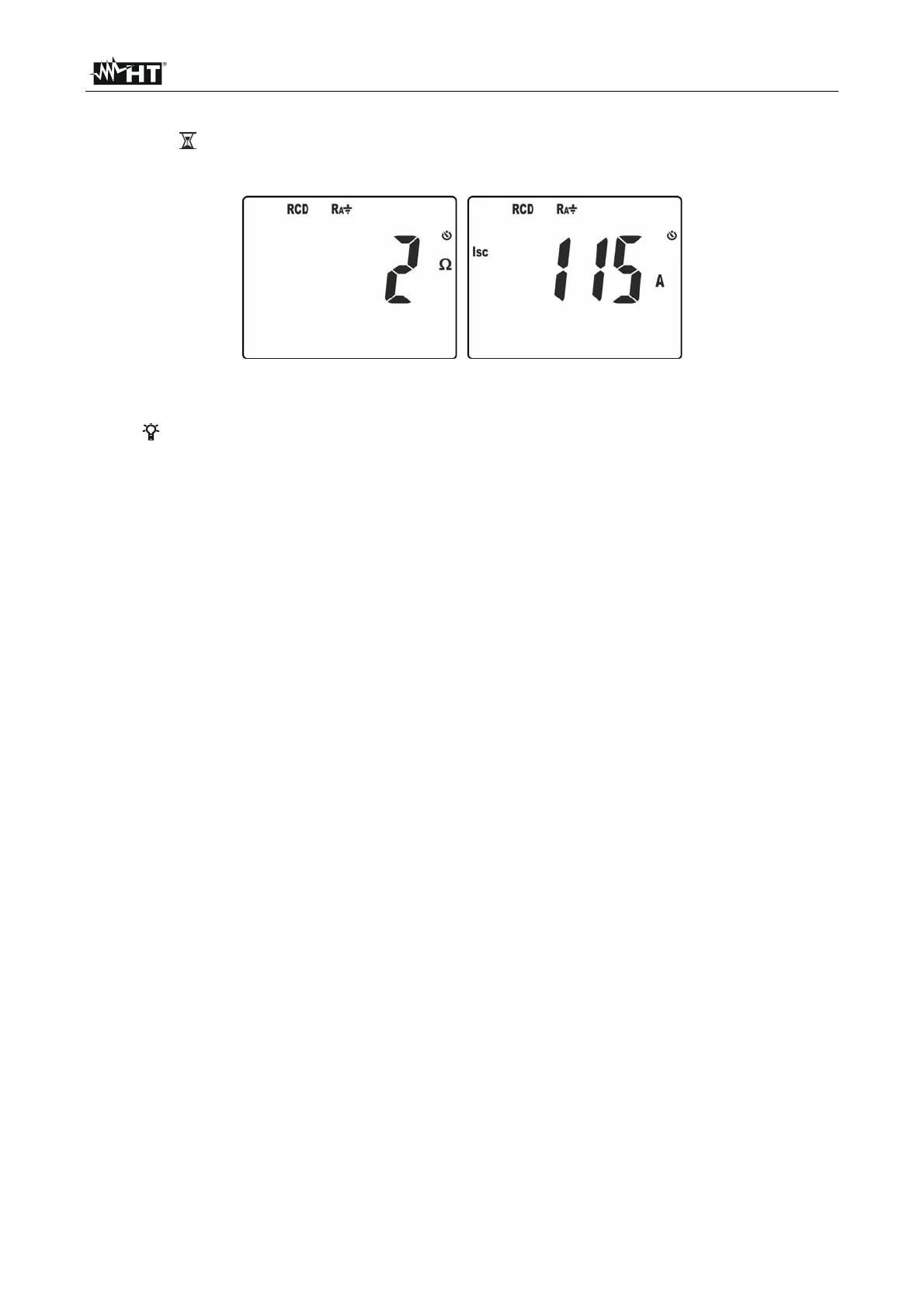JUPITER
IT - 19
8. In case no anomalous conditions are present, the instrument carries out the test and
symbol flashes on the display. At the end of the test, the following screens appear on
the display.
Fig. 22: Results of measurement of overall earth resistance
9. The screen in Fig. 22 – left side shows the value of overall earth resistance. Press keys
/ or to display the value of assumed short-circuit current Isc (see § 9.3)