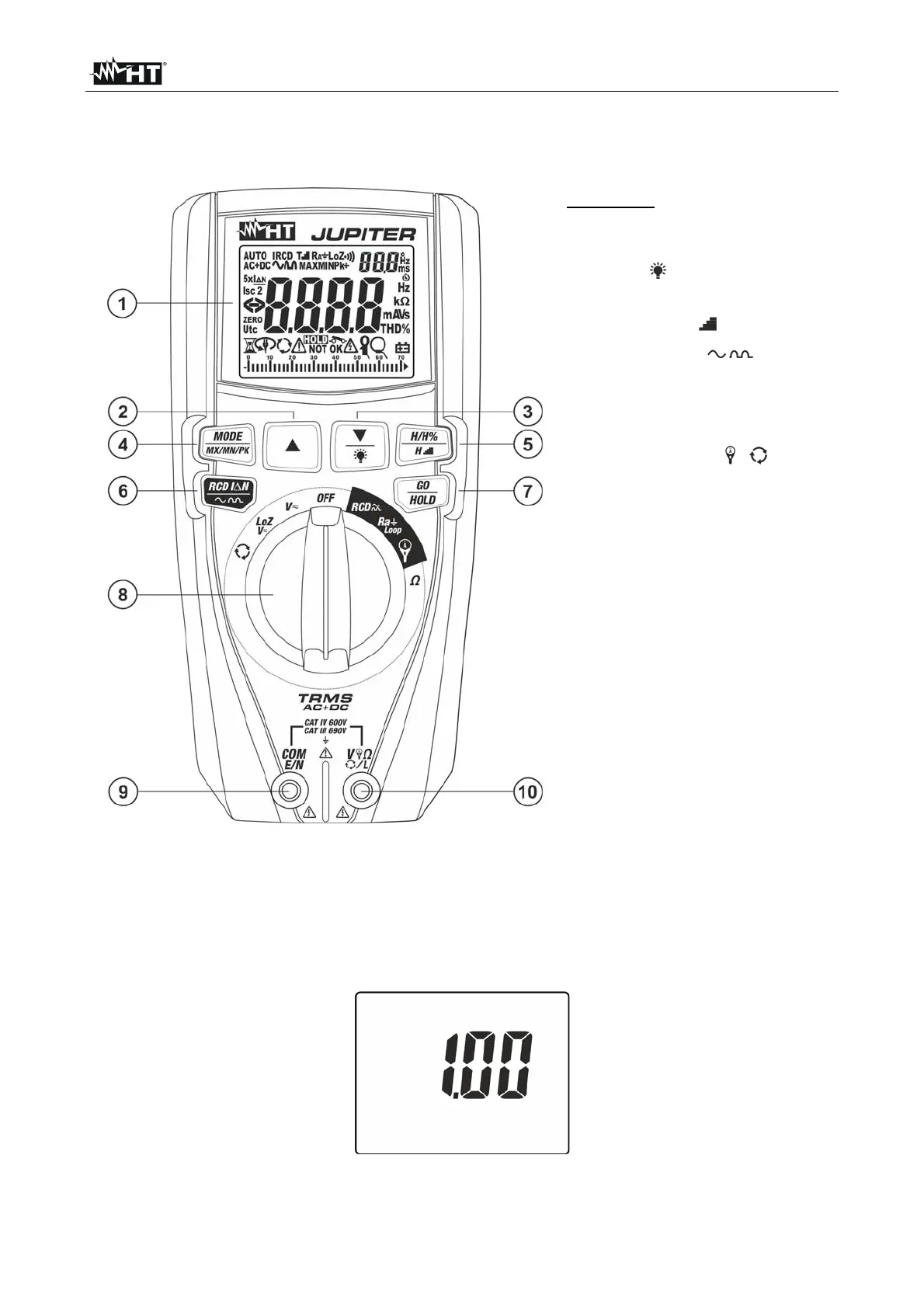JUPITER
IT - 6
4. NOMENCLATURE
4.1. DESCRIPTION OF THE INSTRUMENT
CAPTION:
1. LCD display
2. arrow key
3. Key/
4. Key MODE/MXMNPK
5. Key H/H%/H
6. Key RCDIN/
7. Key GO/HOLD
8. Rotary selector switch
9. Input terminal COM
10. Input terminal V L
Fig. 1: Description of the instrument
4.1.1. Instrument
’s initial screen
1. Turn the rotary switch to any position to switch on the instrument. The following initial
screen is shown on the display for a few seconds to identify the internal Firmware
version.
Fig. 2: Instrument’s initial screen
2. Turn the rotary switch to OFF to switch off the instrument.
