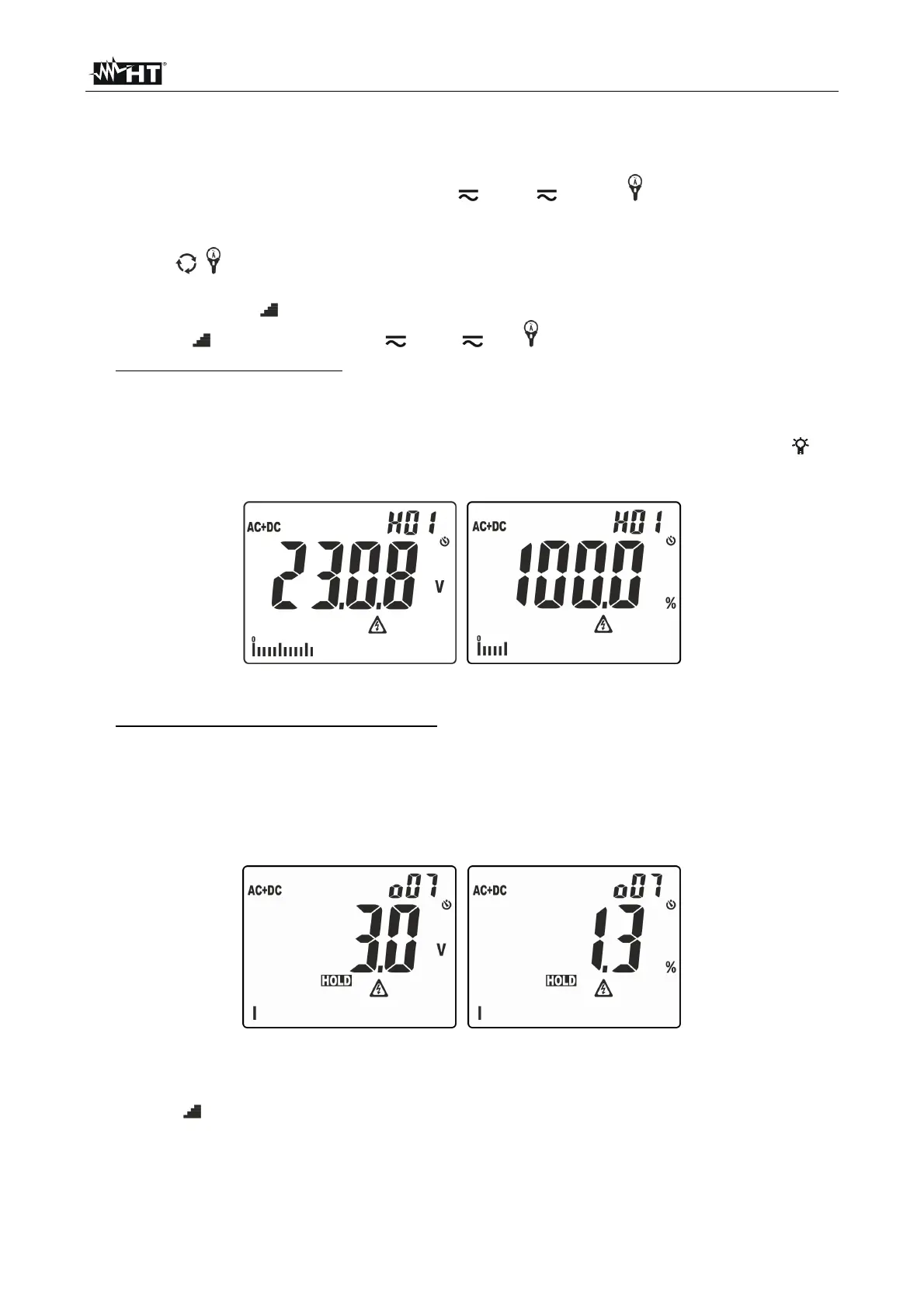NEPTUNE
EN - 7
4.2. DESCRIPTION OF FUNCTION KEYS
4.2.1. Key GO/HOLD
Pressing the key GO/HOLD (for functions V , LoZV , and ) makes the instrument
hold the value of the quantity shown on the display. The message “HOLD” appears on the
display. Press the key again to exit the function. Pressing key GO/HOLD (for functions
M, Lo, , IRC) activates the corresponding measurement.
4.2.2. Key H/H%/H
Key H/H%/H (active in positions V , LoZV and ) allows the following operations:
Simple pressing of the key to display the amplitude of voltage and current harmonics
up to the 25th (Hdc, H01… H25) in absolute or percentage format in relationship with
the fundamentals of input signals (for voltage values VAC >0.5V and current values AC
> 0.5A and frequency in the range 42.5Hz ÷ 69Hz) and the percentage value of
parameter THD% (see § 9.3) as shown in Fig. 3. Use keys /ZERO and /
to
increase/decrease the order of the harmonic.
Fig. 3: Display of amplitude of harmonic analysis
Long pressing of the key (at least 2s) in order to activate the H
2
O (Higher Harmonic
Ordering) ordering function of the amplitude of harmonics. In these conditions, function
“HOLD” is automatically activated and symbol “o” appears next to the displayed
harmonic order to indicate that the Ordering function is activated. The bargraph is
disabled and the instrument shows the value of amplitude of all the harmonics between
the DC value and the 25th, fundamental harmonic excluded, in a decreasing order
starting from the harmonic with the highest amplitude, as shown in Fig. 4
Fig. 4: Display of ordering of amplitude of harmonic analysis
In the example in Fig. 4, the harmonic with the highest value corresponds to the 7th.
Press key to observe the amplitude of the remaining harmonics and press key
H/H%/H again to switch between display in absolute and percentage values. Turn
the rotary switch to exit the function.