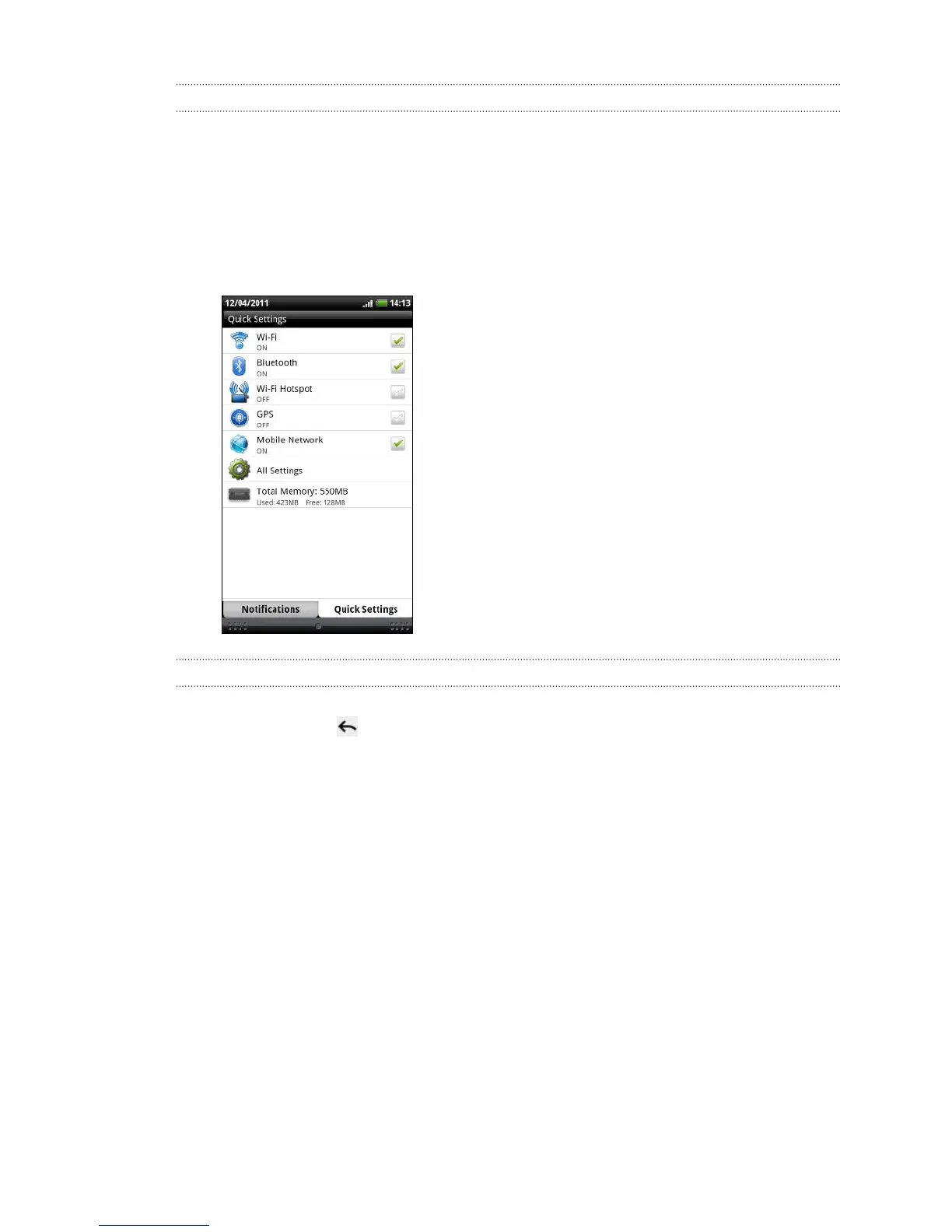Using Quick Settings
The Quick Settings tab lets you easily turn on Wi-Fi, Bluetooth, GPS, and more, and
also provides a quick shortcut to all HTC Amaze 4G settings.
1. Press and hold the status bar, then slide your finger downward to open the
Notifications panel.
2. Tap the Quick Settings tab.
3. Tap the check box next to an item to turn it off or on.
Closing the Notifications panel
Press and hold the bottom bar of the Notifications panel, then slide your finger up the
screen. Or just press .
27 Basics