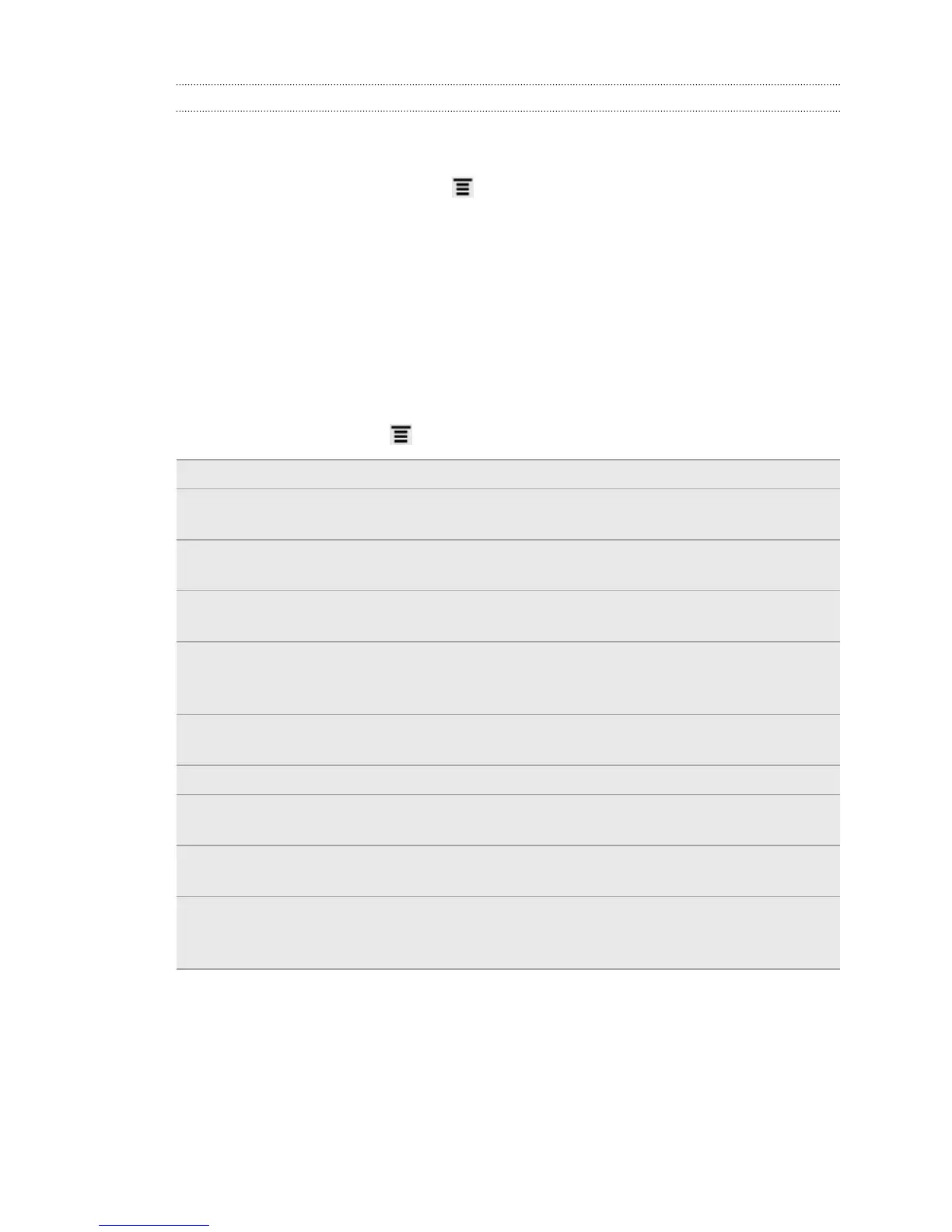Turning off Home dialing
If you prefer to manually enter complete phone numbers to call while roaming, you
can turn off Home dialing.
1. From the Home screen, press , and then tap Settings > Call > Phone settings.
2. Clear the Home dialing check box.
Call services
HTC Amaze 4G can directly link to the mobile phone network, and enable you to
access and change the settings of various phone services. Call services may include
call forwarding, call waiting, voicemail, and more. Contact your mobile operator to find
out about the availability of call services.
To open call services, press
from the Home screen, and then tap Settings > Call.
Voicemail service Shows the current voicemail service being used.
Voicemail settings Specify another voicemail number aside from the voice mail
number on your SIM card.
Clear voicemail
notification
If you have a notification of a new voicemail, you can clear the
notification with this option.
Phone settings Modify your phone settings such as automatic saving of an
unknown contact number when a call with that number ends.
Call forwarding Select how you want to handle busy, unanswered, and
unreachable calls. You can also set the call forwarding option
for all incoming calls.
Additional settings Enable or disable operator services such as caller ID and call
waiting.
Cell broadcast Enable or disable receipt of cell broadcast messages.
Cell broadcast
settings
Configure channels and language for cell broadcast messages.
Accounts Add, modify, or remove Internet calling accounts. You can also
choose whether to receive incoming Internet calls.
Use Internet calling Select whether to use Internet calling for all calls you make or
for Internet address calls only, or to be asked which you prefer
for each call you make.
50 Phone calls