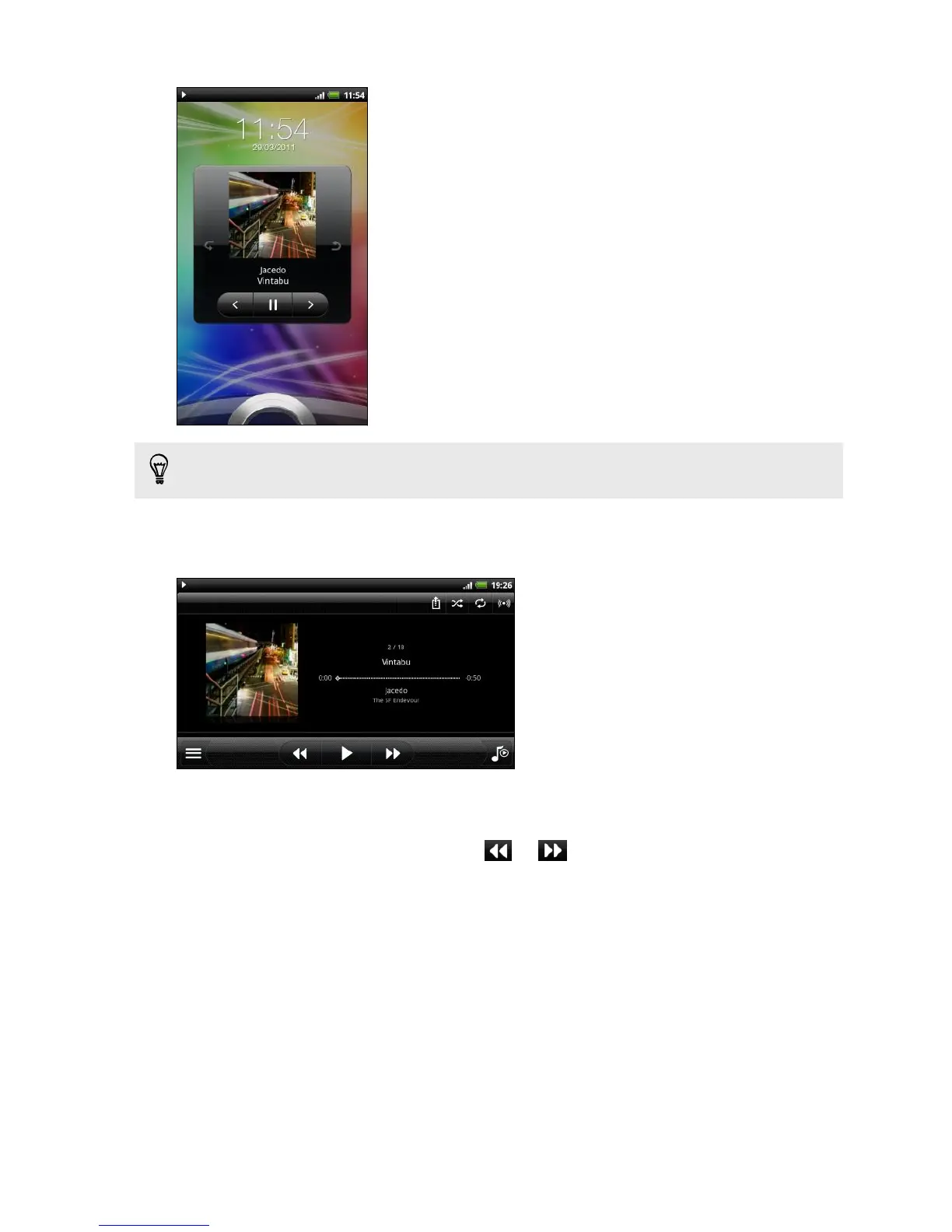You can also pause music playback right from the Notifications panel.
Browsing albums in landscape view
Turn your HTC Amaze 4G sideways to switch to landscape view.
§ If you have lots of albums, flick left or right across the album covers to quickly
skim through them.
§ To look at one song at a time, tap or .
About the Music widget
You can use the Music widget to play music right from your Home screen.
84 Photos, videos, and music