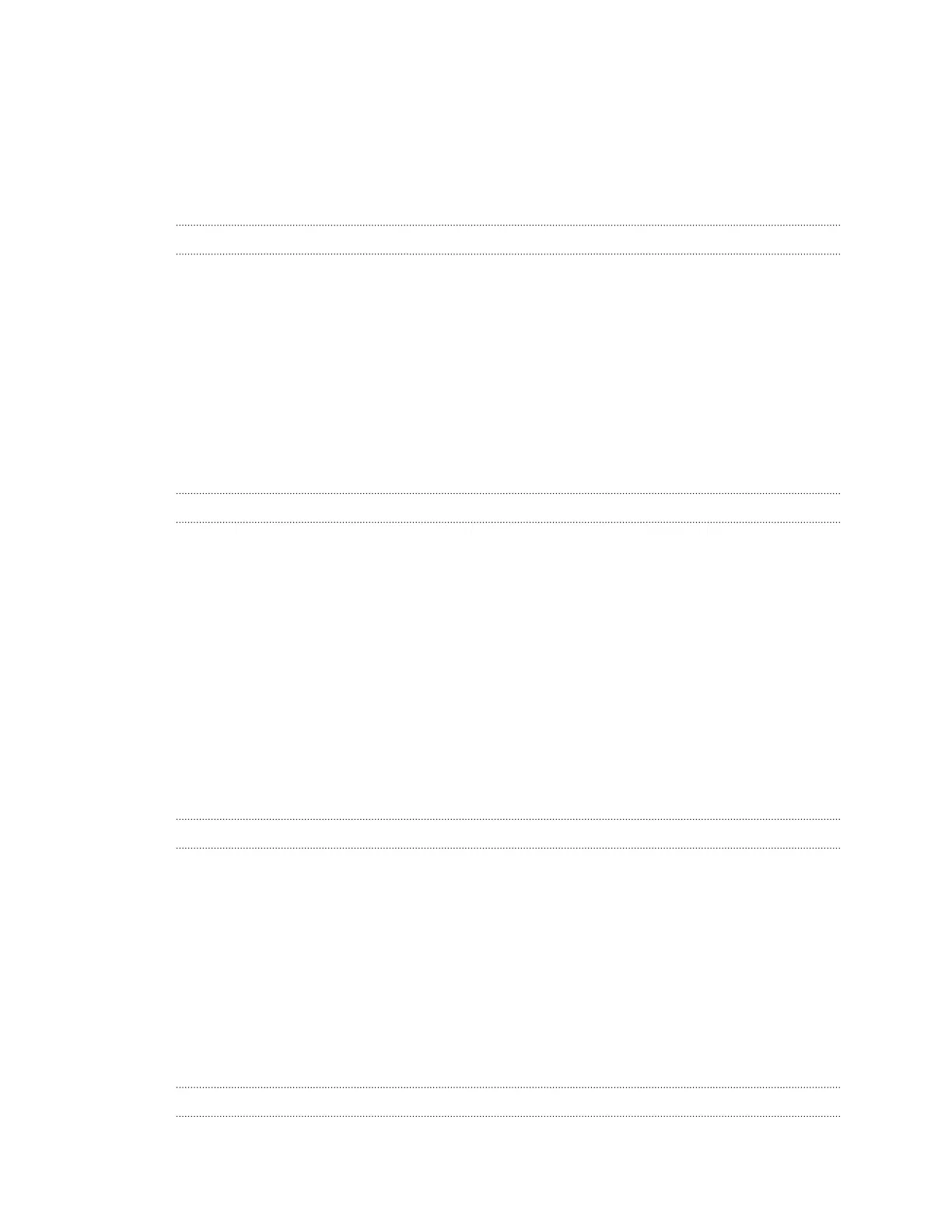Contents
Unboxing and setup
HTC Desire 22 pro overview 6
Inserting nano SIM and microSD cards 7
Unmounting the storage card 9
Charging the battery 10
Turning your phone on and off 10
Setting up your phone for the first time 11
Adding accounts 11
Ways of securing your phone 12
Notification LED 13
Changing your nano SIM card settings 13
Changing the way you navigate your phone 14
Basics
Taking a screenshot 15
Capturing a scrolling screenshot 15
Recording your phone's screen 16
Home screen 16
Lock screen 17
Using Quick Settings 17
Adjusting the volume and sound settings 19
Restarting HTC Desire 22 pro (Soft reset) 19
Accessing your settings 19
Copying, pasting, and sharing text 20
Checking for security updates 20
Checking your system software version 20
Checking for system software updates 21
Displaying a call as a bubble 21
Taking photos and videos
Getting started with the Camera app 22
Choosing a capture mode 23
Focusing and zooming 25
Taking a photo 26
Scene detection 26
Taking burst shots 27
Beauty mode 27
Bokeh mode 28
HDR 29
Unflipping selfie photos 29
Recording video 29
More camera features
Taking a panoramic photo 31
2 Contents