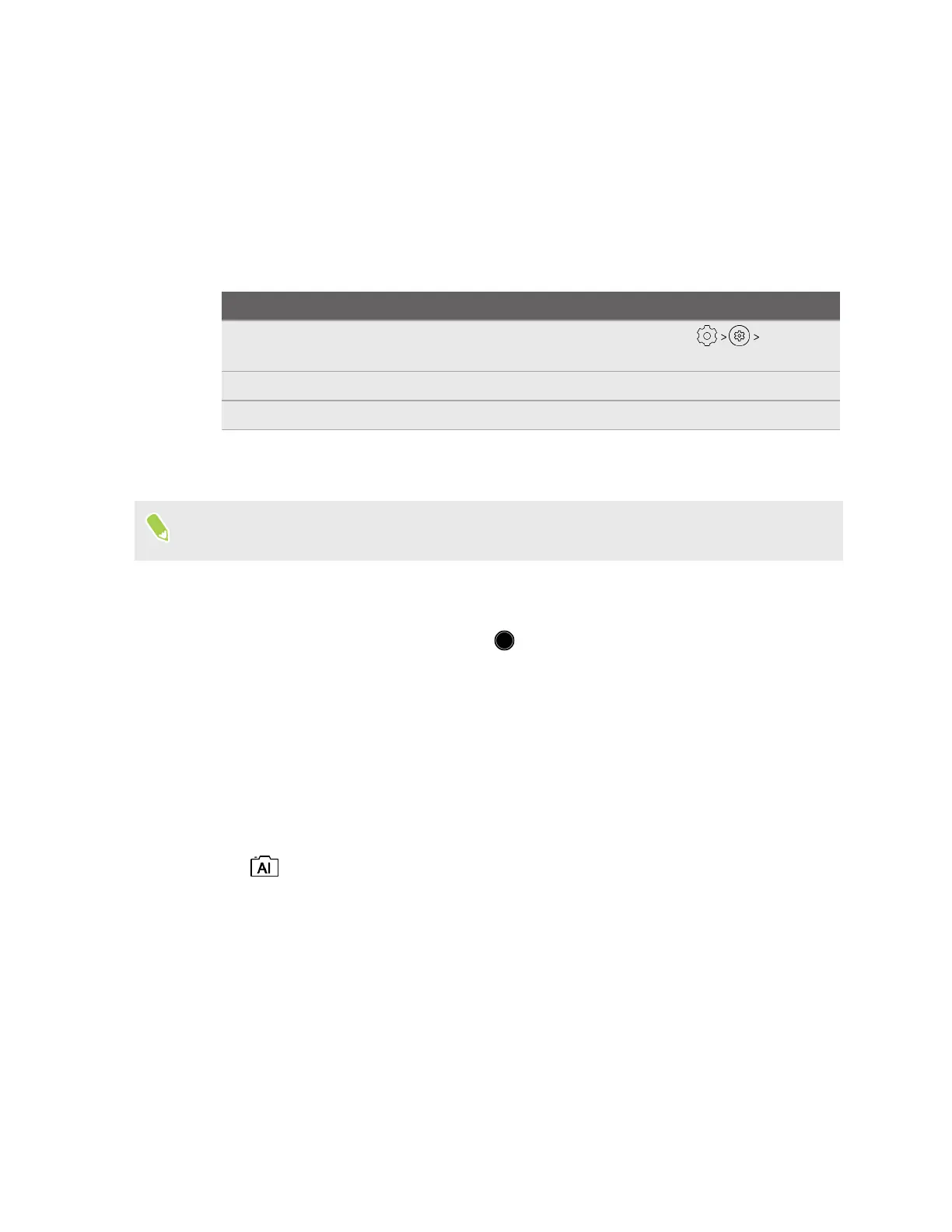Taking a photo
Take captivating, high-quality photos with the main camera.
1. On the Home screen, tap the camera icon to open the Camera app.
2. Choose a capture mode for taking photos. To find out how, see Choosing a capture mode on
page 23.
Here are some common capture modes:
Mode Description
Photo Take photos at various resolutions. To choose a resolution, tap Picture
size.
Bokeh Take photos with blurred background. See Bokeh mode on page 28.
Night Take photos in low-light conditions. This mode captures at a fixed 16MP resolution.
3. Choose the photo resolution and other capture settings. See Capture mode settings on page
23.
If you chose to apply a filter in Photo mode, the highest resolution that can be used for taking
photos is 16MP.
4. Point the camera at your subject. The camera focuses automatically as you move it.
5. Adjust the focus, exposure, and zoom. See Focusing and zooming on page 25.
6. When you're ready to take the photo, tap .
Scene detection
In Photo mode, scene detection automatically sets the scene for your subject.
1. On the Home screen, tap the camera icon to open the Camera app.
2. Switch to Photo mode, if you're not in this mode. See Choosing a capture mode on page 23 for
details.
3. Tap to turn scene detection on.
26 Taking photos and videos
