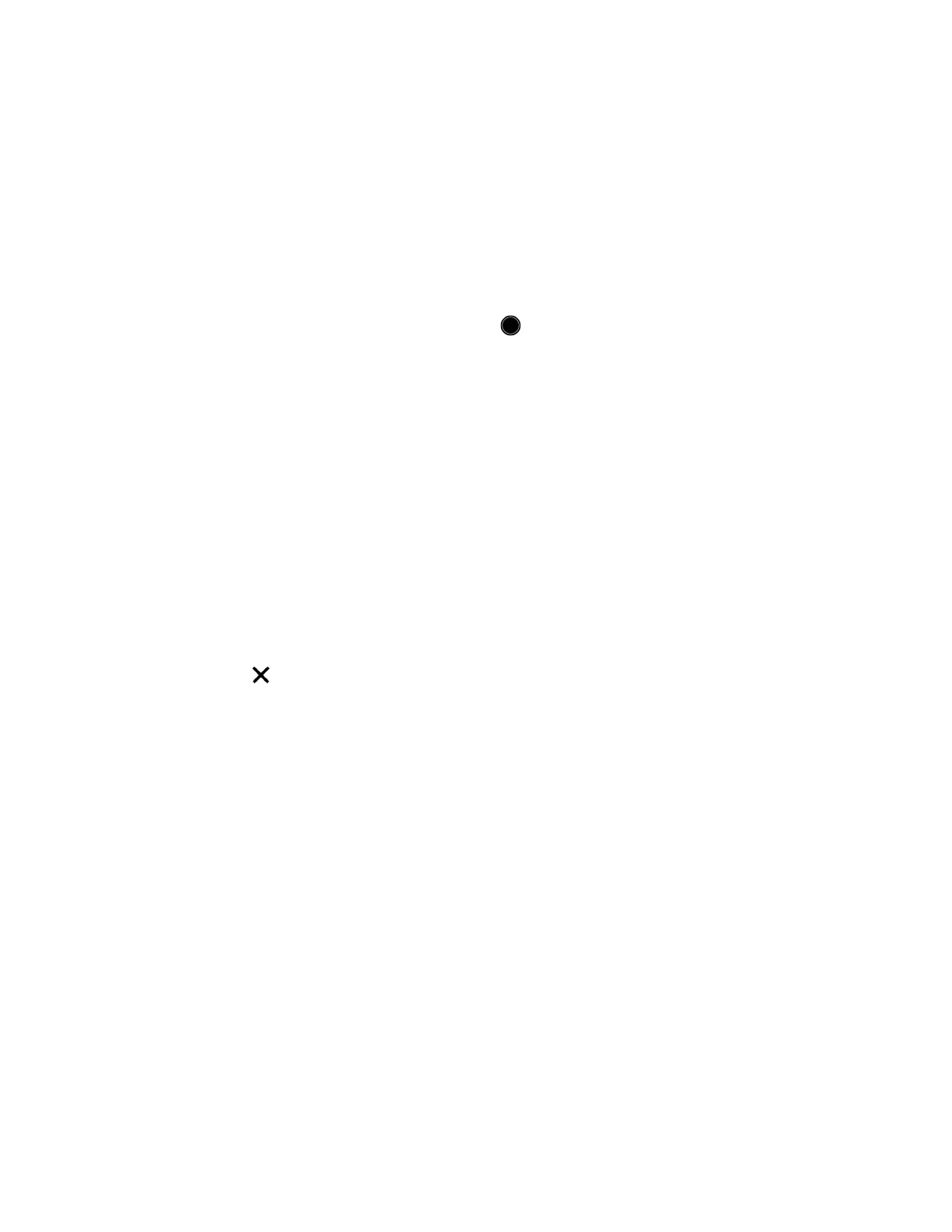Capturing a motion photo
Get more than just a still photo. Capture living moments as a motion photo in JPG format. The
camera starts capturing shots a few seconds before you tap the shutter release button.
1. On the Home screen, tap the camera icon to open the Camera app.
2. Switch to Motion Photo mode. See Choosing a capture mode on page 23 for details.
3. Point the camera at your subject. The camera focuses automatically as you move it.
4. Adjust the focus, exposure, and zoom. See Focusing and zooming on page 25.
5. Keep your phone steady. When ready, tap .
Scanning a QR code
Use the main camera to scan a QR code and extract the information stored in it.
1. On the Home screen, tap the camera icon to open the Camera app.
2. Switch to QR Code mode. See Choosing a capture mode on page 23 for details.
3. Point the camera at the QR code you want to scan.
The information from the QR code will be displayed onscreen.
4. Tap the button at the bottom of the screen to access the displayed information.
For example, if the information is a URL, tap the Go to URL button to open the URL in your
web browser.
5. Tap
to exit QR Code mode.
34 More camera features