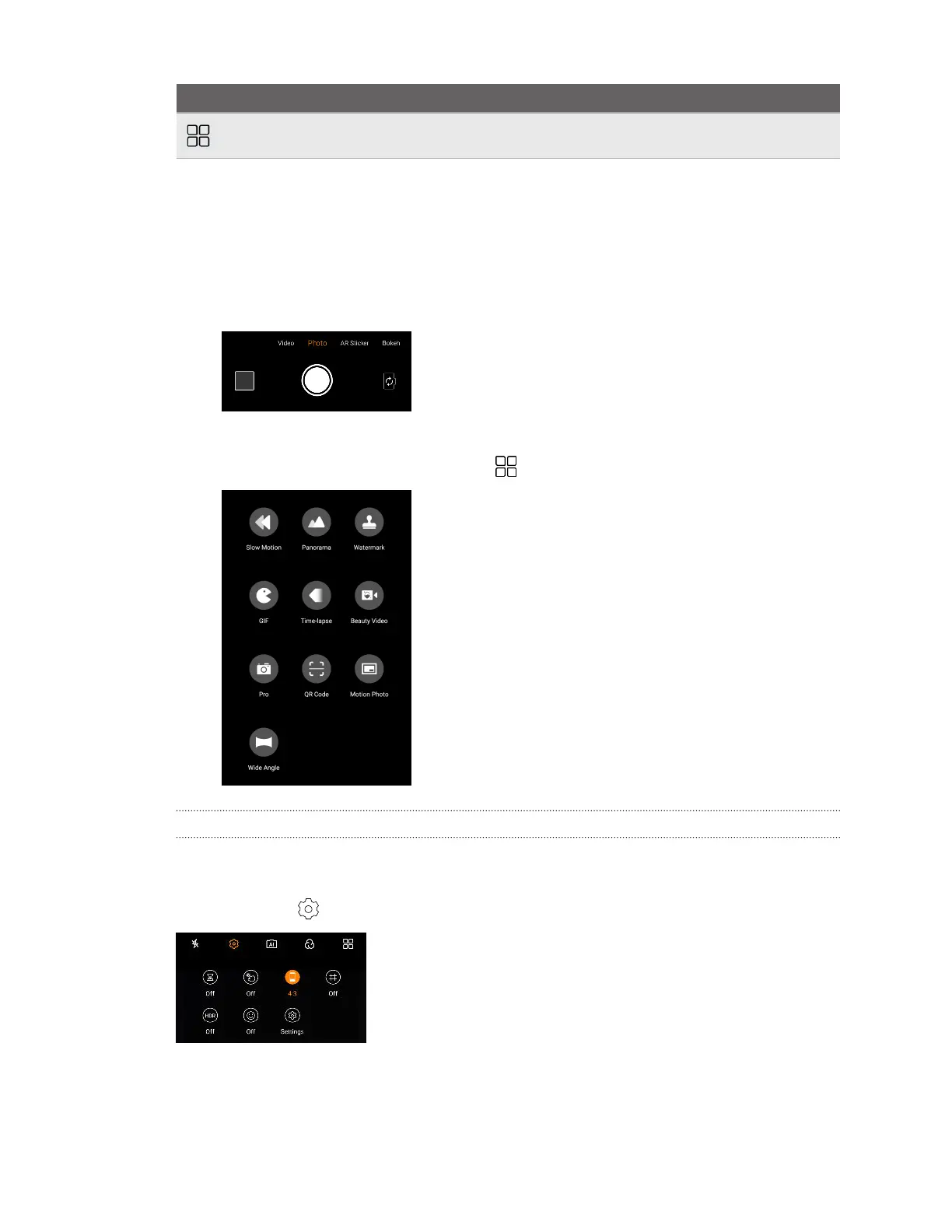Icon Function
Choose from more capture modes.
Choosing a capture mode
Switch capture modes to take photos or videos.
1. To choose from the commonly used capture modes, swipe left or right above the shutter
release button in portrait orientation—or swipe up or down in landscape orientation.
2. Tap the capture mode you want to use.
3. To choose from more capture modes, tap , and then tap the mode to use.
Capture mode settings
You can change the settings for some of the capture modes such as Photo or Video mode.
You'll see the settings of the current capture mode at the top of the Viewfinder screen. To access
more settings, tap .
In the panel, tap a setting to toggle it on and off or to cycle through its options.
23 Taking photos and videos
