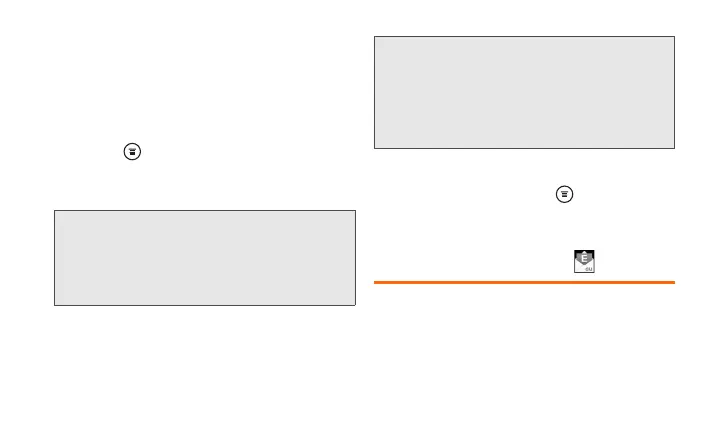103
Downloading Applications From
the Web
Before downloading applications from the Web,
you must first enable downloading from the
device settings.
1. Press on the Home screen, and then
tap Settings > Applications
2. Select the Unknown sources check box
■Viewing Your Downloads
X On the Browser screen, press , and then tap
More > Downloads.
Using ezweb Mail
This au service allows you to exchange mail with
PC and cell phones that support ezweb Mail.
You can send text, photos, and video data.
memo
• Applications downloaded from the Web can be
from unknown sources. To protect the device and
personal data, download applications only from
trusted sources such as Android Market.
memo
• All downloaded applications are saved to the
microSD card. Before you download an
application from the Web, make sure that you
have installed a microSD card on the device
(P.25).
