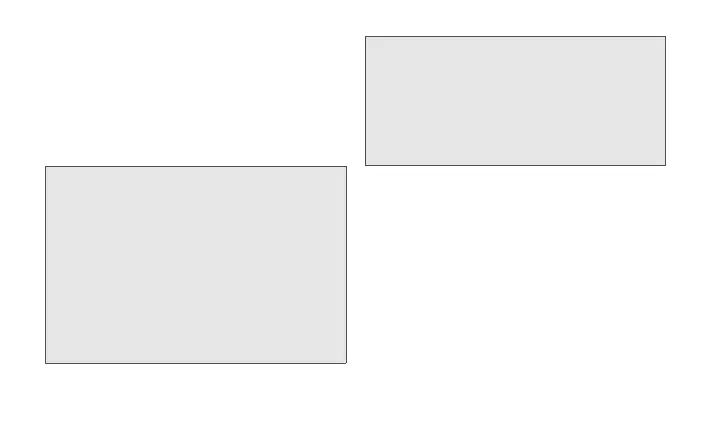ii
Preface
Thank you for purchasing the HTC EVO 3D
ISW12HT (referred to as the device).
Before using this device, be sure to read the
HTC EVO 3D ISW12HT Basic Manual (this PDF
manual) to ensure correct usage.
memo
Basic Manual (this PDF manual) describes basic
operations of major functions of the ISW12HT.
For detailed descriptions on various functions, refer
to the ISW12HT full Instruction Manual (Japanese),
which is available on the au homepage.
Downloading Manuals
You can download the Basic Manual (this PDF
manual) and the full Instruction Manual (Japanese)
from the au homepage.
http://www.au.kddi.com/torisetsu/index.html
memo
Online Manual
Online manuals are also provided on the au
homepage, which contents are from the full
Instruction Manual (Japanese) and are reorganized
in a searchable format.
http://www.au.kddi.com/manual/index.html
Note
• Unauthorized copying of any part of this manual is
prohibited.
• Manual content is subject to change without prior
notice.
• Efforts have been made to ensure the accuracy
and clarity of this manual. Please contact an au
shop or au Customer Service Center about
unclear or missing information.