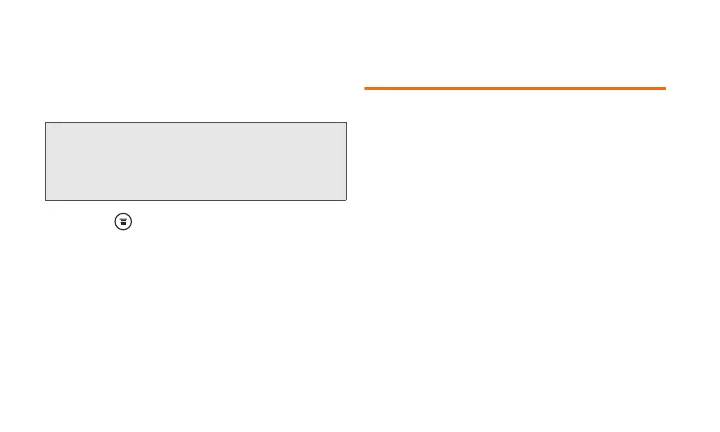56
Resetting Your Device
Resetting the device deletes all data, including
downloaded applications, reset all function
settings to default values.
1. Press on the Home screen, and then
tap Settings > SD & phone storage
2. Ta p Factory data reset > Reset phone
3. A confirmation message appears, tap
Erase everything
Data Synchronization
Settings
Google Account
Signing in to your Google account lets you
synchronize Gmail and your Google Contacts
and Calendars between the device and the
Web. You also need to sign in to a Google
account to use Google applications such as
Google Talk and Android Market.
When you turn on the device for the first time,
device shows guides you to set up your Google
account. If you already have a Google account,
Select “Sign in”, and t
hen enter information about
your account. Otherwise follow the onscreen
instructions to quickly create an account.
memo
• Make sure to back up important data you have on
the device before you perform a factory data
reset.
