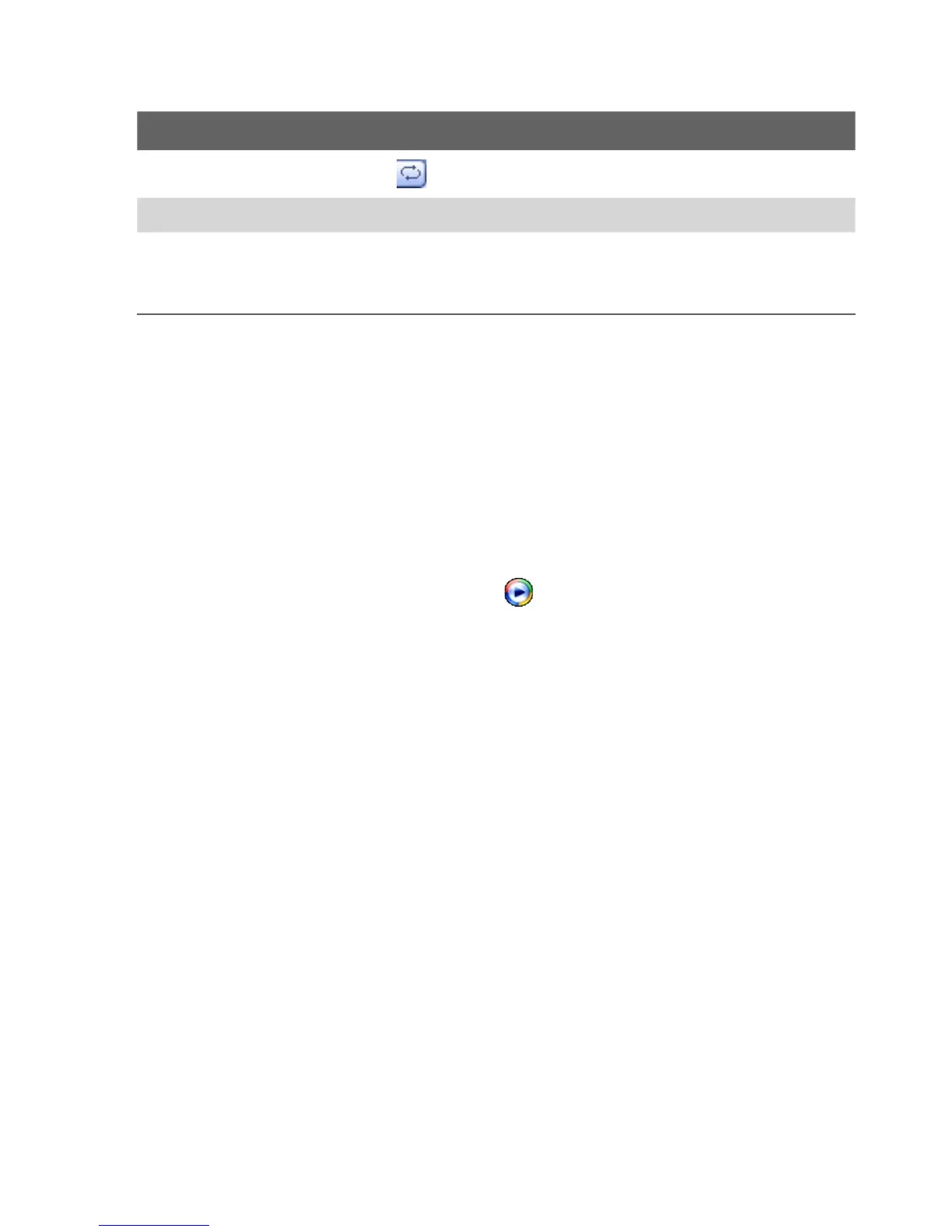140 Experiencing Multimedia
Control Does this
Press 7
Loop songs during playback.
Library Return to the Library screen.
Menu Open a menu where you can choose to add the
current song to a playlist, set the playback mode, set
the song as ring tone, and more.
Playlists
A playlist is a list of music files that play in a sequential order. The Playlists
screen shows the current playlists that are found on the phone memory and
storage card.
There are two types of playlists that will be shown on the Playlist screen:
• Windows Media Player playlists. These are playlists that are in
Windows Media Player Mobile’s Library (which is synchronized with
Windows Media Player on your computer), and they are indicated by
the Windows Media Player icon ( ). They can be played in Audio
Manager’s Music Player but cannot be edited.
• Custom playlists. These are playlists that are created in Audio
Manager and can be edited.
Notes • Audio Manager searches for playlists in the following locations:
Phone: \Playlists\Application Data\HTC\AudioManager\playlists
Storage card: \Storage Card\Playlist
• If a Windows Media Player playlist contains a combination of music, video
and image files, Audio Manager accesses the music files only and filters
out the other media types.