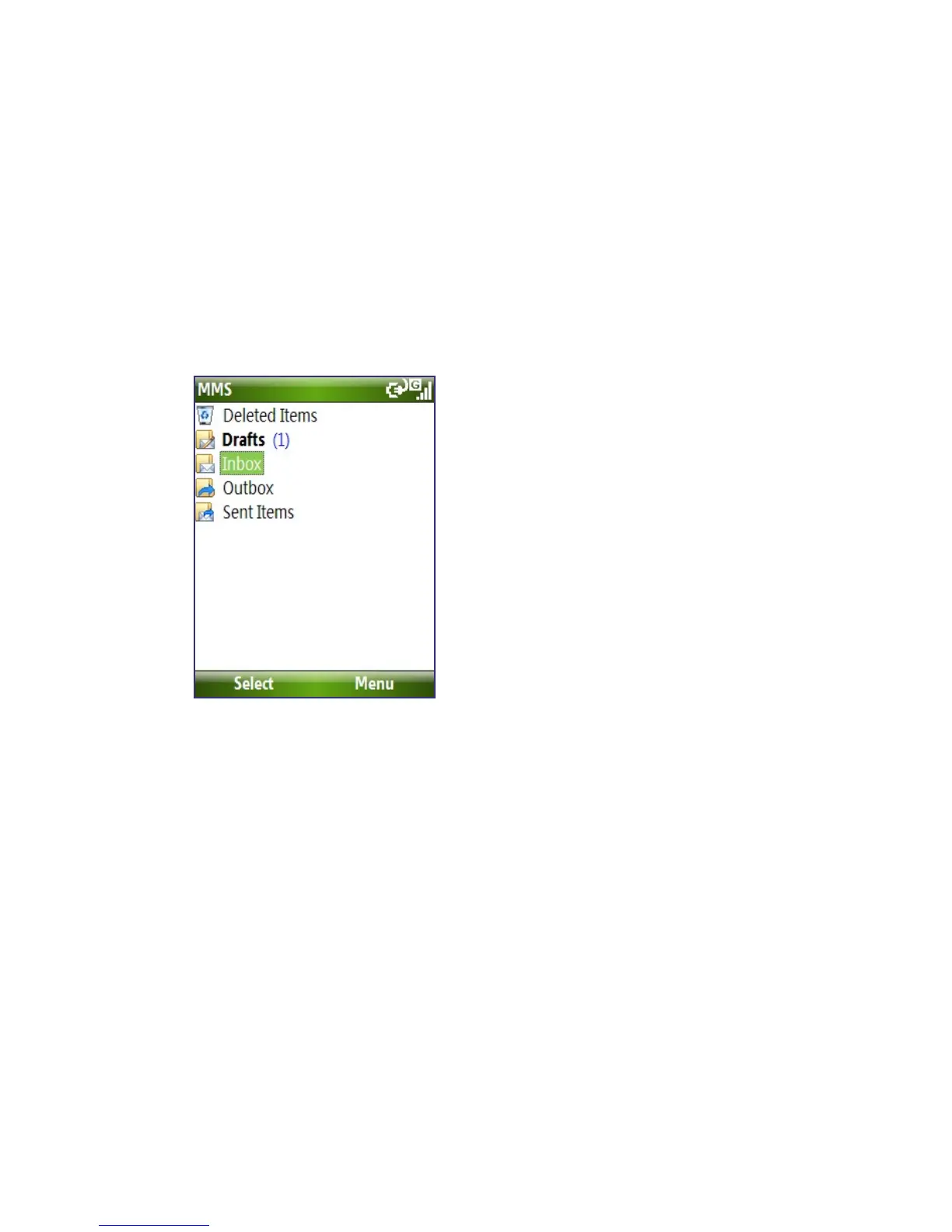82 Exchanging Messages
6.3 MMS Messages
Creating and sending Multimedia Message Service (MMS) messages to your
friends and family is fun and easy.
To access MMS
• On the Home screen, click Start > Messaging > MMS.
To access MMS message folders
• Click Start > Messaging > MMS, then click Menu > Folders.
MMS Message Folders
Edit MMS settings
When you purchase your phone, it is already preset with your wireless
service provider’s MMS server settings. If you accidentally lost the preset
settings or you changed to another wireless service provider, follow the
steps below to configure MMS settings.