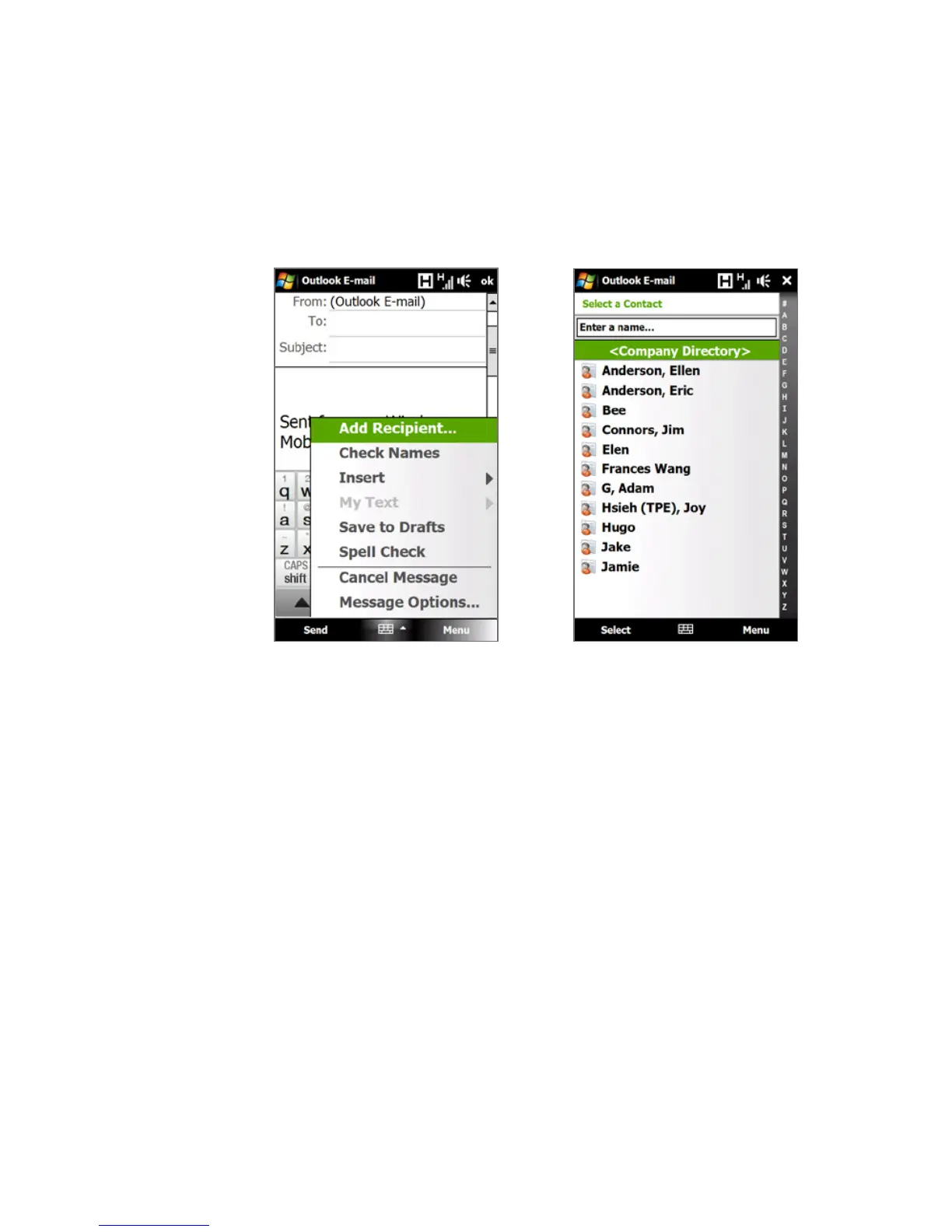Working With Company E-mails and Meeting Appointments 143
• In a new e-mail message, tap the To box (or tap Menu > Add Recipient),
then tap Company Directory on the top of the list.
• When creating a meeting request and selecting required and optional
attendees in Calendar, tap Company Directory.