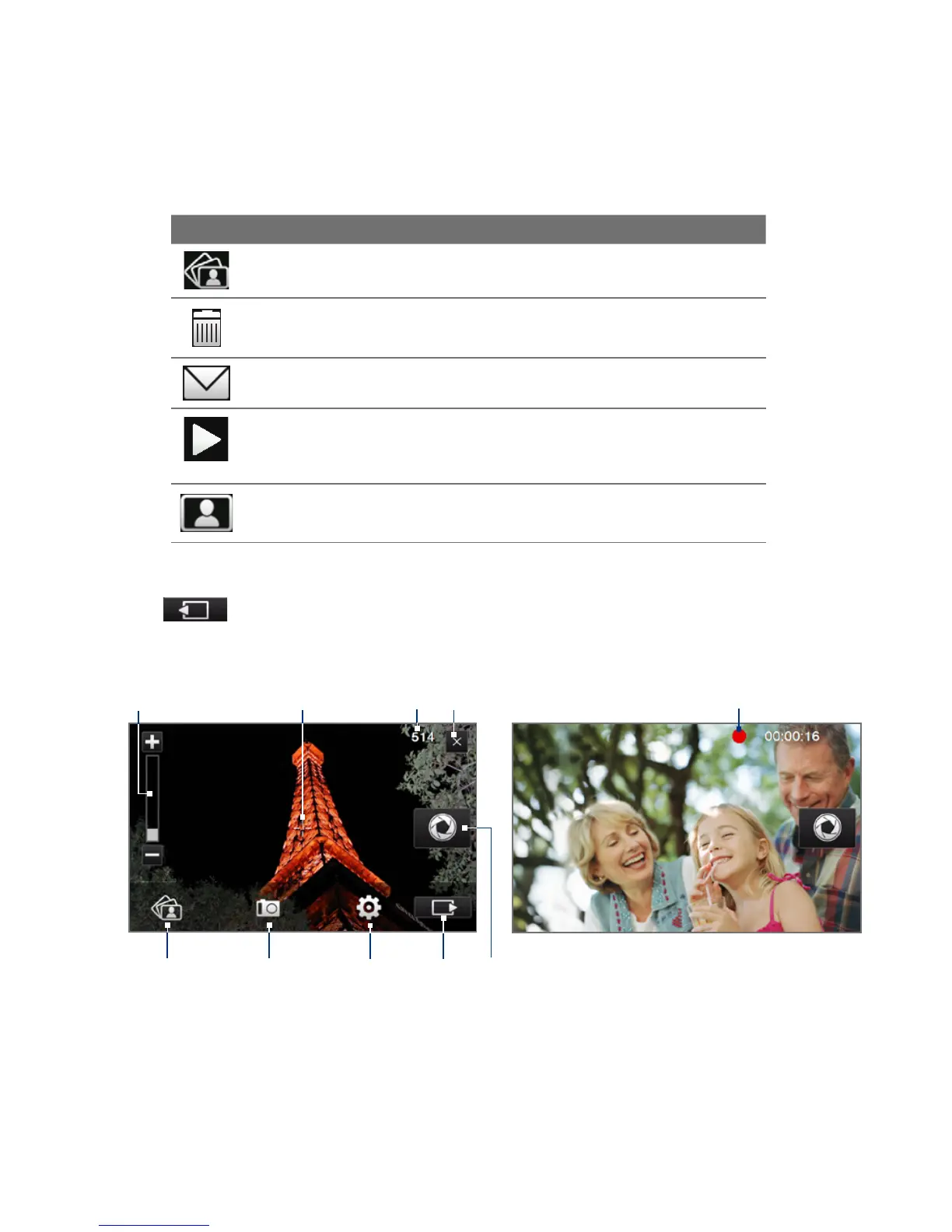200 Experiencing Multimedia
Icon Function
View View the captured image or video in the Album program.
Delete Delete the captured image or video.
Send Send the captured image or video via MMS or e-mail. .
Play After capturing a video, tap this icon to play back the video
in Album. See “Viewing Photos and Videos Using Album” in this
chapter.
Assign to Contact After capturing in Contacts Picture mode, tap
this icon to assign the photo to a selected contact.
On-screen controls and indicators
Tap to display the on-screen controls and indicators.
When capturing in Photo, Panorama,
or Contacts Picture mode
3
7
5
8
6
41
When capturing in Video or
MMS Video mode
10
2
9