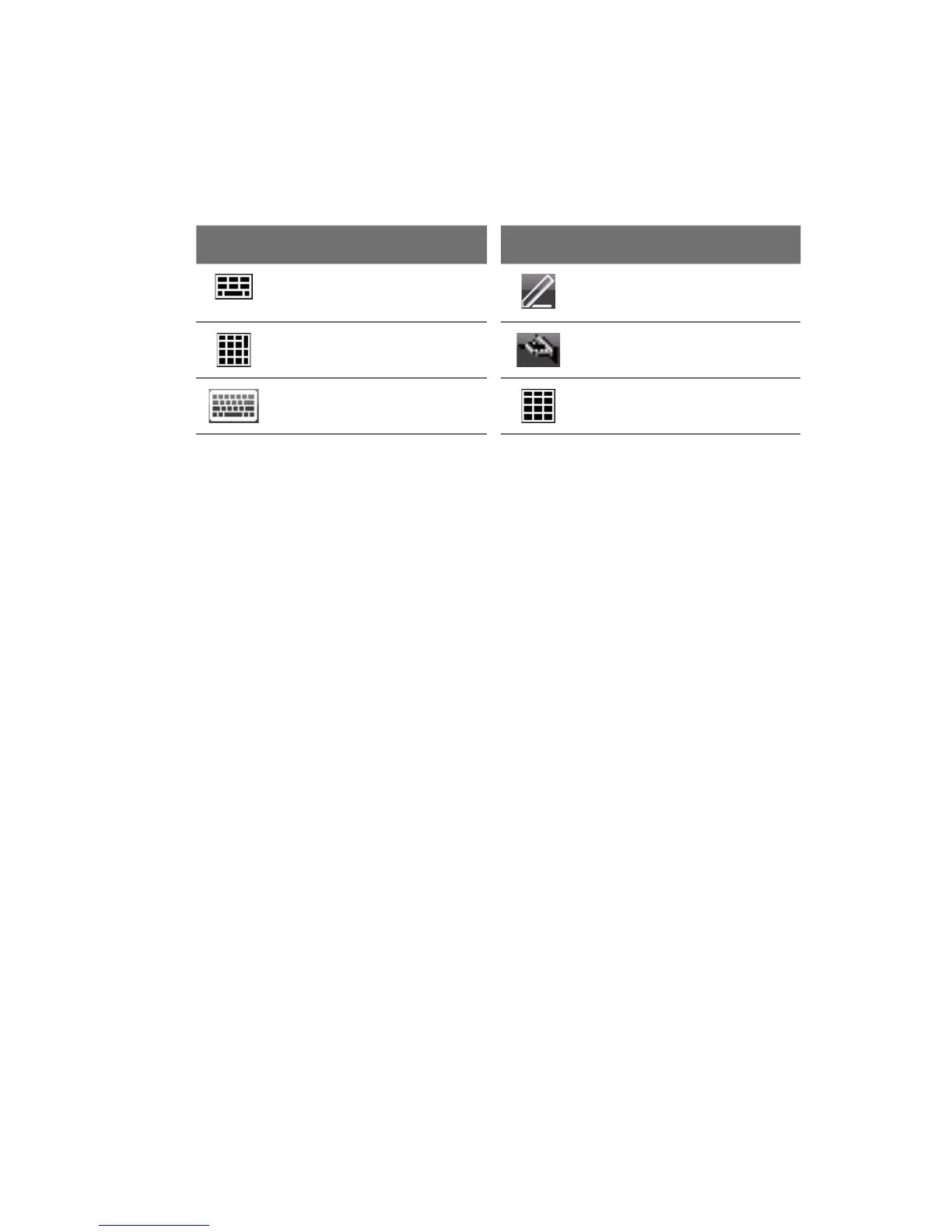Entering Text 91
Icon Input method Icon Input method
Full QWERTY
Letter Recognizer or
Block Recognizer
Compact QWERTY Transcriber
Keyboard Phone Keypad
Notes • Some text input methods may not be available in certain language versions of the
device.
• When in landscape mode, the Compact QWERTY is not available.
4.2 Using the Full QWERTY
The Full QWERTY is a full on-screen QWERTY keyboard layout similar to a desktop
PC keyboard.
Tip You can also use the Windows Mobile on-screen keyboard which also has a QWERTY
keyboard layout by selecting Keyboard (or Other Input Methods > Keyboard) on
the Text input method menu.