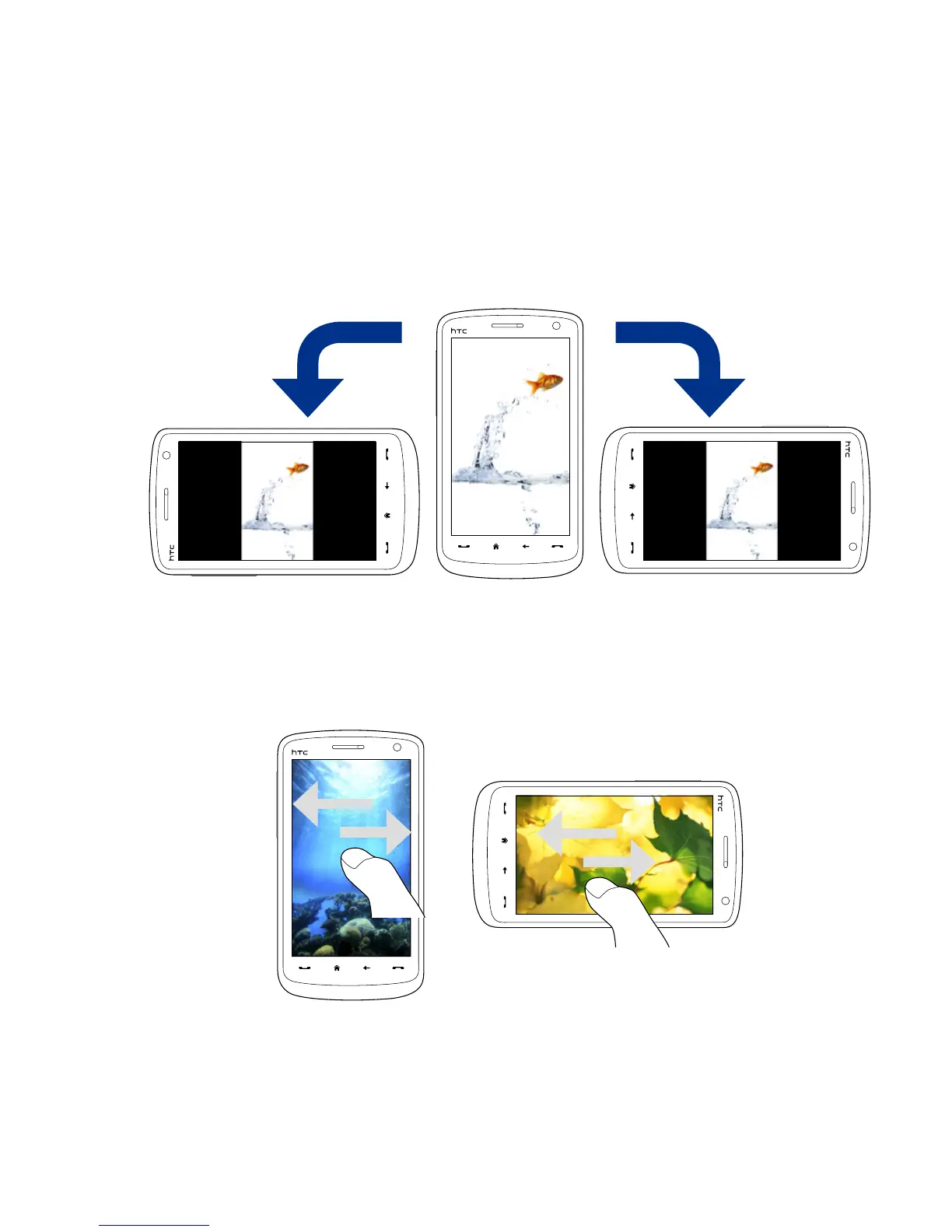Experiencing Multimedia 211
To rotate the image
While viewing images, you can automatically rotate the image by simply turning
your device sideways.
To view the next or previous image
When viewing images in Portrait or Landscape mode, go to the next image by
swiping your finger across the screen from right to left. Go back to the previous
image by swiping your finger from left to right.